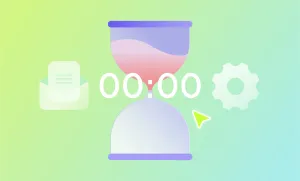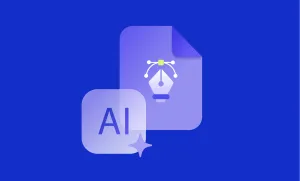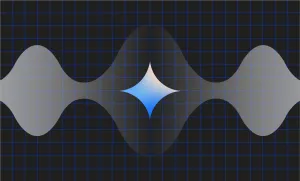There are plenty of ways to listen to podcasts, and using a dedicated podcast app is the best way to find and listen to your favorite shows. There is a podcast for everyone. But how you listen makes all the difference when it comes to enjoying a podcast as a whole. Good podcast apps make it easy to find the shows, keep track of every episode and make listening effortless.
If you are a podcast fan and on a hunt for the best podcast apps with nice-to-haves, let's look at our picks of the five best podcast apps.
1. Apple Podcasts
Apple Podcasts is the biggest podcast player globally that began hosting podcasts in June 2005 in the iTunes app, and later, in 2012, it launched its 1st standalone app for iOS. It's a default app and is just there and already installed on your iPhone when you buy it. And from a practicality perspective, it's pretty reliable considering that Apple continuously maintains the app while maintaining its high quality. Another big plus is that Apple Podcasts is free, and people prefer a free app over a paid one. Moreover, Apple Podcasts syncs across your devices quickly and reliably, unlike some other apps some people had experience with.
As per the latest stats, the platform features more than one mln active podcasts, including over 40 mln episodes with more than 100 languages. These numbers are climbing daily.
The app is very intuitive and makes it easy to navigate podcasts based on different criteria: by genre, by topic, or by people mentioned within episodes via a show's transcript. There is a possibility of playing Apple Podcasts via Bluetooth from the app, adjusting the audio's speed, and much more.
Once you subscribe to a Podcast, it notifies you when a new episode is out. And when you like a podcast, similar content is recommended at the bottom of the main page.
Apple recently added Apple Podcasts Subscriptions with a monthly payment for individual shows and groups of shows through channels, making it easy to discover and enjoy brand new content such as sports, comedy, news, etc.
2. Spotify
Spotify is currently one of the most significant players in music streaming services worldwide. But it's huge in podcasts as well, featuring almost 2 million podcasts. Spotify is about catching and overtaking the Apple Podcasts, being basically on every platform globally, where apple's podcast app only exists on apple's platforms.
It is the best one-stop shop for both music and podcasts. It has that excellent suggestion algorithm that most people love Spotify for. You can have it both for free with ads and with a $10 monthly payment for ad-free. It has an immense library to check out. You can find some of its original shows you won't find anywhere else. Once you choose to "follow" your favorite podcasts from the Spotify app, you will get notifications when there are updates.
It's one of the best podcast apps currently available.
3. TuneIn
TuneIn offers more than 100K radio stations from around the world in addition to its 5.7 million podcast streaming catalog. TuneIn is focused on the radio, but it includes top-rated podcasts as well. There are plenty of genres and themes to explore through the app's search tab. The app is intuitive and curates a number of new podcasts through its homepage so you can easily navigate different collections.
TuneIn offers two apps - TuneIn Radio and TuneIn Radio Pro. TuneIn Radio is an entirely free, ad-supported app, but you can pay a one-time fee of $10 to download TuneIn Pro. TuneIn Pro removes commercials, like pre-roll ads and visual display ads.
There's also TuneIn Premium Service that is available for both apps. It's a paid subscription service for $10 a month, letting subscribers listen to music and select radio stations without any commercials. It's almost the same as the free app, but without a banner and pre-roll ads.
TuneIn is compatible with Alexa-enabled devices. When listening to an episode, you can display a clock, set an alarm to go off at a specific time, set a sleep timer, and more.
The TuneIn app also lets its listeners switch to car mode. This is perfect for people who want to listen to podcasts on the go as you get a simplified menu to move between episodes.
4. Stitcher
Stitcher is a free specialized podcast app and home for all your favorite podcasts. It has a clean, straightforward interface that doesn't bury controls and that gives all the necessary options you'll need. The interface is very easy-to-use. On the main page, you'll see that there are three groups for podcasts:
- Favorites - here are all the podcasts or shows that you are regularly following. This list is for shows and podcasts, not for individual episodes. You can view it either by show or by episode. Episodes show you the latest episodes for all your favorite shows.
- Saved Episodes - these are episodes that you have tagged to listen to later. It doesn't download the episodes unless you change that setting. It just bookmarks it for later. So the list is for individual episodes, not for whole podcasts. They do not need to be from one of your favorite shows.
- Downloads - this is a list of every episode that has been saved to your device, meaning that you won't use cellular data if you listen outside of Wi-Fi. There are two ways to download an episode: manually and automatically, which can be changed from Settings.
Stitcher has color-coded symbols to make everything super clear. Blue color means not downloaded, Green means it has been downloaded, a Solid color is unplayed, White with a little bit of shade means it is in the middle of playing, and Entirely white means played or that you have finished playing it altogether. Another good thing about Stitcher is its ability to sync on your devices. Stitcher also offers a premium subscription service for monthly $4.99, which will allow you to listen to original Stitcher ad-free shows.
To sum it up, whether you are on a daily run, working out, or just relaxing, a good podcast can take you on an audio journey through comedy, politics, IT, and much more, and a great podcast app makes that journey even greater.