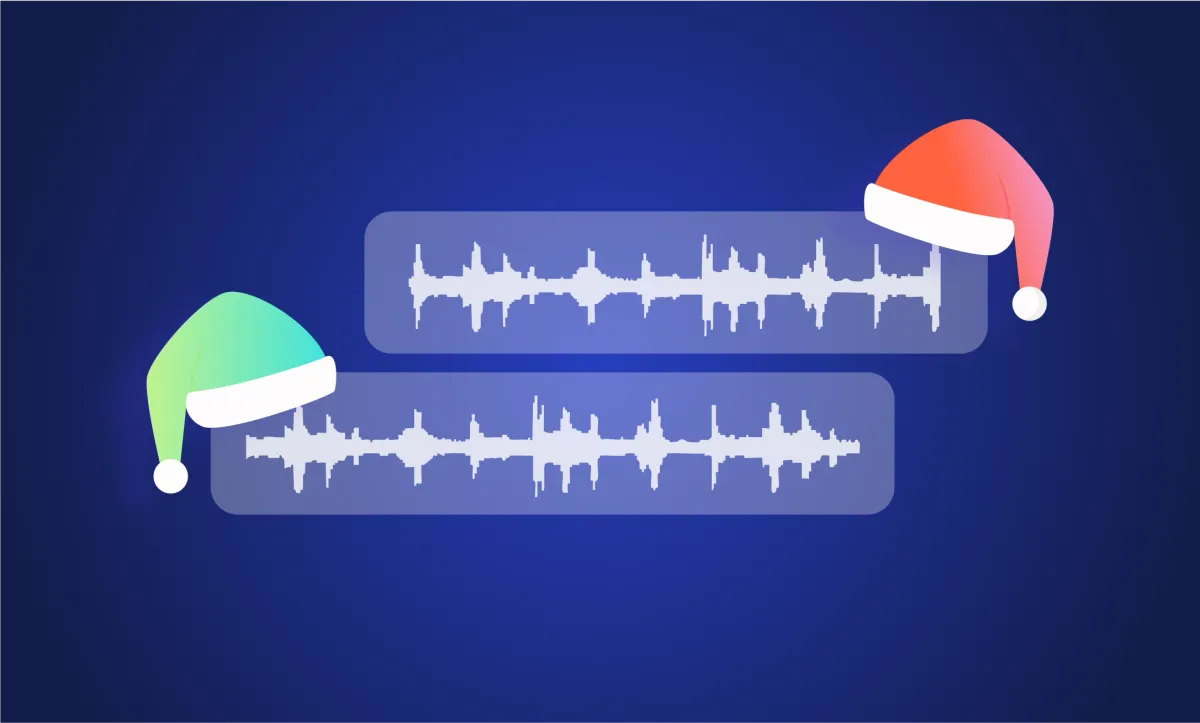Looking to create some festive, Christmas audio content? We've got you covered. You can be naughty or nice with our Santa and Grinch voice changers… Read on to find out how it works!
Hear the voice converters in action:
Play the clips below to hear what the voices sound like! These clips have been created using our Text-to-Speech Generator.
Grinch Voice Changer Clip:
Wondering how your Grinch audio clips would sound? Take a look!
Santa Voice Changer Clip:
Here's an example of how our text-to-speech Santa voice sounds like!
How to use the Santa and Grinch voice changers:
With Podcastle, creating audio that sounds like Santa is simple, just follow these four quick steps:
1) Sign up for a Podcastle account: You can click the 'Sign-up' button at the top of the page if you don't already have an account. Then select either our Free, Storyteller or Pro plan depending on how much audio you want to create.
2) Add your text: Select 'AI Voices' from your Podcastle account. You'll then see a text editor appear that allows you to write (or copy and paste) what you want to say.
3) Select your voice: Navigate to the drop-down menu next to your text and select the Grinch or Santa AI voice option and click ‘generate’. Within seconds your text will be converted into audio.
4) Export your content: Export your final audio file after making any necessary adjustments.
The benefits of using AI Voice changers
AI voice changers can be useful for many reasons, here are a few of the advantages of using them!
Realistic sounding voices
Our advanced AI technology can replicate a range of voices (including Santa's voice) that sound just like the real thing. Whether you’re creating a narration, a podcast or just making a fun project for friends and family, get natural sounding audio.
Convert in seconds
Turning text into audio doesn’t mean hours of waiting. Short pieces of text will be generated in a matter of seconds and even much longer recordings will only take a matter of minutes. Upload your text and try for yourself!
Turn speech to text to speech
Have an existing piece of audio you want to make sound like Santa? No problem! Our software will transcribe the audio into text, which you can then use to create your Santa voice recording. The same can be said if you want to turn any existing recordings into fun and memorable Grinch audio clips!
Tips when using a Grinch or Santa Claus voice changer
Voice changers are all about adding a little fun and creativity. Don't be afraid to be silly and enjoy the process! After all, the holidays are about spreading joy (even if you are a grumpy Grinch at heart). But here are a few tips to keep in mind when using a Grinch or Santa Claus voice changer.
Picking your perfect voice
First things first, think about the character you want to bring to life. Are you using the Grinch AI generator? Go for a gruff, grumpy tone, like he just swallowed a mouthful of sour milk. If you're using the Santa voice generator, channel your inner jolliness, bringing in the booming laughter and warm wishes. If your Grinch or Santa voice changers have more editing options, then even more of a reason to play around and entertain yourself with a super high-pitched Grinch or a more mellow Santa.
Delivery makes the difference
Both the Grinch and Santa Claus AI voice shine best when trying to emulate their iconic ways of speaking, so lean into those for maximum impact! For the Grinch AI voice, think growls, sneers, and maybe a good dose of exasperated sighing. Whereas Santa's AI voice needs a slower, more deliberate pace, and bellows out the occasional hearty laugh or quirky rhyme.
Choose a fitting context
Remember who you're using the voice for, and think about the message you want to get across too. The Grinch probably wouldn't be handing out compliments, while Santa would be all about spreading Christmas cheer. In either case, you can keep it short and sweet, especially with a heavily altered voice, since short bursts can be way funnier than long speeches.
FAQs
Do I need an app or can I use a Santa voice changer online?
With Podcastle, it’s super simple to generate audio clips that sound like Santa Claus through your web browser. You simply need a piece of existing audio or text that you want to convert. You can then upload that to our tool, select the ‘Santa voice’, click generate and before you can say ‘naughty or nice’, you’ll have your audio clip finished and ready to download.
Can I generate a Grinch or Santa AI voice for free?
As part of our free plan you can convert up to 10,000 characters of text into Grinch or Santa Claus audio, as well as 30+ other non-festive voice skins. That’s roughly 1500 - 2000 words. But with our Storyteller and Pro plans, you can convert up to 1 million characters a month. That’s roughly… a lot of words! Probably more than an entire novel.
Where does Santa Claus live?
Santa Claus is said to live at the North Pole. This location at the northernmost point of the Earth is often associated with Santa's workshop, where he and his team of elves make toys for children around the world.
Is Santa Claus real?
It's a question that's been around for ages, keeping the magic alive for kids everywhere. There's no one right answer, but the Santa spirit is definitely real! Think about it: the joy of giving gifts, the excitement on Christmas Eve waiting for Santa, and the pure magic of finding presents under the tree in the morning. Those are all parts of the awesome legend of Santa Claus. Maybe the real answer is in believing itself, in the power of hope and imagination that Santa brings to life.