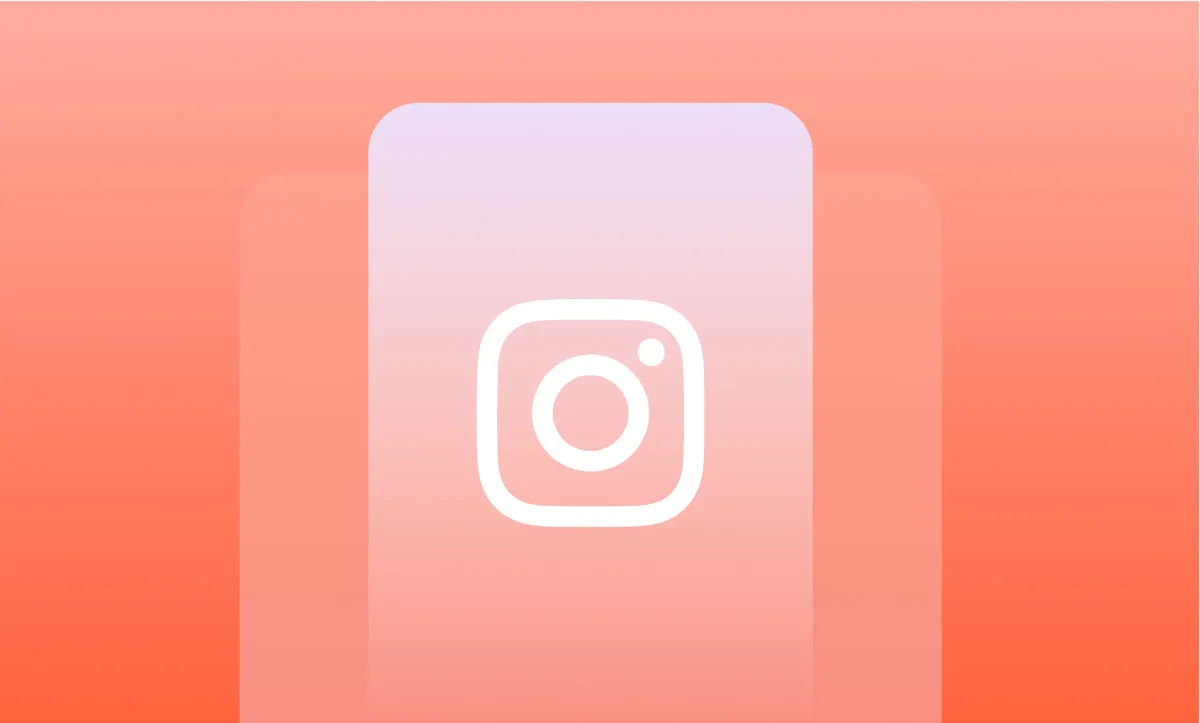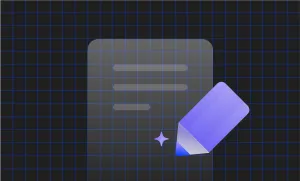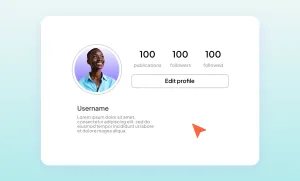Instagram Stories have become one of the fastest ways to connect with your audience, with over 500 million users watching Stories daily. But posting just to fill space? That’s a missed opportunity. Instead, your Stories can be unique, unforgettable, and even set a new trend. But coming up with great ideas isn’t a walk in the park; sometimes you just run out of energy and inspiration. Every one of us has been there at some point.
To charge you with the best Instagram Story ideas, we’ve made a list of unique prompts, layouts, formats, and even tips.
So, without any delay, let’s find your next ideal Instagram Story!
Best Instagram Story ideas
If you’re stuck staring at the Stories button with zero inspo, we’ve got you. These Instagram Story ideas are creative, fun, fresh, and most importantly, easy to create. Our list is also designed with all content creators in mind, so we’re sure you’ll find ideas that are perfect for you and your Instagram account.
Cute Instagram Story ideas
- Pet Cam: Next time your pet does something even remotely adorable (which is probably always), grab your phone and start filming. You can generate a tiny voiceover with Podcastle, pretending to be their thoughts, even be dramatic or sassy.
- Emoji Overload: Choose a photo (maybe your morning coffee, a mirror selfie, or even your pet again) and go overboard with emojis. Cluster them around the object, sprinkle them in your hair, or create a mini explosion of sparkles. It’s a fun, playful way to spice up a simple photo and catch your viewer’s eye.
- Throwback to Baby You: Dig up a baby or toddler photo and post it with a playful caption like, “Who let her be this cute?” or “Honestly, still me.” It’s a great mix of nostalgia and humor, and it gives your audience a little glimpse into your past.
- Draw Little Faces on Food: Turn your lunch into characters, seriously. Use Instagram’s draw tool to add tiny eyes, a smile, or even speech bubbles to your food. Suddenly, your avocado toast is saying, “Eat me… gently.” It’s silly, creative, and weirdly satisfying.
Instagram Story layout ideas
- Step-by-Step: Break down a process, whether it’s a recipe, your skincare routine, or how you styled an outfit, into 3 to 4 easy steps. Add numbers, arrows, or quick captions to guide your viewers through each one.
- Camera Roll Layout: Instead of picking just one photo, use a grid-style layout that looks like a camera roll or gallery screenshot. Apps like Epik or Canva make it super easy to design this, just drop in your favorite pics from the day or week.
- One Image, Multiple Zooms: Start with a full-body or wide-angle shot, and crop into the details: your shoes, jewelry, iced coffee, sunglasses, etc. Then add each zoomed-in square to the main photo. It’s a creative way to spotlight the little things people might miss in a single post.
- Scrapbook View: Give your Story a collage feel by designing it like a scrapbook page. Cut out photos of your outfit, a current favorite song, a view from your walk, or even a snack you loved, and place them like magazine clippings. Many editing apps have similar templates, so if you don’t want to waste much time on it, just use those.
- Calendar Screenshot: Take a screenshot of your digital calendar (or planner), then layer in details from your day, like a cutout of your outfit, your gym session, or a funny note about the meeting that drained your soul. It’s a playful behind-the-scenes peek into your routine, which has become quite trendy recently.
Aesthetic Instagram Story ideas
- Little Things I Love Today: This is all about capturing the tiny joys, like the way your cozy socks hit just right, the perfect foam swirl on your latte, or a sweet message from someone you care about. Post a few pics or clips with a soft font and a warm tone.
- What’s in My Bag: Make it look like you just dumped your bag and snapped a photo while doing so. Show off the real stuff, such as the half pack of gum, keys, lipstick, half a granola bar, whatever’s in there.
- Video Story Without Music: Instead of adding a song, let the real-life sounds tell the story, birds chirping, your footsteps, a kettle boiling, or the clinking of a spoon. It feels more personal and calming, like a little slice of your actual day.
- Photo of Taking a Picture with a Digital Camera: Snap a shot of your camera mid-action, maybe someone holding it or you capturing something cool in the lens. There’s something nostalgic about showing the moment of capturing rather than just the final photo.
- 3-Part Collage: These are trending for a reason. Take three photos that vibe well together, like your outfit, recent read, and go-to lip gloss, and arrange them one under the other. The middle one can even be a video, it will only add more professionalism to your Story.
Instagram Story ideas for photos
- Stickers and Doodling on Photos: Add playful sparkles, doodled stars, or swirls around the edges of your photo, especially on the outline of objects like your coffee cup, sunglasses, or outfit. You can use Instagram’s built-in drawing tool or stickers to highlight certain parts.
- Photo Collages with Matching Emojis: Create a collage of 2-4 photos and match every photo with an emoji that reflects either the color or the vibe of the emoji.
- Before and After: This works for anything from outfit changes to room makeovers to meal prep. Show the raw “before”: messy, in-progress, or just unstyled, and then swipe to reveal the satisfying “after.” Label each frame clearly, or use a swipe arrow to guide your viewers.
- Your Photo as a Spotify Song Cover: Turn one of your photos into a fake Spotify song cover. Take a screenshot of your favorite song playing and place your image where the album art would go.
- Color Palette Side Bar: Pick 3-5 main colors from your photo and place them beside the image like a designer’s swatch strip. You can use Canva or a color picker app to get the exact tones.
Creative Instagram Story ideas
- Out of Your Phone: Capture a shot of your phone snapping a pic of your food, then layer a cutout of you popping out of the phone screen, maybe peeking over or pretending to take the photo yourself, or offering a croissant.
- Reverse Storytelling: Start with the final moment, the perfectly styled table, the finished look, the sunset view, and then work backward. Use the next few slides to reveal how you got there: the behind-the-scenes, the process, the little moments.
- Mini You with Giant Objects: Shrink yourself down (with a cutout) and place your tiny self on oversized everyday things, like sitting on a giant soda can or lounging on a cupcake. You can use Epik or similar apps for smooth editing. It gives your Story a playful, Alice-in-Wonderland feel that’s quirky and super eye-catching.
- Phone Camera Grid View: Use your camera grid or viewfinder as the frame of your Story. You can take a screenshot or simulate it with an overlay, showing your subject (food, face, outfit) as if it’s being perfectly lined up.
- Talk Through a Box: Place your phone inside an actual box (like a shoebox or delivery box) and film yourself talking, journaling, or explaining something. The box creates a natural frame around you, giving your Story a unique touch.
Instagram Story collage ideas
- Film Strip Style: Stack three vertical images like you’re building your own mini movie reel. Use a solid black background and add white lines or borders between each frame to get that classic film-strip vibe. You can label each section with fun text like “Scene 01: Sunday Morning” to make it feel cinematic.
- Mixed Media Collage (Photo + Video): Combine one short video clip with a couple of still photos, the contrast instantly makes your Story feel more alive. You can also place small doodles, sparkles, or arrows around the video to pull focus without overcrowding the design.
- Photos Over a Blurry Background (Same Setting or Tone): Take a wide photo, blur it out, and use it as the background. Then overlay 2-3 sharp, smaller photos from the same moment or space, like coffee shop shots, outfit details, or travel snaps.
- Cutouts with Strokes: Use cutout images of yourself, your outfit, or objects (like a latte or book), then add graphic lines or doodles over the cutout , like arrows, squiggles, sparkles, or outlines. This layered style adds personality and feels super on-trend, especially when combined with muted backgrounds.
- Polaroid Collage: Lay out 2-4 images in Polaroid-style frames and arrange them slightly tilted, like a casual desk display. Add handwritten-style captions or little tape/sticker effects to make it feel more scrapbook-inspired.
Instagram Story text ideas
- Text Around Objects: Place your text in a circular or curved path around the main object in your photo, like spiraling around your shoe, or outlining your face. You can even use Instagram’s text or brush tools, or apps like Canva, for more control.
- Definition of a Word Tied to Your Content: Pick a word that connects to your mood or content (like “cozy,” “chaos,” “romanticize”) and define it in your own playful way. It's like a visual diary entry disguised as a dictionary page.
- Pretend You’re Writing on the Screen: Add a personal twist by staging the illusion of you writing your message with lipstick on a screen, or finger-written in fog or sand. It feels intimate, handmade, and makes the Story instantly more engaging.
- Review Story: Instead of a long text, keep your reviews short and visual: for instance, share a photo of a book and list the tropes (“grumpy x sunshine,” “found family”) with arrows, add a quote you loved, or just three things you liked. Make it feel more like a mood board than a Goodreads post.
- Song Lyrics Screenshot: Screenshot your favorite lyric from Spotify or Apple Music and pair it with a matching photo or mood. Think of it like a visual mixtape moment, the lyric gives emotion, and the image brings it to life.
Interactive Instagram Story ideas
- Ask Me Anything (But Make It Interesting or Dramatic): You’ve seen the classic “Ask me anything” box, but spice it up by adding a fun twist. It invites curiosity and playfulness, and people are more likely to respond when it feels like a challenge or a joke.
- Add Your Template: Design a blank template others can join in and fill out. It could be “This or That,” “My Mood Board,” “Top 3 Coffee Orders,” or just a monthly recap. Share your filled-in version first, then post a blank one for your followers. It’s an easy way to get creative and start a low-pressure trend.
- Tell Me a Color, and I’ll Share a Photo That Matches It: Invite your followers to drop a color, then post photos from your camera roll or feed that match their suggestions. It’s a fun way to repurpose your favorite visuals and keep your content flowing, while giving your audience a little bit of control.
- “Tap to Uncover” Reveal: Post an image with a blur or sticker overlay and ask what they think it is. In the second slide, reveal the full photo with a “Surprise” or “Caught you guessing wrong.” Even though people aren’t typing, the tap-through feels playful and interactive.
- Help Me Choose My Outfit: Turn your morning outfit decision into a mini style game. Share two options at a time (tops, pants, glasses, shoes) and let your followers vote. In the final slide, show off the full outfit they helped create.
Instagram Story ideas for business
- A Day in Our CEO’s Life: Show a behind-the-scenes look at your CEO’s day, from morning coffee to big meetings to random office moments. It adds personality to your brand and shows the human side of leadership. Keep it casual, warm, and maybe even a little chaotic (in a good way).
- Packing Your Orders: Record the process of packing customer orders with calming music or ASMR-style sounds: the tissue paper, adding brand stickers, or handwritten notes. People love seeing care go into their purchase, and it subtly reinforces the quality and vibe of your brand.
- Customer Testimonial Slides: Turn positive reviews into beautiful Story slides. Overlay the text on brand photos or short product clips. You can even use a “scroll to pause” layout or post reactions like “we’re not crying, you are” for an emotional or fun touch.
- Meet the Team (Funny Version): Introduce your team members, but keep it light and humorous. Think “This is Anna, caffeine-powered and emotionally attached to her iPad.” Add inside jokes, favorite snacks, or their weirdest work habit. It builds a connection without feeling like a corporate brochure.
- Product of the Month: Highlight one product each month with a fun little Story series: what it is, how to use it, why it’s loved. Share behind-the-scenes details, customer feedback, or team picks to make it feel curated, not salesy.
Selfie Instagram Story ideas
- Meme Caption Selfie: Take a selfie, then slap a meme-style caption on it, for instance, “POV: you opened front cam by accident but committed to the moment,” or “when a face card never declines.”
- Outfit vs. Face: Split your Story screen into two: one half showing off your full outfit without your face, and the other a selfie that’s zoomed in on your face.
- Selfie Through Objects: Take your selfie through a glass of water, a window, sunglasses, or even a spoon for a warped look. It adds instant texture and mystery, and gives your photo a dreamy, artsy edge without needing any editing.
- Selfie in Motion (Boomerang or Subtle Video): Skip the still photo and record a few seconds of movement, like turning your head, fixing your hair, crossing a street, or catching light changes. Or go the Boomerang route for a playful touch. Feels alive, casual, and way more scroll-stopping than a static image.
- Side-by-Side Mood Change: One side: you calm, serious, or sleepy. The other: fully chaotic, dramatic, or laughing. The contrast makes it funny or relatable, and it’s great for showing different energy.
Instagram Story promotion ideas
- Influencer Reviews: Don’t just screenshot or reshare influencers’ posts about you and your brand: build a little story around them. Pair the review with a product photo or quick behind-the-scenes clip. You can also add a text reaction like “brb crying” or “we LOVE her.” It makes testimonials feel personal and worth pausing for.
- Myth vs. Fact: Bust a common misconception in your space (like “clean products can’t be effective” or “only pros need tripods”) and follow up with how your brand actually solves it.
- Ask Questions: Engage your followers with “Want early access?” or “Should we drop this color?” Use Stories to build hype and test interest at the same time. Phrases like “Should we make this official?” or “Want early access before it drops?” make your audience feel like insiders and more invested in your next launch.
- Offer Products Based on Aesthetics: Create quick Story series like “For the Coastal Grandmother” or “For the Minimalist Girlie.” Match your products to moods or aesthetics and pair them with lifestyle visuals. It’s fun, saves your audience from scrolling endlessly, and taps into TikTok-inspired trends.
- Brand Must-Haves for a Trip: Make a list of what to pack, and of course, include your products. Think “Weekend Getaway Must-Haves” or “Hot Girl Airport Essentials.” Use visuals like flat-lays, quick Reels, or cutouts to make it feel like a friend giving you packing tips.
Funny Instagram Story ideas
- Expectation vs. Reality: This one never fails. Start with a dreamy setup, like your Pinterest-worthy morning or “how I thought brunch would go.” Then hit them with the truth: maybe you’re still in bed in mismatched socks, or your coffee spilled on your laptop. It’s funny because it’s real, and your followers will instantly relate and react.
- Pet Memes: Do you have pets? If so, ask them for help. If they blink weirdly or stare into the abyss, congratulations: you’ve just made meme gold. You can add a big, bold caption like “He’s planning something” or “Same energy as me in a meeting.” If not, you always have the Internet to browse for funny pet pics.
- Stick Figure Drawing: Open your pencil tool in the Stories and draw yourself doing something, but as a stick figure. You can imagine yourself having lunch with BTS, Pedro Pascal, or some other crush of yours, and even draw them as stick figures at your birthday party. Even better if you include a fake conversation as text.
- Hold a Funny Sign in Public: Channel protest-sign energy, but make it silly. Grab a cardboard and a marker and write something totally unhinged, and yet relatable, like “Normalize naps at work” or “No one cares about your oat milk opinions.” Snap a pic holding it in a park, street, or wherever people least expect it.
- Lip Sync to an Iconic Scene: Pick a scene from a movie or show that lives rent-free in your head (hello, “Florals? For spring?” or “I will not go. I command it!”), and lip sync it like you’re fighting for an Oscar. You can add a text that’s hyper-specific, or just show your followers what iconic lines you know by heart.
Instagram birthday Story ideas
- Birthday Countdown: Start your birthday hype early by using Instagram’s countdown sticker, set it to your birthday, and post a little teaser every day leading up to it. You can pair it with photos from past birthdays, little mood boards, or just funny captions like “Leo season is coming for you.”
- Photo Dump: B-Day Edition: Think of this as your highlight reel: cake, outfit, candles, blurry dance shots, maybe even a crying selfie (birthday tears hit different). Drop 5-7 chaotic or cute pics in one go as a collage, and boom: it’s your b-day dump. You survived another lap around the sun, so it deserves a soft-filtered celebration.
- Guess How Old I Am (Poll): Make it fun by putting three or more options in a poll, one correct, one close, one way off (like 89). Your followers will either flatter you or be wildly rude, and either way, it’s great engagement. You can later post a funny reaction with the real answer.
- Recreate a Childhood Photo: Find that photo of you with cake all over your face or wearing a princess crown at age 4, then recreate the exact pose, outfit, or chaos in the present day. Side-by-sides hit hard with nostalgia and humor.
- Mirror Writing with Cake or Lipstick: Take a mirror selfie and write your age or “HBD to me” using lipstick, cake icing, or your finger on a foggy mirror. It’s artsy without trying too hard, and you get an aesthetic shot that’s cute and clever. Pro tip: go for golden hour lighting.
Instagram Story writing ideas
- Micro Blog: Sometimes, one thoughtful paragraph says more than a dozen selfies. Write a quick reflection on your day, like a passing/random thought, a feeling, or something small that meant a lot. Keep the background soft and minimal, like a photo of your window, morning coffee, or city lights at night. Think of it as a visual diary entry that your old and new followers get to read.
- Story time (Things People Don’t Know About You… Yet): You can start an Instagram Story series where you share little-known facts, memories, or random chapters from your life. It can be funny, heartfelt, or even chaotic, like “That time I got lost in a foreign city” or “How I accidentally started a side hustle.” Use consistent slides or handwriting-style text for a personal touch.
- Haiku Hour: Share a mood in just three lines. Whether it’s rainy-day energy, a weekend vibe, or midweek burnout, haikus are the perfect mini-poetry drop. Use a peaceful or moody background photo, your shoes on pavement, your hand on a coffee cup, or clouds through a window, and let the words do the rest.
- Sticky Note or Paper Layout: Write a quote, thought, or a to-do list on a real sticky note or piece of paper, snap a photo, and share it as a Story. It looks intimate and real, like something you’d leave on your desk or fridge. You can also make it digitally with Canva or the Notes app on your iPhone, and it will mimic the same cozy vibe.
- A Collage with Explanations: Create a little visual scrapbook of your current vibe. One photo of your outfit, another of your lunch order, a screenshot of your favorite song of the day, and maybe a little note, your location, or a tag. It’s great for month favorites, weekly recaps, or just saying: “Here’s what I’m into right now.”
Instagram Story design ideas
- Mood board / Vision Board Grid: Turn your Story into a mini vision board: pair photos, color swatches, quotes, and textures in a grid or collage. You can go full aesthetic by sticking to one color palette, and add tape, doodles, or ripped edges for a scrapbook feel. Many photo editing apps have similar templates, so you don’t have to make it from scratch if you don’t want to.
- Text with a Transparent Background Over the Image: This is the go-to layout when you want your text to stand out without ruining a great photo. Just layer a semi-transparent black, white, or colored block over your image and write on top. It adds contrast and makes everything cleaner. Works perfectly for announcements, deep thoughts, or storytelling moments.
- Zine-Style Stories: Channel your inner indie magazine editor with a zine-style Story. Think bold headlines, serif or typewriter fonts, and moody black-and-white contrasts. You can add faux scan textures, scribbles, footnotes, just whatever feels like a cool print spread.
- Fake iMessage Screenshot: Create a fake text convo for instant intrigue. It could be a dramatic confession, a lyric breakdown, or even a chat with your future self (or your anxiety, it’s really up to you). Overlay it on a simple blurred background and keep the “sent” vibes casual. It’s relatable, creative, and gets people to pause and read.
- Postcard Series: Design each slide like an actual postcard with borders, “handwriting,” fake stamps, and even a cheeky “Sent from: your current state of mind” line. Perfect for travel recaps, mini photo essays, or fictional vibes like “Sent from: a quiet morning in my kitchen.” You get all the cozy nostalgia of sending mail, without the postage.
Instagram Story tips
Everyone posts Stories, but not everyone stops the scroll. These tips will help yours stand out, feel more you, and get people to stick around:
1. Start with a storyboard
Treat your Stories like a mini movie. Plan your sequence, intro, middle, and end, even if it’s just 3 slides. This helps you avoid random uploads and gives your Story a flow that keeps people tapping.
2. Use text hierarchy
Make your message scannable. Use bigger text for headlines, medium size for main points, and small size for extras. It adds structure and makes even wordy slides easy to digest.
3. Play with photo layering
Layering helps your Stories to stand out. You can layer multiple photos, videos, and stickers like a collage right in your Stories, or use Canva, Epik, or an editor of your choice.
4. Pair visuals with natural sounds
Skip the music sometimes and go for raw audio, like coffee brewing, birds chirping, and street noise. It creates a cozy, immersive feel and feels more intimate than stock music.
5. Choose 1-2 consistent fonts
Stick to a small “brand kit” of fonts and colors, even for personal accounts. It creates a visual identity and makes your Stories recognizable at a glance.
6. Use shapes to guide attention
Arrows, circles, boxes, even simple hand-drawn squiggles, can direct the viewer’s eye to exactly where you want them to look. Use these especially when highlighting text or details in photos.
7. Don’t post all at once
Break longer Stories into timed chapters. Post a few slides, wait an hour, then post the next part. It keeps people coming back and gives your Story better reach over the day.
8. Reuse and remix
Take your best-performing Story slide and remix it, change the colors, update the text, or turn it into a template for followers. Stories don’t always have to be brand new to be effective.
9. Share your posts in your Stories
Don’t let your feed post just sit there; give it a second life by sharing it in your Stories. Tap the paper airplane icon under your post, then “Add post to your Story.” It’s a great way to drive more eyes (and engagement) to your content, especially since Stories often get seen first. You can add a sticker, text, or a “New post” tag to make it feel intentional, not just a repost, and even tease the post without fully revealing it to spark curiosity and clicks.
10. If possible, have a "conclusion"
Don’t leave people hanging. End your Story with a closer: a takeaway, a call-to-action (even if it’s just “thanks for watching!”), or a sneak peek at what’s coming next.
Create Instagram Stories with Podcastle
Found an Instagram Story idea that feels like you? Now it’s time to turn it into content people can’t scroll past. With Podcastle’s all-in-one video editor, you can make Stories that look polished, sound crisp, and feel totally on-brand, without needing a full production setup.
With Podcastle's AI video editor, you can:
- Resize videos to Story format in seconds. No more awkward cropping or stretched visuals.
- Clean up shaky audio and blurry footage instantly with Magic Dust so every clip feels studio-ready.
- Auto-generate captions to keep viewers engaged even with sound off.
- Add licensed, royalty-free music that sets the mood without copyright headaches.
- Record humanlike AI voiceovers to narrate your Story when you don’t feel like talking on camera.
- Pull from a built-in library of stock videos, images, and GIFs to fill gaps or add flair.
- Edit and post in one place. Trim, arrange, enhance, and export without juggling multiple apps.
Start creating standout Instagram Stories with Podcastle and spend more time bringing ideas to life.
FAQs
How to know if someone screenshots your Instagram Story?
Instagram does not notify you when someone takes a screenshot of your Story. Screenshot alerts are only available for disappearing photos/videos sent via direct messages. So, unless someone tells you directly, you won’t know.
How to add a link to Instagram Story?
Adding a link to your Instagram Story is easy with the Link sticker. After uploading or creating your Story, tap the sticker icon and select “Link.” From there, you can paste in any URL and even customize the sticker text to something more engaging like “Tap here” or “More info.” Once placed, your followers can tap it and be redirected instantly, no need for 10K followers or a verified account anymore.
How to repost a Story on Instagram?
If someone tags you in their Story, you’ll receive a direct message notification that includes the option to “Add to Your Story.” Tapping this lets you repost their content to your own Story, with the option to customize it with text, stickers, or music. If you weren’t tagged, though, Instagram doesn’t offer a native repost option, you’ll need to screen-record or screenshot (with permission) it, post it in your Stories, and of course, make sure to credit the original creator.
How to change background color on Instagram Story?
To change the background color behind your image or text, open your Story and tap the draw tool. Choose your desired color from the palette, then tap and hold anywhere on the screen for a second, which will fill the entire background with that color.
How to unarchive a Story on Instagram?
Instagram automatically saves your Stories in the Archive section once they expire after 24 hours. To unarchive a Story and make it visible again, go to your profile, tap the three-line menu, and select “Archive.” From there, find the Story you want, tap the Highlight icon at the bottom, and add it to an existing Highlight or create a new one. This brings the Story back to your profile in the Highlights bar, but it won’t appear in your active Story feed unless you manually reshare it.