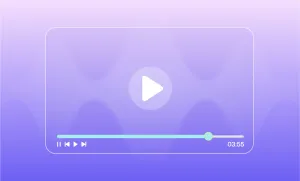If you’re serious about creating content that actually shines on Instagram, there’s one rule you can’t ignore: aspect ratio matters. Whether you're sharing a Reel, snapping a Story, or curating a scroll-stopping carousel, using the right dimensions can mean the difference between someone tapping “like” or swiping right past your content.
Think of aspect ratios as the invisible frame that your audience views your work; it affects how your post is cropped, displayed, and even how the algorithm prioritizes it. The good news? You don’t need to be a tech wizard to get it right.
This guide will cover:
- The best aspect ratios for Reels, Stories, Carousels, and Feed posts
- Why the right dimensions matter for engagement and retention
- Common mistakes to avoid (like blurry uploads and botched carousels)
- How to resize and edit content perfectly using Podcastle’s free tools
- Pro tips for repurposing content across formats without losing quality
Listen to this article
The Core Aspect Ratios Creators Need to Know
Instagram is home to several content formats, and each one plays best with a specific aspect ratio. Understanding how these ratios work can help you design content that fits perfectly, looks clean, and grabs attention as users scroll.
9:16 - Reels & Stories
It is the go-to vertical format for Reels and Stories. At 1080 x 1920 pixels, it fills the entire phone screen and delivers an immersive, full-screen experience. This ratio is perfect for dynamic, in-motion content like vlogs, tutorials, or quick behind-the-scenes clips. Just remember to keep any text or important visuals at least 250 pixels away from the top and bottom to avoid clashing with Instagram’s UI.
4:5 - The Feed Sweet Spot
It is arguably the sweet spot for feed posts. With dimensions of 1080 x 1350 pixels, it takes up more vertical space than a square image, giving your post extra visibility in the feed without stretching to full-screen like a Reel. It’s especially great for portrait photography, aesthetic shots, and carousel slides.
16:9 - Landscape Video
This is the traditional landscape ratio, perfect for cinematic video or repurposing YouTube content. While it’s a familiar frame, it’s not the most mobile-friendly, often appearing with black bars on Instagram unless resized. If you're using this ratio, consider cropping or reframing your video to make it more engaging on mobile screens.
Carousels - Mixed Ratios Allowed?
Instagram carousels follow one golden rule: all slides must match the aspect ratio of the first slide. If your first image is 1:1, the rest need to be square. If you start with a 4:5 portrait, the entire carousel must follow that format. Mixed ratios aren't supported, so planning your layout before uploading is key to keeping your visuals consistent and polished.
How Aspect Ratio Affects Viewer Experience
Using the wrong aspect ratio doesn’t just make your post look “off”; it can actually hurt how your content performs on Instagram. From weird cropping to reduced engagement, getting this part right is more important than many creators realize.
1. Cropping Gone Wrong
When you upload a landscape video in a vertical space like Reels or Stories, Instagram either crops it automatically or adds black bars to fill the gaps. This can lead to awkward compositions, like cut-off heads, missing text, or visuals that just don’t make sense. It instantly makes your content feel less intentional and more like an afterthought.
2. Compression and Quality Loss
Instagram compresses every piece of content you upload. If your video or image isn’t sized correctly to begin with, the platform may shrink it even further, resulting in blurry visuals or pixelation. Starting with the correct aspect ratio and exporting your content at the right resolution, like 1080 x 1920 for Reels, helps preserve quality and clarity.
3. Retention and Engagement
Aspect ratio plays a big role in how long people actually stick around to watch your content. Vertical formats like 4:5 or 9:16 naturally fill more of the mobile screen, which means fewer distractions and a more immersive experience. That alone can boost viewer retention and make your content feel more personal and engaging.
4. Visual Consistency
Ever scroll through a creator’s profile and instantly feel impressed by how cohesive it looks? That’s the power of consistent formatting. When all your posts follow a similar visual style, including aspect ratio, it makes your feed feel curated and professional. On the flip side, using a chaotic mix of formats can make your content look disjointed and unpolished, even if the quality is good.
In short, mastering aspect ratios doesn’t just make your content look better; it helps it perform better, too.
Different Formats, Different Rules
Not all Instagram content plays by the same rules. Stories, Reels, Feed posts, and Carousels each have their own quirks when it comes to aspect ratio. If you’re posting without considering these differences, you might be unintentionally limiting reach, hurting quality, or missing a chance to engage your audience more effectively.
1. Reels (9:16)
Reels are designed to be full-screen vertical videos, and the ideal aspect ratio is 9:16, specifically 1080 x 1920 pixels. Upload anything wider, like 16:9, and it either gets cropped awkwardly or shrinks down with black bars. Neither delivers the immersive, thumb-stopping experience that Reels are meant for.
Tips for Reels:
- Frame your subject in the center and avoid placing important visuals near the top or bottom 250 pixels (Instagram’s UI will cover them).
- Add large, readable captions early; most viewers watch without sound.
- Use tools like Podcastle’s vertical canvas and AI voiceovers to polish your Reel from start to finish.
2. Stories (also 9:16, but shorter in length)
Stories use the same 9:16 ratio as Reels, but each segment is limited to 15 seconds. The format is more ephemeral, with a stronger focus on in-the-moment updates, interactive stickers, and quick callouts.
Tips for Stories:
- Keep your message tight; 15 seconds goes by fast.
- Use Story features like links, polls, and music to drive interaction.
- Enhance your voiceover or narration with Podcastle’s AI voice tool to make your Stories feel more dynamic and engaging.
3. Feed Posts (you’ve got more flexibility)
Instagram’s feed supports three main aspect ratios: square (1:1), portrait (4:5), and landscape (1.91:1). Square posts (1080 x 1080 px) are the original Instagram format, clean, balanced, and great for maintaining a neat grid. Portrait posts (1080 x 1350 px) take up more vertical space, making them more attention-grabbing in the scroll. Landscape posts (1080 x 566 px) are better suited for cinematic content but tend to appear smaller and less impactful in-feed.
Creator Tip:
- Use 4:5 for best performance; it fills more vertical space in-feed than square.
- Keep important visuals centered and avoid placing text too close to the edges.
- Landscape formats often underperform on mobile; use them only when they serve a specific visual purpose.
4) Carousels (aspect ratio must stay consistent)
With carousels, you can post up to 10 slides, but there’s a catch: the aspect ratio of the first slide sets the standard for all others. That means no mixing formats mid-carousel.
Tips for Carousels:
- Plan your layout in advance. Choose either 1:1 or 4:5 and stick with it.
- Use the first slide to hook the viewer. Bold text or visuals work best.
- Maintain consistent fonts, spacing, and visual style across all slides to create a clean storytelling flow.
How to Resize your Videos with Podcastle
Getting your content to look crisp and professional on Instagram starts with setting the right dimensions early, and with Podcastle, you can resize and polish your videos in just a few steps. Whether you're creating Reels, Stories, or feed posts, here’s how to make sure your visuals are always on point.
Step 1: Upload your video to Podcastle’s editor.
With a simple drag-and-drop, you can start editing immediately while your file uploads to the cloud.
Step 2: Choose the format that matches your IG content
That would be 9:16 for Reels or Stories, or 4:5 or 1:1 for feed posts depending on your style. Whatever you choose, Podcastle will automatically adjust your video’s framing, but you can drag and reposition to fine-tune the layout.
Step 4: Export
Once it looks just right, export in full HD to preserve quality and avoid Instagram’s compression issues.
Everything You Need, All in One Editor
Polishing up your Instagram content doesn’t stop at resizing. Podcastle’s all-in-one toolkit gives creators everything they need to make scroll-stopping content:
- AI Voiceovers to add dynamic narration to Reels and Stories
- Background Music to match your mood or brand vibe
- Video Enhancer to sharpen quality and adjust lighting in one click
- Stock Footage to fill gaps, create intros, or elevate your visuals with high-quality B-roll
Whether you’re repurposing a YouTube video or creating content from scratch, Podcastle helps you adapt your footage to Instagram’s exact specs, without losing clarity, cropping out important visuals, or wasting time on complicated edits.
How to Repurpose Content Across Instagram
1. Keep Your Framing Flexible
When shooting your original video, aim for high resolution, ideally 4K, with extra space around your subject. This gives you the flexibility to crop your footage later to fit multiple Instagram formats without losing key details. For instance, you can crop vertically to 9:16 for Stories and Reels or switch to square (1:1) or portrait (4:5) for feed posts. Planning your framing this way saves you from having to reshoot content for each format.
2. Batch Record, Then Resize
Instead of recording separate videos for each format, create your content once and use Podcastle’s editor to resize and repurpose it efficiently. You can export a version optimized for Reels with captions, another cut for feed posts with minimal overlays, and a shorter, vertical Story edit designed for quick engagement. This approach streamlines your workflow and ensures your content looks great everywhere.
3. Adjust Captions Per Format
Captions and text overlays don’t always translate perfectly across formats. A caption that works well on a Reel might be too long for a Story or appear too small when cropped for a square feed post. It’s important to test your edits on each format to make sure your text is readable and engaging, helping your message connect with viewers no matter how they watch.
Common Mistakes (and How to Avoid Them)
1. Uploading a 16:9 Video as a Reel
One of the most common mistakes is uploading a landscape (16:9) video directly as a Reel. Since Reels require a vertical 9:16 format, this leads to awkward cropping or black bars. The fix? Re-edit your video using tools like Podcastle to convert it to 9:16 before uploading.
2. Ignoring Text Safe Zones
Many creators overlook the “safe zones” for important text and visuals. If captions or graphics are too close to the edges, they risk getting cut off by Instagram’s UI. To avoid this, use grid guides during editing to keep key elements centered and clearly visible.
3. Using Different Ratios in Carousels
Instagram carousels require all slides to have the same aspect ratio. Mixing ratios cause cropping and visual inconsistency. Plan your carousel layout ahead and keep all slides uniform for a polished, cohesive look.
4. Posting Blurry Reels
Blurriness often comes from exporting videos at the wrong resolution or with a file size that’s too large. Always export Reels at 1080 x 1920 pixels and keep the file size under 4GB to maintain crisp, clear visuals.
5. Framing Too Tightly
When filming, framing your subject too tightly leaves no room for cropping when repurposing content across formats. To avoid this, leave extra space around your subject so you can adjust framing later without cutting off important details.
Final Thoughts
Aspect ratio may seem like a small technical detail, but it’s one of the most important parts of delivering professional, scroll-stopping content on Instagram.
By choosing the right dimensions, editing smart with tools like Podcastle, and planning with repurposing in mind, you’ll boost your content quality and engagement across every format, from Reels to carousels.
So next time you hit record, remember: size does matter.
Want to streamline your Instagram workflow? Try Podcastle’s free video editor to quickly create polished, professional-quality videos in just minutes.