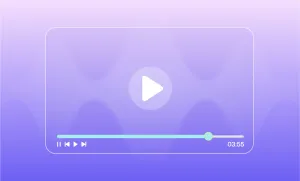To really succeed on YouTube, you've got to publish a video at least once a week. But here's the catch: doing that means starting from scratch each time, writing a script, shooting the video, and then editing it all within one week. So, how can you minimize the effort required for content creation without burning yourself out while still maintaining a consistent schedule for your viewers? The answer is simple: with AI!
In this blog post, we'll show you how to use ChatGPT to write video scripts and how to further automate the video production process with other AI software. But before we delve into the secrets of generating quality video scripts with ChatGPT, let's first understand what ChatGPT is and how it works.
What Is ChatGPT and How Does It Write Content?
ChatGPT stands for "Generative Pre-trained Transformer." It's an AI model developed by OpenAI, built to understand and generate human-like text. Think of it as your virtual writing assistant powered by sophisticated algorithms.
So, how does ChatGPT do its thing? Well, it's been trained on a vast amount of text from the internet—books, articles, websites, you name it. This extensive training allows it to grasp the nuances of language and generate coherent and contextually relevant content.
When you give ChatGPT a prompt, it searches through its immense knowledge base, selects relevant information, and crafts a response. But here's the kicker: it doesn't just paraphrase information. ChatGPT has the ability to generate original ideas and produce content that sounds natural and human-like.
Moreover, ChatGPT is highly customizable. You can adjust its style and tone to suit your preferences, whether you're aiming for formal video scripts or more casual ones.
In essence, ChatGPT is like having an all-knowing writing assistant at your disposal, capable of generating high-quality content efficiently. You can use it to draft your video scripts, brainstorm new ideas or proofread and polish your existing draft.
Whatever it is, ChatGPT will help you streamline the writing process and maintain a consistent output.
Now let’s figure out how to use ChatGPT to write video scripts quickly and easily.
How to Generate a ChatGPT YouTube Script: 8 Essential Steps
This is what we’re going to do. To learn more on how to write the ultimate ChatGPT YouTube scripts, we’re going to ask that question to ChatGPT itself!
We’ve asked ChatGPT “how to use ChatGPT to write video scripts?” and ChatGPT came up with a step by step guide on how we can use it to write our YouTube scripts. Here is the response:
Step by Step Guide from ChatGPT Itself
Define Your Goals and Audience
Before you start your chatGPT script writing session, it's crucial to understand the purpose of your video and who your target audience is. Are you aiming for educational content, entertainment, promotional material, or something else? Knowing your goals will guide the tone, style, and content of your script.
Gather Information
Collect all the necessary information and research material related to your topic. This could include statistics, case studies, expert opinions, and any other relevant data. The more information you have, the easier it will be to create a comprehensive script.
Brainstorm Ideas
Use ChatGPT to generate ideas and outline the structure of your video scripts. You can start by providing some prompts or key points related to your topic and let ChatGPT assist you in expanding on those ideas.
For example, if you're creating a video about renewable energy, you could ask ChatGPT to provide key benefits, challenges, and examples of different renewable energy sources.
Create an Outline
Based on your brainstorming session, create a rough outline of your video script. Divide it into sections such as introduction, main content, and conclusion. Each section should contain key points or subtopics that you want to cover in your video.
Write the Script
Start writing the script using the outline as a guide. Use ChatGPT as an AI video script writer to generate content for each section of your script. You can provide prompts or questions to ChatGPT to get it started, and then refine the responses to fit your needs. Make sure to maintain a consistent tone and style throughout the script.
Review and Revise
Once you've written the first draft of your script, review it carefully for clarity, coherence, and accuracy. Make any necessary revisions to improve the flow and readability of the script. You can also use ChatGPT to suggest edits or provide alternative phrasing for certain sections.
Add Visual and Audio Elements
Depending on the type of video you're creating, you may need to include visual aids such as images, graphics, or video clips, as well as audio elements like music or sound effects. Incorporate these elements into your script to enhance the overall viewing experience.
Finalize and Produce
After completing the revisions and adding visual and audio elements, finalize your AI video script. Make sure all the details are accurate and the script aligns with your goals and objectives. Once you're satisfied with the script, you can proceed to produce the video.
50 Best ChatGPT Prompts for YouTube Video Script
Don’t know what prompts exactly to give to ChatGPT? Here we have compiled the list of the best script writing prompts you need to try.
- "Generate five engaging video ideas for a lifestyle vlog channel."
- "Craft a script for a 'day in the life' video featuring your niche."
- "Brainstorm video concepts for promoting a new product or service."
- "Create an outline for a tutorial on how to shoot better smartphone videos."
- "Develop a script for a behind-the-scenes look at your creative process."
- "Generate ideas for a series of 'how-to' videos related to your expertise."
- "Write a script for a review video of popular tech gadgets or apps."
- "Craft an outline for a Q&A video addressing common viewer questions."
- "Brainstorm video concepts for collaborating with other YouTubers in your niche."
- "Develop a script for a 'top 10' list video relevant to your audience."
- "Outline a video discussing trends and predictions in your industry."
- "Generate ideas for a travel vlog series highlighting unique destinations."
- "Write a script for a video essay exploring a thought-provoking topic."
- "Craft an outline for a 'challenge' video to engage your audience."
- "Brainstorm video concepts for celebrating a milestone or anniversary."
- "Develop a script for a vlog-style video sharing personal experiences or stories."
- "Generate ideas for a series of 'reaction' videos to trending topics or videos."
- "Write a script for a 'behind the channel' video sharing your journey as a creator."
- "Craft an outline for a video series documenting a creative project from start to finish."
- "Outline a video discussing recent industry news or updates."
- "Generate ideas for a series of 'productivity tips' videos for your audience."
- "Write a script for a 'myth-busting' video addressing common misconceptions."
- "Brainstorm video concepts for a 'collaboration challenge' with your viewers."
- "Develop an outline for a video series spotlighting inspiring individuals in your field."
- "Craft a script for a 'reacting to old videos' nostalgia trip."
- "Generate ideas for a series of 'FAQ' videos answering viewer inquiries."
- "Write a script for a 'day in the life' video featuring a guest creator or influencer."
- "Outline a video discussing your favorite tools and resources for content creation."
- "Brainstorm video concepts for a series exploring different cultures or traditions."
- "Develop a script for a 'round-up' video highlighting the best moments of the year."
- "Craft an outline for a series of 'weekly roundup' videos summarizing recent events."
- "Generate ideas for a series of 'inspiration' videos sharing motivational stories or quotes."
- "Write a script for a 'challenge accepted' video attempting popular internet challenges."
- "Outline a video discussing lessons learned or mistakes made in your journey as a creator."
- "Brainstorm video concepts for a series of 'explainer' videos simplifying complex topics."
- "Develop a script for a 'myth vs. fact' video debunking common misconceptions."
- "Craft an outline for a series of 'spotlight' videos featuring your favorite creators or channels."
- "Generate ideas for a series of 'throwback' videos revisiting memorable moments."
- "Write a script for a 'fan Q&A' video interacting with your audience's questions and comments."
- "Outline a video discussing the future of your channel or upcoming projects."
- "Brainstorm video concepts for a series of 'interview' videos with industry experts."
- "Develop a script for a 'reaction review' video critiquing popular media or content."
- "Craft an outline for a series of 'behind-the-scenes' videos showing your creative process."
- "Generate ideas for a series of 'tutorial roundup' videos compiling helpful tips and tricks."
- "Write a script for a 'challenges and achievements' video reflecting on your channel's growth."
- "Outline a video discussing current trends or hot topics in your niche."
- "Brainstorm video concepts for a series of 'guest collaboration' videos with other creators."
- "Develop a script for a 'storytime' video sharing entertaining anecdotes or experiences."
- "Craft an outline for a 'creativity challenge' video inspiring viewers to create their own content."
- "Write a script for a 'reaction review' video responding to trending news or viral content."
Keep in mind that you can always customize these prompts by making them more relevant to your niche and adding some specific details to them.
How to Voice Your Scripts with Podcastle
Once you've finished generating your script with AI, you can further automate the production process of your YouTube video scripts by utilizing another AI software to voice the script. We'll show you how to effortlessly generate a voiceover from your script without the need for manual recording, using Podcastle.
What is Podcastle?
Podcastle is an all-in-one audio and video production software that allows you to record, edit, enhance and host your content all in one place. Powered by AI, it assists in streamlining your production workflow from start to finish.
How to Use Podcastle to Voice Your Scripts?
To turn your video scripts into voice overs you’ll need to use Podcastle’s text to speech converter that automatically turns your text into speech within a few seconds. All you have to do is paste your script in Podcastle’s text editor, choose one of the many AI voices available, and click generate. Podcastle will do its magic and turn your script into audio automatically which you can later export with your preferred quality and add it to your video. The best part of this feature is that it comes absolutely for free.
Now, if you want your voiceover to match your own voice, Podcastle's got you covered with its paid Revoice feature. It creates a precise digital replica of your voice, adding it to the lineup of AI voices available. This means you can create a voiceover that sounds just like you without the hassle of manual recording.
Check out the three simple steps you’ll need to convert your script into audio automatically.