Transcribing an interview may sound straightforward—just listen and type, right? But anyone who’s done it knows it’s far from that simple. From dealing with multiple speakers to ensuring accuracy, the process requires the right tools and techniques. Whether you’re a journalist, researcher, or content creator, this guide will help you create an accurate and efficient interview transcript.
How to Transcribe an Interview
Preparing for an Accurate Transcript Before Recording
Before you even hit record, setting yourself up for a smooth transcription process is key. Here are a few steps to take beforehand:
- Use high-quality recording equipment: A clear recording means an easier transcription process. Opt for a good external microphone instead of a built-in laptop or phone mic.
- Choose a quiet location: Background noise can make it difficult to distinguish speakers and words, especially if multiple people are talking.
- Speak clearly and at a moderate pace: If you're conducting the interview, remind participants to speak naturally but clearly.
- Handle multiple speakers carefully: In a focus group or panel discussion, ask participants to introduce themselves before speaking so you can differentiate their voices in the transcript.
Different Transcription Methods: Pros and Cons
There are several ways to transcribe an interview, each with its own advantages and challenges.
1. Manual Transcription
This involves listening to the recording and typing everything yourself. To take it to the next level, you could also hire a professional to manually transcribe the footage for you.
Pros:
✅ High accuracy – Human transcriptionists can understand context, accents, and nuances that AI might miss.
✅ Better formatting control – You can structure the transcript exactly how you want.
✅ Works for any type of content – Even if the audio quality is poor, a human can still decipher and transcribe it.
Cons:
❌ Time-consuming – A 30-minute interview can take hours to transcribe manually.
❌ Expensive – Professional transcription services charge per minute of audio, which can get costly.
2. AI-Powered Transcription Tools
Free AI transcription tools like Podcastle can automatically convert speech into text.
Pros:
✅ Fast and efficient – AI-powered free AI transcription tools can transcribe an entire interview in minutes.
✅ Cost-effective – Many tools offer free transcription for short recordings or affordable pricing for longer ones.
✅ Automated time-stamping and speaker detection – Some AI tools can label speakers and add timestamps automatically.
Cons:
❌ Potential errors – AI struggles with heavy accents, multiple speakers, or background noise.
❌ Limited formatting options – AI tools generate raw text that may require additional formatting and editing.
Which One Should You Use?
If you need 100% accuracy and have the time, manual transcription is the way to go. But if speed and convenience matter more, AI transcription tools like Podcastle can do most of the work for you, and you can simply proofread the final output.
How to Transcribe an Interview with Podcastle
If you’ve ever struggled with transcribing an interview, you know how tedious it can be. Manually typing out every word, rewinding over and over again, it’s a time-consuming nightmare. That’s where Podcastle comes in. With its AI-powered transcription tools, you can turn your interview audio into text in minutes without the frustration.
Here’s how you can get your interview transcript quickly and accurately with Podcastle.
Step 1: Upload Your Interview Recording
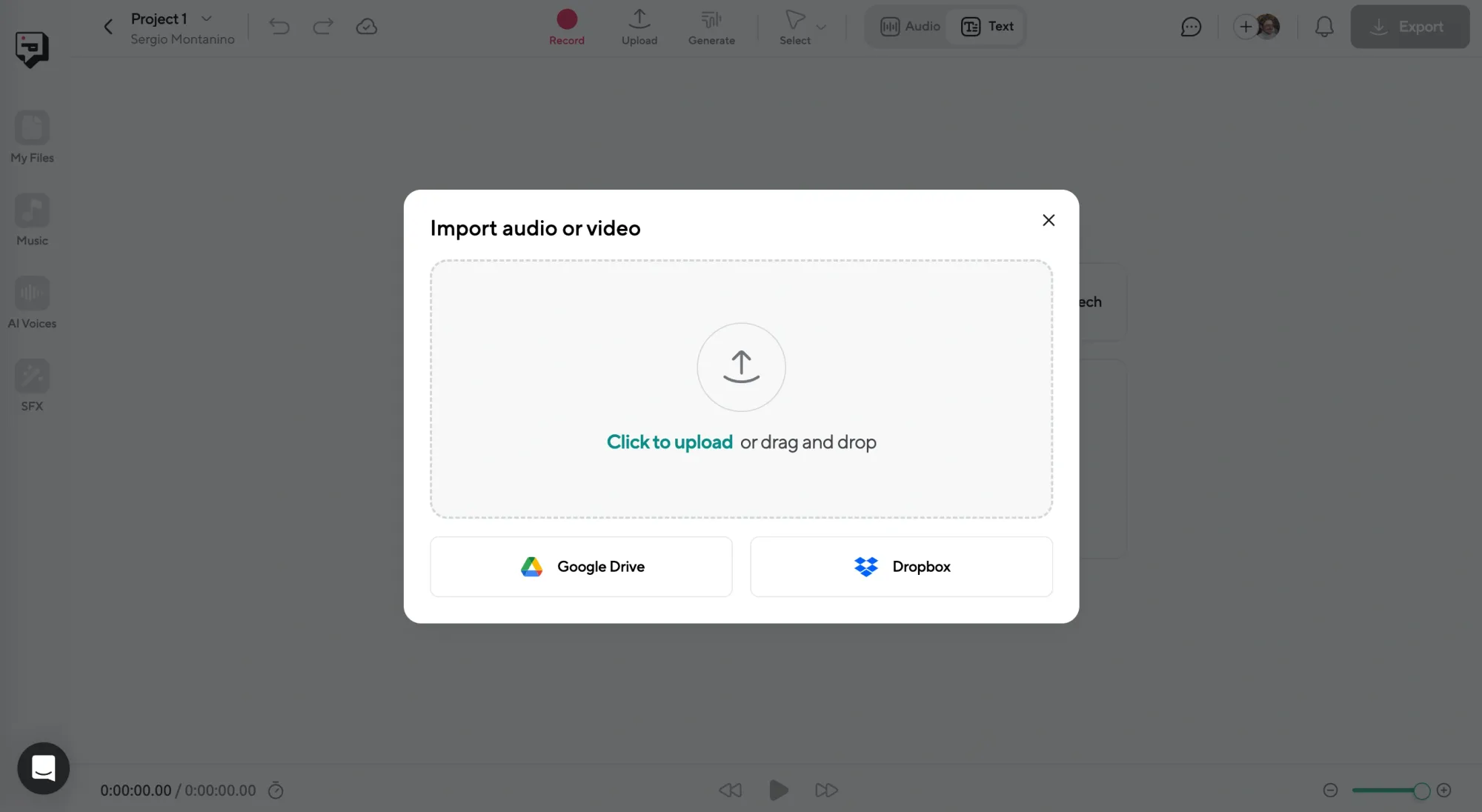
First, log into Podcastle and upload your interview file. Whether it’s an audio recording or a video interview, Podcastle can handle both. Just drag and drop your file into the online editor, and you’re ready to go.
👉 Pro tip: For the best results, always use a high-quality audio recording. Clear speech means fewer transcription errors, saving you time on corrections later.
Step 2: Convert Audio to Text with AI Transcription
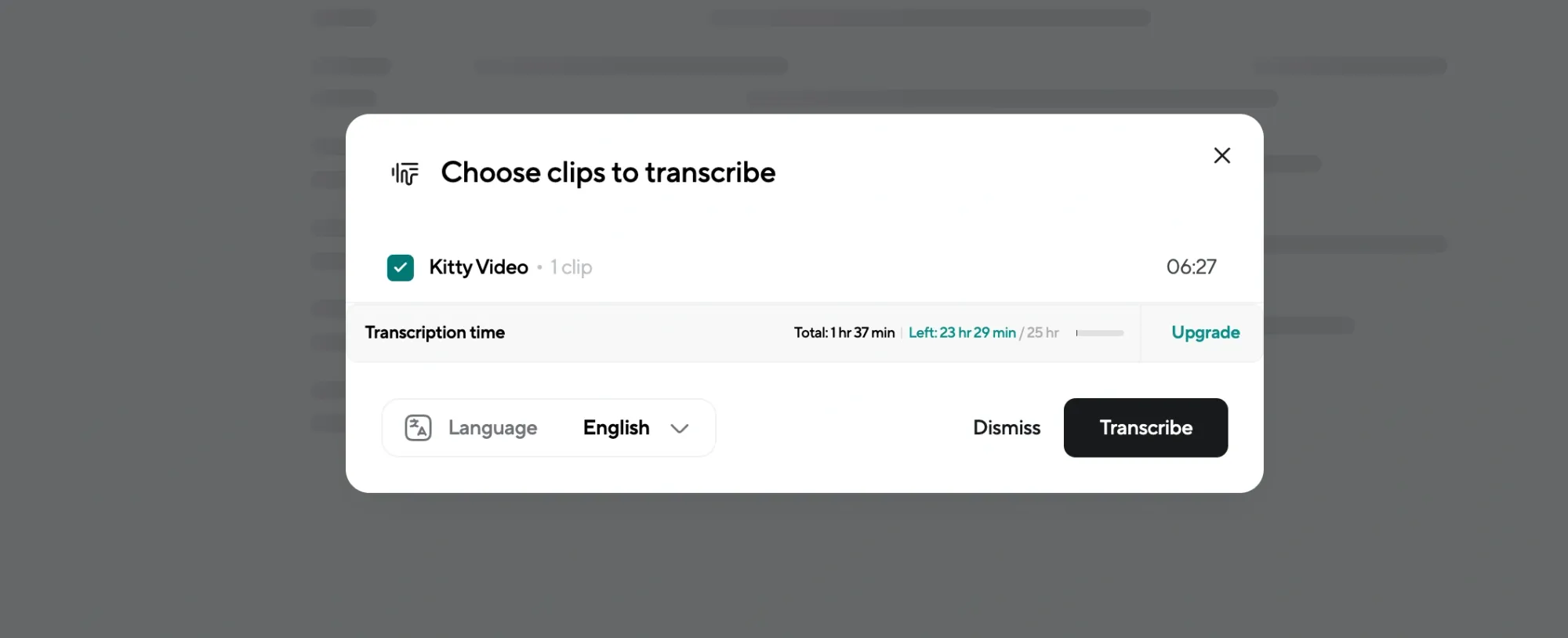
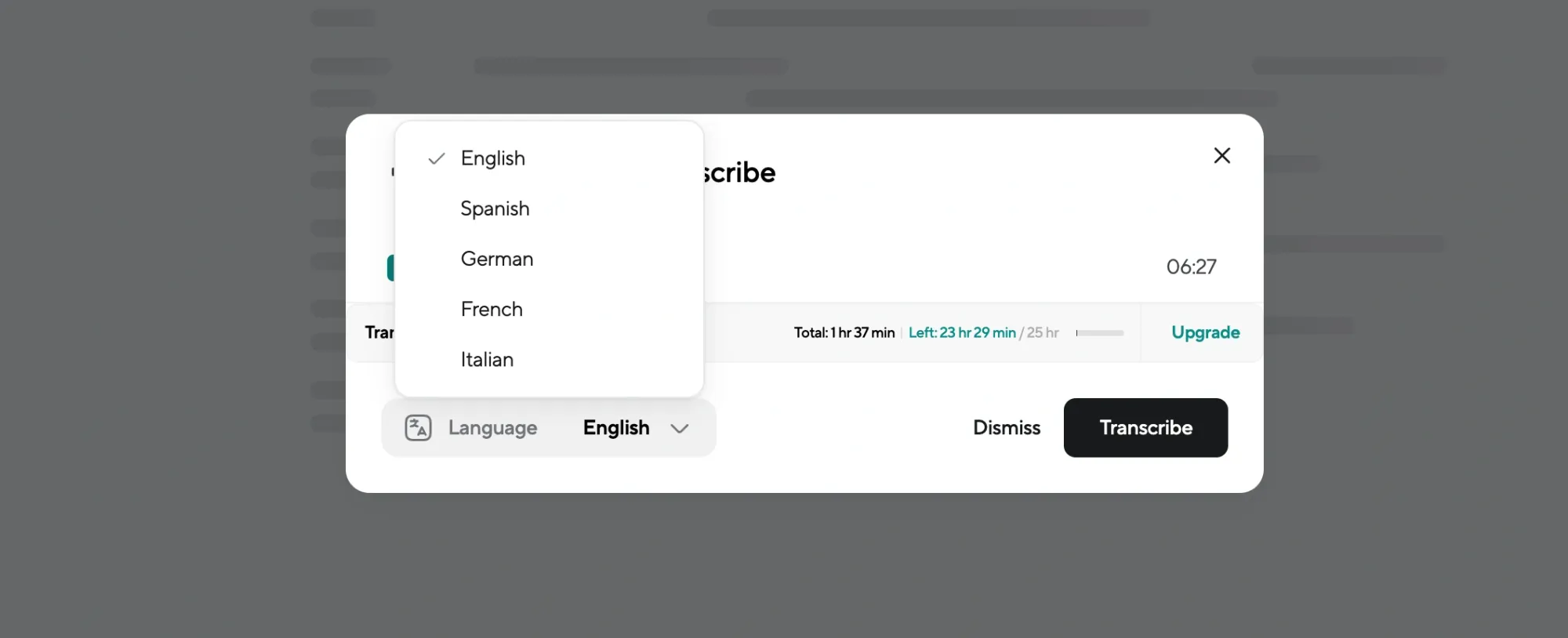
Now comes the magic. Select “Transcribe", and that’s it! Podcastle’s AI transcription tool will automatically convert your interview into text.
Unlike old-school transcription software that requires extensive manual work, Podcastle’s AI does all the heavy lifting. It processes your spoken words into written text in just a few moments, making it one of the best free AI transcription tools out there.
👉 Pro tip: If your interview has multiple speakers, Podcastle’s speaker detection feature can help differentiate between them, making your transcribing process even easier.
Step 3: Edit and Format Your Transcript
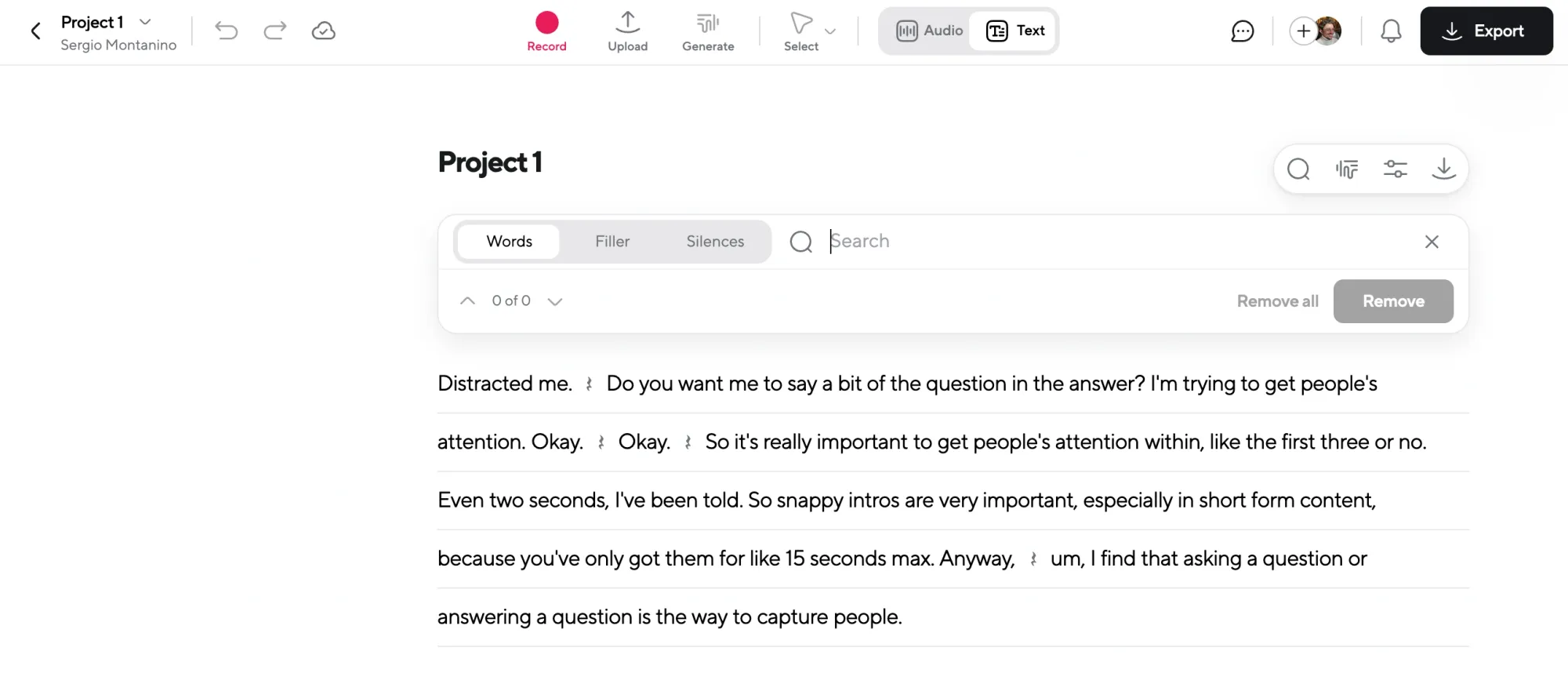
Even the best AI transcription tools aren’t perfect, so it’s always a good idea to proofread and edit your transcript before using it.
Here’s what to check for:
✔️ Misheard words: AI may misinterpret industry jargon or strong accents.
✔️ Punctuation and grammar: Clean up any awkward phrasing for better readability.
✔️ Speaker labels: Make sure each part of the conversation is assigned to the right person.
Podcastle makes editing simple—you can tweak the transcript directly in the editor, just like working in a document.
Step 4: Export Your Final Transcript
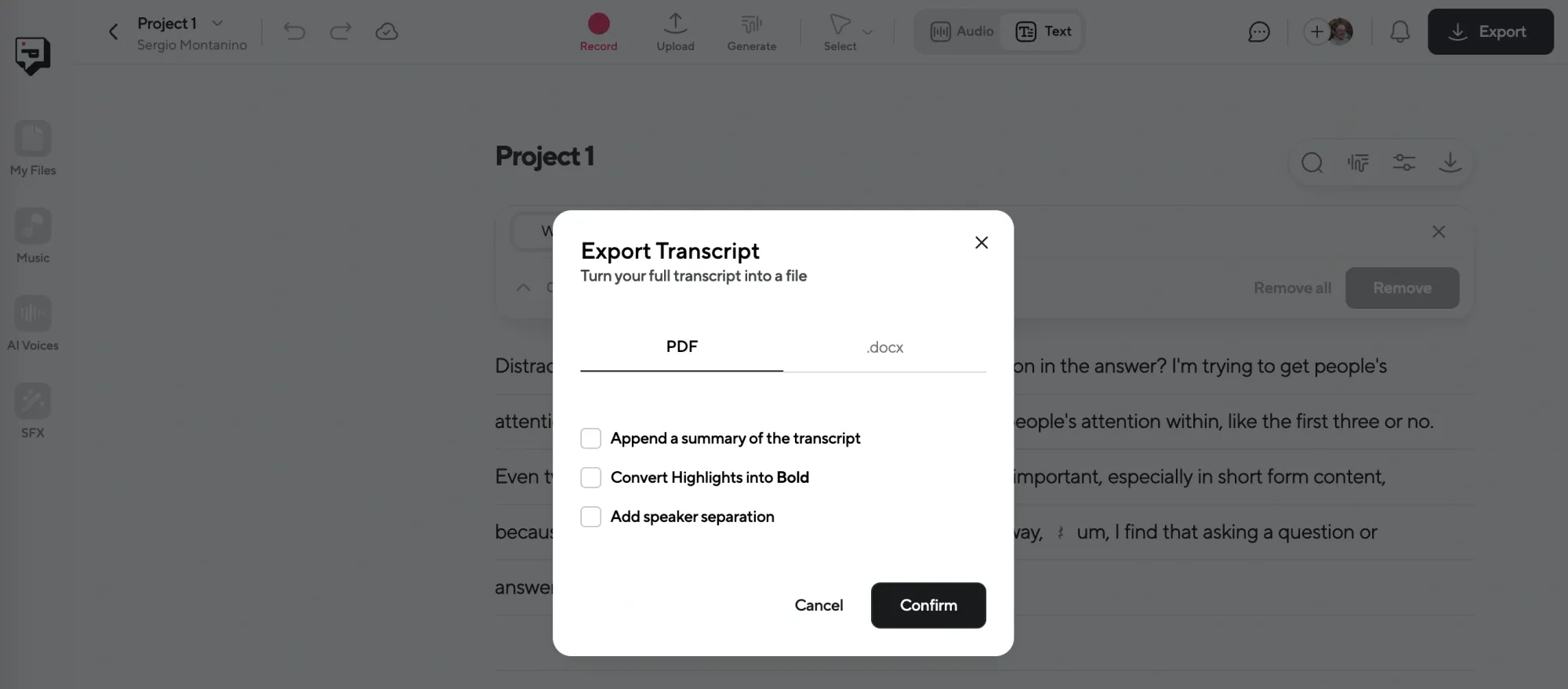
Once your transcript looks perfect, it’s time to download and save it. Podcastle allows you to export the final file in various formats, including TXT, DOCX, and SRT (for subtitles).
This makes it easy to:
🔹 Share your interview transcript with colleagues or clients
🔹 Use the text for content creation (blog posts, reports, research papers)
🔹 Add captions to a video interview for accessibility
With Podcastle, transcribing an interview is fast, accurate, and stress-free—so you can spend less time typing and more time focusing on what matters.
Formatting Your Interview Transcript for Clarity
Once you’ve got your transcript, formatting it properly ensures it’s easy to read and reference.
1. Use Speaker Labels
For interviews, clearly marking who is speaking is essential. Use simple labels like:
Interviewer: Can you tell us about your experience in this field?
Interviewee: Absolutely! I’ve been working in this industry for over 10 years...
If you’re dealing with a focus group or panel discussion, you might need to label multiple speakers with their names or initials to avoid confusion.
2. Add Timestamps
If your transcript is for research, media, or podcast episodes, timestamps help reference specific parts of the interview. A good rule of thumb is to add a timestamp every 30 seconds to a minute, or whenever the topic changes.
For example:
[00:30] Interviewer: What inspired you to start this project?
[01:15] Interviewee: Well, it all started when I noticed a gap in the market...
3. Choose Between Verbatim and Cleaned-Up Transcription
Depending on your needs, you may want either a verbatim transcript (which includes every word, pause, and filler like “um” and “uh”) or a cleaned-up version that removes unnecessary words for better readability.
👉 Use verbatim transcription for legal documents, court transcripts, or detailed research.
👉 Use cleaned-up transcription for blog posts, reports, or any content meant for public reading.
By following these steps, you’ll have a well-structured, professional interview transcript—without the hassle of manual transcription.
Tips for Transcribing an Interview Like a Pro
Transcribing an interview may seem like a straightforward task, but it involves more than just typing what you hear. Whether you're using manual transcription, AI transcription tools, or a combination of both, there are a few key strategies to help you get the best results. Let’s walk through some essential tips to make your interview transcription smoother and more accurate.
1. Choose the Right Tools
The first step in transcribing an interview is selecting the right tools. Manual transcription can be painstakingly slow and prone to errors, while AI transcription tools like Podcastle can save you a ton of time. With AI transcription, you get the speed and accuracy you need, especially when working with long interviews or focus groups with multiple speakers. However, remember that even the best AI tools need a bit of human editing for perfection, so always plan for that extra step.
2. Prepare Your Audio or Video File
For the best results, start with high-quality audio. This seems simple, but poor sound quality can lead to transcription errors, which will take more time to fix. If you're recording the interview yourself, ensure that the environment is as quiet as possible. Also, using an external microphone for clearer sound can make a huge difference. If you’re using video interviews, ensure the speakers’ voices are clear, and try to avoid background noise or interruptions.
3. Create a Clear Transcript Format
Once you’re ready to start transcribing, use a clear format to make the process more efficient. A consistent format throughout the document makes it easier for readers to follow the conversation. Break the transcript into sections, clearly label each speaker, and add timestamps if needed. Speaker labels such as Interviewer: and Interviewee: help differentiate the dialogue, and adding timestamps every few minutes can assist with referencing key moments.
5. Take Advantage of Automatic Speaker Identification
If your interview has multiple speakers, identifying them can become a headache. Many AI transcription tools offer automatic speaker identification, which can help separate their voices, saving you hours of work. Podcastle, for example, uses AI to detect different speakers and automatically label them, so you don't have to manually track who's saying what.
6. Proofread Your Transcript
Even the best transcription tools aren’t perfect. Proofreading is a critical step in ensuring the accuracy of your transcript. Check for misheard words, improper punctuation, and awkward phrases. If you’re using AI transcription, be mindful that certain accents, slang, or technical jargon might need a manual fix. Keep in mind that certain words or names might not be recognized accurately, so always double-check.
Final Thoughts
Transcribing an interview doesn’t have to be a tedious process. Whether you choose to do it manually or use AI transcription tools like Podcastle, the key is to prepare well and pick the method that best suits your needs. A well-structured interview transcript can make all the difference in research, content creation, and documentation.








