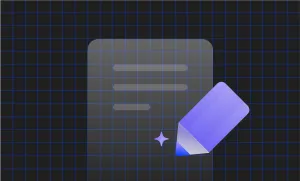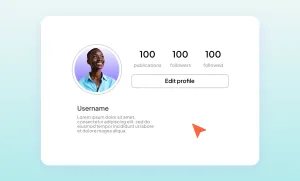What if we told you that in just five minutes, you could learn how to make a slideshow on Instagram that looks like it was crafted by a social media wizard?
In this guide, we’ll show you how to make a slideshow on Instagram that’s polished, professional, and impossible to ignore, regardless of whether it’s for Instagram Stories, Feed, or Reels.
Key Summary: How to Make a Slideshow on Instagram
- lets you create slideshows across Stories, Feed, and Reels. Each format has unique tools and limits, from 10 slides in Stories to 20 in Feed carousels.
- Hooking viewers in the first slide is essential. Strong visuals, text overlays, and intentional pacing help keep people swiping or watching through to the end.
- Consistency makes your slideshow feel polished. A cohesive look, clear structure, and purposeful storytelling can elevate even casual content.
- Text, music, and hashtags all influence performance. Using on-screen captions, trending audio, and strategic hashtags can help increase visibility and engagement.
- Preview, analyze, and iterate. Reviewing your slideshows before publishing and checking Insights afterward helps you improve with every post.
How to Make a Slideshow for Instagram Stories
Instagram Stories are where you share daily moments, updates, or creative ideas with your audience. But why limit yourself to just one photo or video at a time? Here’s how to make a slideshow on Instagram Story:
- Open the Instagram app and press the plus button at the bottom of your screen, then choose Story. Or simply press on your icon on the top left side of your screen.
- Tap on the Select Multiple icon and choose the visuals you want to upload as a slideshow. You can select up to 10 photos and videos. Tap the Next button (an arrow to the left) once you are done.
- Here you can adjust the order of your visuals, add texts and stickers to each slide, and a music track to the whole slideshow.
- Once the Instagram Story slideshow looks perfect, tap the arrow button again, choose your audience, and click Share.
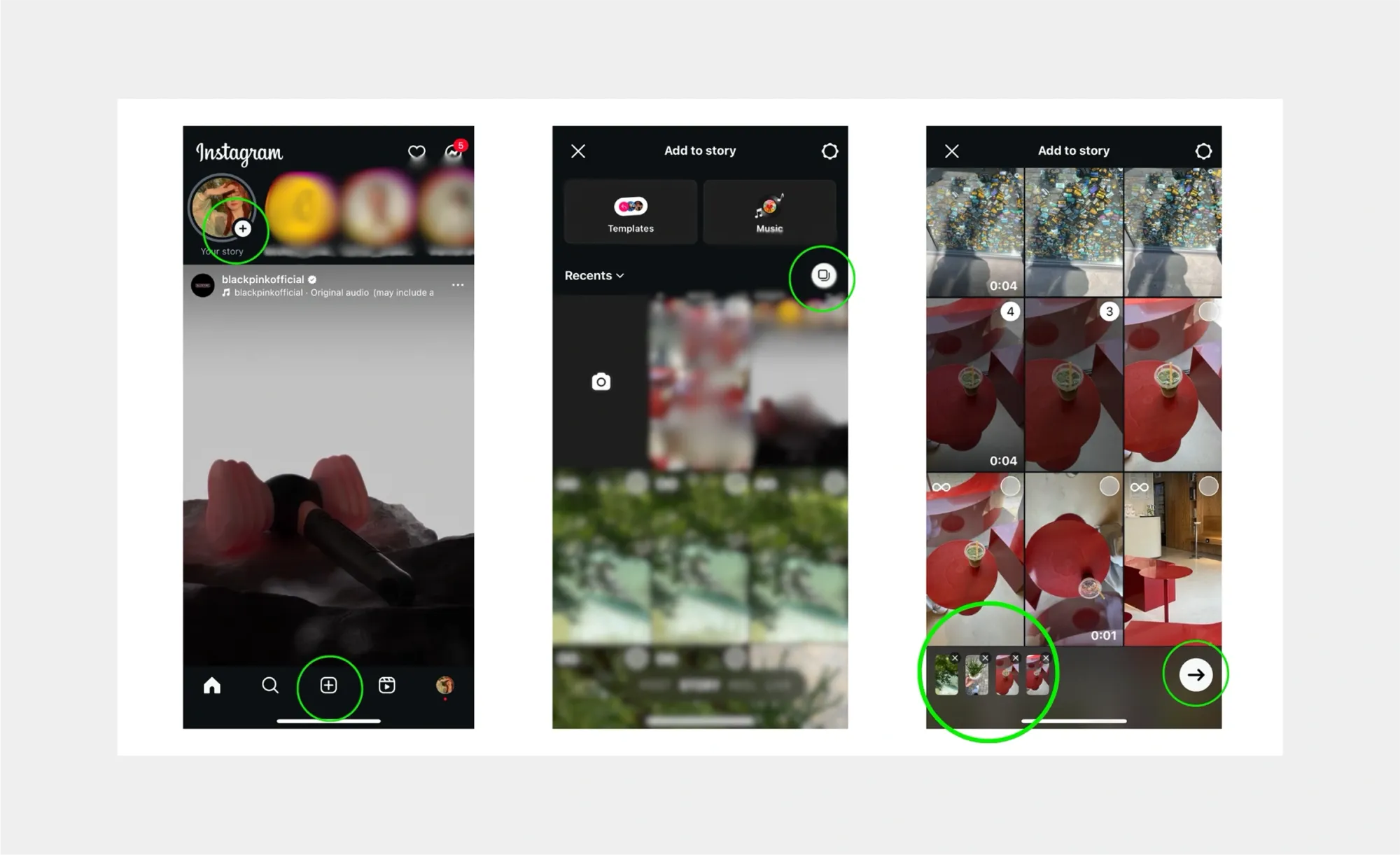
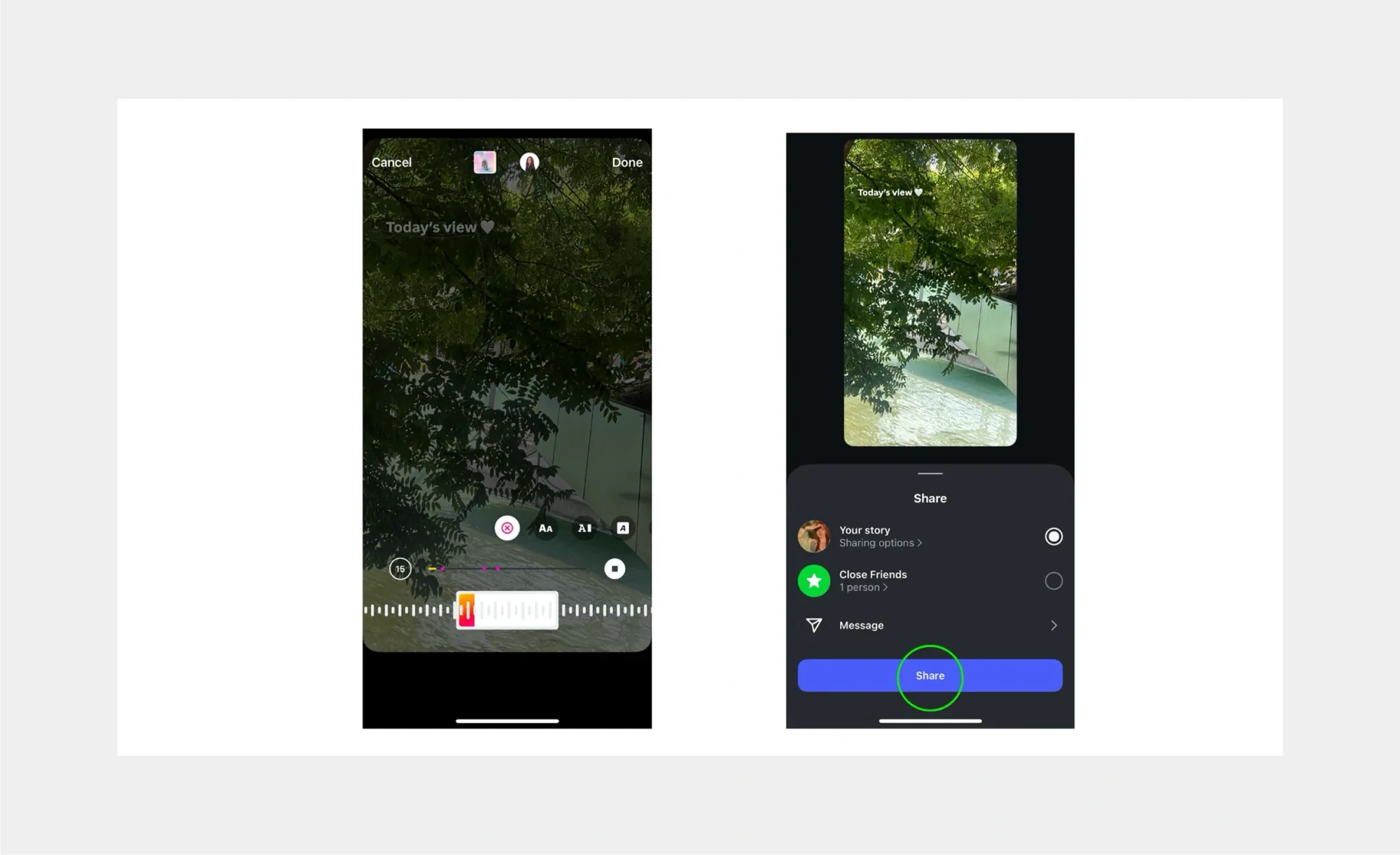
And done! Now your slideshow will appear in your Stories for the Internet to see!
How to Make a Slideshow for Instagram Feed
The slideshows on Instagram Feed are called Carousels, and they are one of the best ways to share content on Instagram. They let you combine up to 20 photos or videos into a single swipeable post, and are perfect for tutorials, photo dumps, before-and-after reveals, or storytelling.
Check out how you can create an impressive Instagram Feed slideshow to grab attention, increase engagement, and keep your followers scrolling through every slide:
- On the Instagram app, tap the + button and choose Post from the options.
- Tap the Select Multiple icon and start choosing the videos and photos you want to upload to your feed as part of the carousel. You can select up to 20 visuals as of 2025.
- Tap Next to edit each slide individually (filters, cropping, adjustments, order).
- Hit Next again to add your caption, tags, music, and location.
- And lastly, Share your slideshow, and the post will appear on your feed instantly.
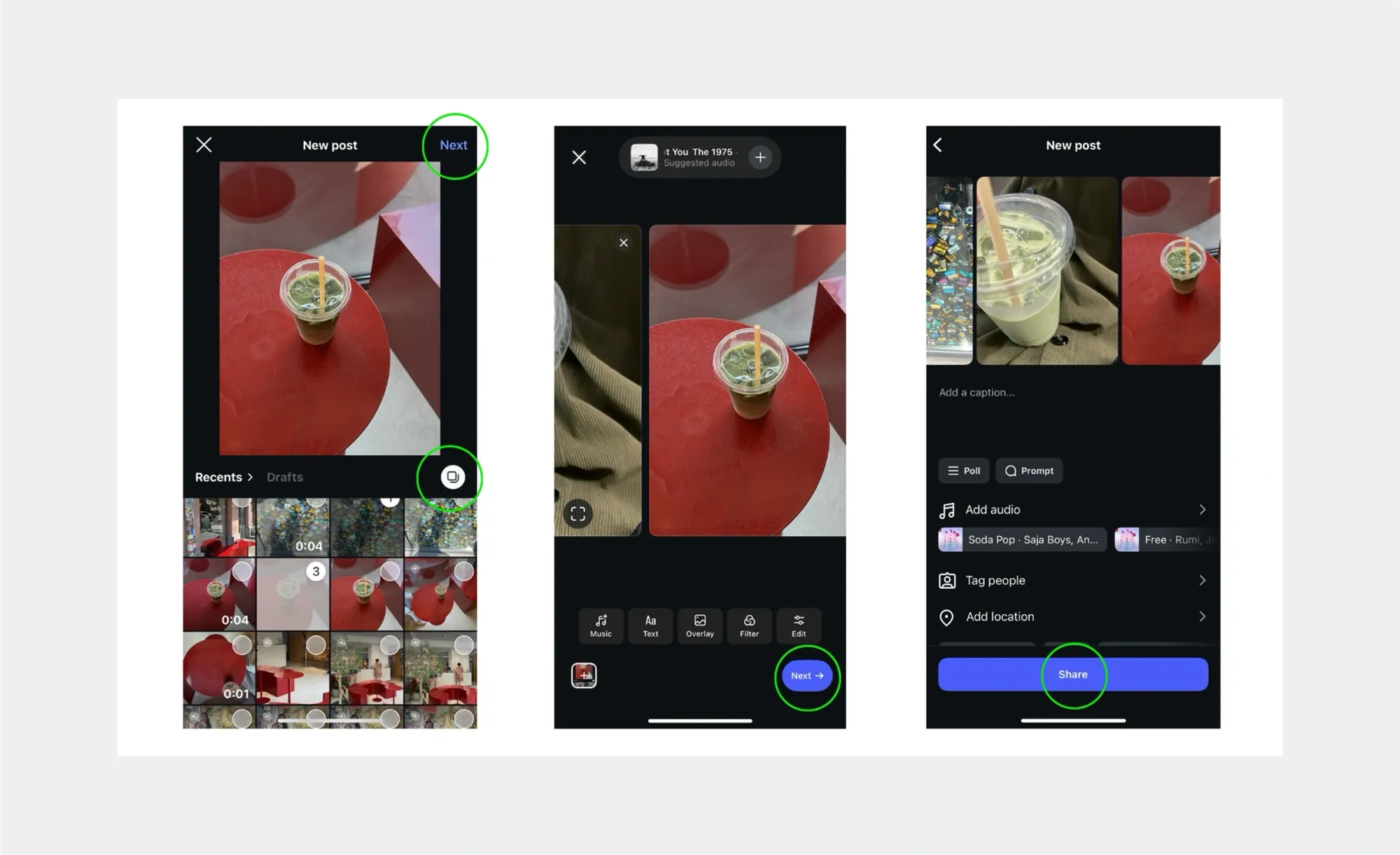
How to Make a Slideshow for Instagram Reels
Instagram Reels’ built-in editing tools make it easy to stitch together multiple images or videos with music, text, and effects, all without leaving the app.
Here’s how to make a slideshow for Instagram Reels in just a few simple steps:
- Open Instagram, tap the + button, and choose Reel. Tap the gallery icon (bottom-left) to open your camera roll.
- Choose Select Multiple to pick your photos and videos.
- Arrange them in the order you want your slideshow to appear and tap Next.
- Choose the music, and then Next.
- Instagram will automatically create a slideshow for you, but you can tap Edit Video and edit your video manually.
- In this step, you can also add texts, stickers, effects to enhance your Reel slideshow, change the duration of your visuals, replace the audio you’ve selected, add captions, and much more.
- Tap Next again to write your caption, choose a cover, and set sharing options.
- Hit Share, and voilà! Your slideshow Reel is live!
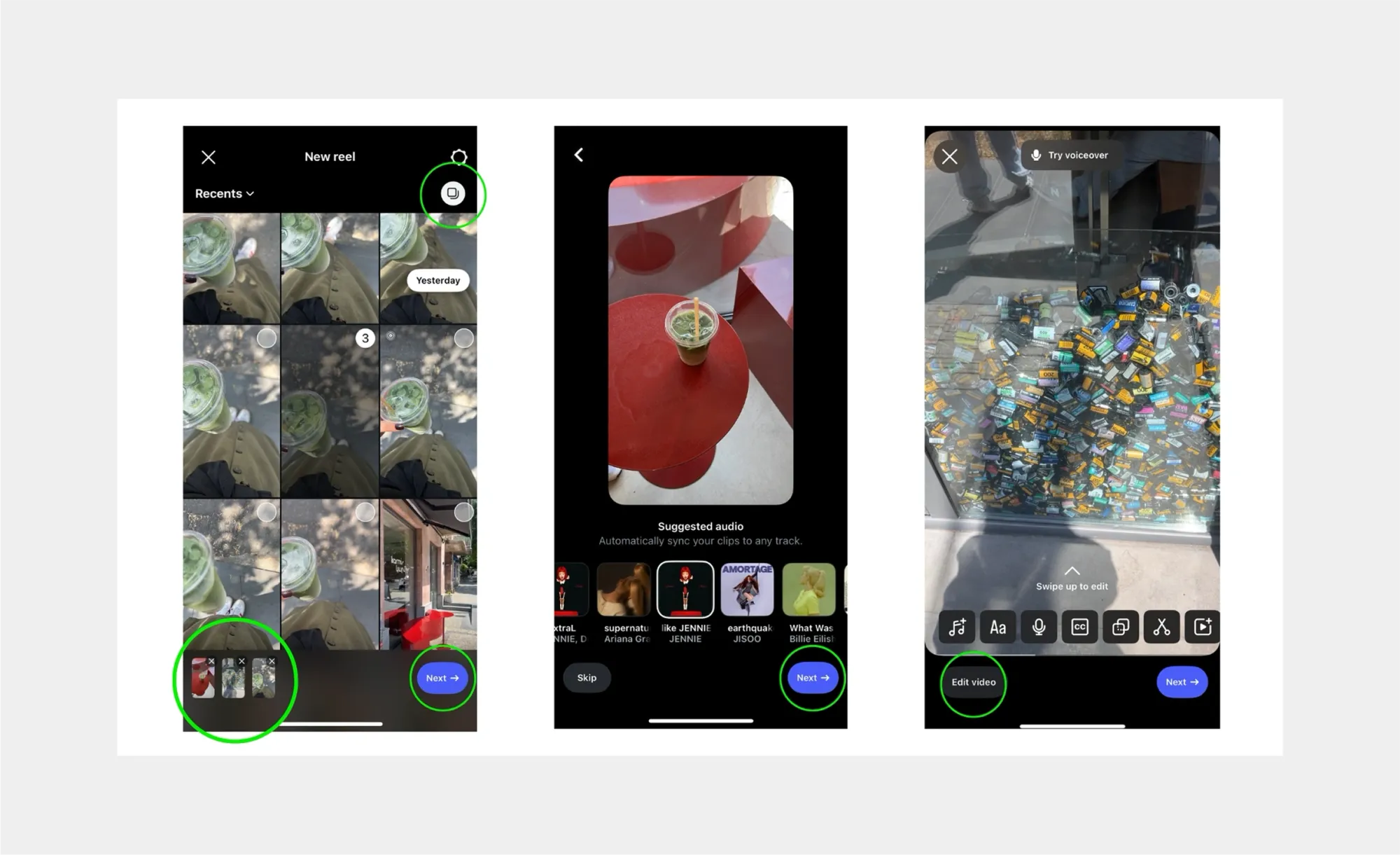
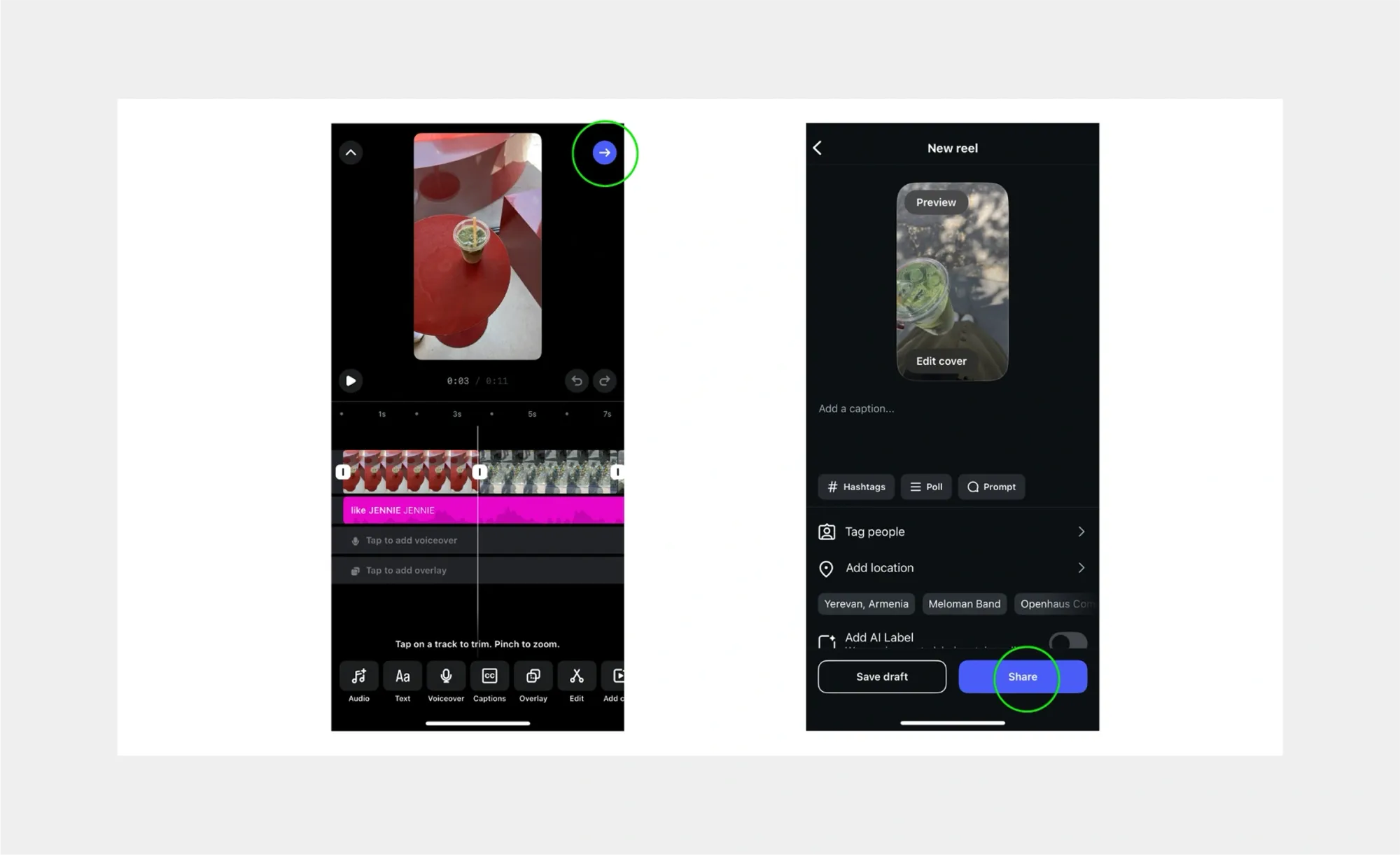
Practical Instagram Tips for Better Slideshows
Creating a slideshow for your Instagram Story, Feed, or Reels is one thing, but making it stand out is completely another. Here are some practical, tested tips to help you craft slideshows your followers will actually want to swipe through and watch till the end:
1. Hook Them with the First Slide
Your first slide is your chance to stop the scroll. Use an aesthetic image or video, bold text, or an intriguing question. Think of it as your headline: if the first slide doesn’t grab attention, most people won’t stick around long.
2. Keep a Cohesive Look
A slideshow that looks like an album of random images won’t hold anyone’s interest. Maintain a consistent color scheme, filter, or editing style across your slides. Even simply aligning your text and using the same font can make a big difference in how professional your slideshow feels.
3. Tell a Story, Not Just a Sequence
Instead of dumping 10 random photos, arrange them to tell a story: a before-and-after, a step-by-step tutorial, or a day-in-the-life. Think about the emotional flow: start strong, build interest, and end with something memorable or a clear call to action. You can also add text on each slide, since tiny texts on photos are trendy again.
4. Use Text Wisely
On Stories and Reels especially, adding text to each slide can help viewers follow along even with sound off (which is how many people browse Instagram). Keep your text short and easy to read, and don’t overload every slide, leave space for your visuals to shine.
5. Pace Your Slides
For an Instagram slideshow, timing is everything. Give each photo enough time for viewers to actually take it in. Instagram Stories do this automatically, but if you’re creating a Reel, experiment with the timing of each slide, sometimes faster cuts build energy, while slower pacing can create a more dramatic or emotional feel.
6. Pick the Right Music
Music sets the tone for your slideshow. Whether you want upbeat, nostalgic, or dramatic, Instagram’s music library has something for you. Add a music track that matches your vibe and enhances your visuals.
7. End with a Call to Action
The last slide is prime real estate. You can use it to tell viewers what you want them to do next: like your post, share it, follow your page, visit your website, or DM you for more info. Even a simple “What’s your favorite slide? Let me know below!” can boost engagement.
8. Use Captions and Hashtags Strategically
Don’t just drop your slideshow without context. Write a caption that gives your audience a reason to swipe or watch. And add relevant hashtags so your slideshow has a chance to reach beyond your current followers.
9. Experiment with Third-Party Apps
Instagram’s built-in tools are great, but if you want to take your slideshow to the next level, apps like Podcastle let you add advanced transitions, animations, or custom text styles.
10. Preview Before Posting
Always watch your slideshow all the way through before you hit Share. Look for typos, awkward cuts, or slides that don’t flow well. Taking 30 extra seconds to double-check can save you from posting something you’ll wish you could edit later.
11. Stay on Trend (But Stay You)
Jumping on trending audios or popular Reel formats can help boost your reach, but don’t feel like you have to copy everyone else. Use trends as inspiration, but always put your own spin on them, so your slideshow still feels authentic to you or your brand.
12. Analyze and Learn
After you post your slideshow, keep an eye on how it performs: do viewers drop off halfway through your Reel? Are they only swiping through the first couple of carousel slides? Use Instagram Insights to see what’s working and what isn’t, so you can keep improving.
Create Instagram Slideshows with Podcastle
Creating slideshows for Instagram Stories, Feed posts, or Reels is an opportunity to tell richer, more captivating stories your audience will remember. But building a polished, scroll-stopping slideshow isn’t always easy with Instagram’s limited editing tools alone. With Podcastle's AI Video Editor, you can:
- Resize your visuals perfectly for Instagram Stories, Reels, or Feed posts without cropping out important details.
- Add titles and text overlays to guide your viewers or highlight key points.
- Combine your photos and videos into seamless slides, complete with smooth transitions.
- Polish your audio or add AI voiceovers for narrated slideshows, perfect for tutorials or storytelling Reels.
- Export everything in high-quality, platform-optimized formats, so your slideshows look crisp and professional on any screen.
So next time you’re planning an Instagram slideshow, don’t limit yourself to what you can do inside the app. With Podcastle, you can create stunning, professional-level slideshows that help your stories stand out and connect with your audience in a way that feels truly you.
Ready to level up your Instagram slideshows? Give Podcastle a try today and start creating stories worth swiping for.