Some TikTok videos go viral because of a clever edit.
Others hook viewers with the perfect trending sound.
But there’s another underrated tool that can completely change the way your content feels: voiceovers.
A good voiceover can add humor, guide the audience through a story, or turn a simple clip into something engaging and polished.
TikTok has a built-in voiceover tool, but it’s pretty basic. You record yourself talking over your video, adjust the volume, and that’s about it. Some people use TikTok’s text-to-speech feature, but the robotic tone doesn’t always match the energy they’re looking for.
If you want to know more about creating the best, most ultra-realistic AI voiceovers for TikTok, here's everything you should know.
Psst... Want to Listen to This Blog?
Prefer listening over reading? Hit play below to hear this blog, brought to life using one of our AI Voices:
The Basics: How to Do a Voiceover on TikTok
You’ve got your TikTok video. The visuals are ready. Now, it’s time to add the voiceover. There are a few ways to do this, but not all of them will give you the results you’re looking for.
Recording Your Own Voiceover
If you like the sound of your own voice, this might be the way to go. You hit record, talk over your video, and bring everything to life in your own words. It works well for storytelling, tutorials, or adding a personal touch to your content.
But here’s the catch—your voice has to cooperate. If there’s background noise, it can be a problem. If you mess up mid-sentence, you’ll have to start over or try to fix it with edits. And if you’re not comfortable talking into a mic, it can take a few tries before it sounds natural.
Still, if you want to give it a shot, here’s how to do it:
- Open TikTok and tap the plus (+) button at the bottom of the screen.
- Record a new video or upload one from your gallery.
- Tap the checkmark to confirm your clip.
- On the editing screen, place the white marker where you want the voiceover to begin.
- Tap “Audio Editing,” then select “Voiceover.”
- Hold the record button at the bottom-left corner and start speaking.
- Tap the record button again when you’re finished.
- Press play to check how it sounds. If it’s not right, tap the “X” and try again.
- Want to add multiple voiceovers? Drag the white marker to another part of the video and record again.
- If you want only your voiceover to play, select “Replace original sound with recording.”
- Tap “Next” to finalize your video, add captions, and post it.
It’s a quick way to get a voiceover on TikTok, but if you’re aiming for a polished sound, it might take a few tries.
Using TikTok’s Text-to-Speech
Let’s say you don’t want to use your own voice. Maybe you’re not in the mood to record, or maybe you just want to try something different. TikTok’s text-to-speech feature is an option, but it has its limits.
It works like this: you type out what you want your video to say, and TikTok turns it into a voiceover. The problem? The voices sound like, well, TikTok voices. Flat, robotic, and sometimes a little too monotone for what you’re trying to create.
Still, it’s a useful tool if you want a quick narration. Here’s how to use it:
- Open TikTok and record or upload your video.
- Tap “Text” in the video editing menu.
- Enter the captions for your voiceover.
- Tap the text box and select “Text-to-Speech."
- Choose a voice style (calm, dramatic, serious, etc.).
- Want multiple captions read out loud? Select “Apply voice to all text in this video.”
- Tap “Next” and post your video.
It’s decent for adding quick narration or making your content more accessible, but if you want more personality, more control, and a voice that actually matches your style, there’s a better way to do it.
That’s where AI-generated voiceovers come in. With Podcastle, you can create a professional-sounding voiceover in minutes.
This is TikTok Text to Speech but with Podcastle
Why AI Voices Can Improve Your TikTok Videos
There’s something frustrating about recording a voiceover, only to play it back and hear background noise, awkward pacing, or that one word you stumbled over at the worst possible moment. Even if you get a clean take, syncing it perfectly with your video takes extra effort. And let’s be honest—not everyone enjoys hearing their own voice on playback.
That’s where AI voiceovers come in. Instead of doing multiple takes or settling for TikTok’s robotic text-to-speech, AI-generated voices let you control every detail of your narration. The tone, speed, and style can all be adjusted to match your content.
Here’s why Podcastle’s AI voiceovers are a game-changer for TikTok creators:
1. More Variety, More Creativity
TikTok’s built-in voice options are limited. They’re fine for quick captions, but if you want something that actually fits the mood of your video, you need more choices. With Podcastle, you get access to over 450 AI voices, each with different styles and tones. Whether you need something serious, playful, or energetic, there’s a voice that fits.
2. No More Awkward Recordings
Recording your own voice isn’t always ideal. Maybe you’re in a noisy environment. Maybe you don’t feel like talking that day. Or maybe you just don’t love the way your voice sounds on video. AI voiceovers remove that obstacle by giving you a natural-sounding narration without the hassle of recording.
3. Saves Time Without Sacrificing Quality
Editing a voiceover takes time. You might have to trim out pauses, tweak the volume, or re-record entire sections if something sounds off. AI-generated voiceovers streamline the process—you type out your script, select a voice, and get a high-quality narration in seconds. No re-dos, no wasted time.
4. Perfectly Synced Audio
One of the biggest struggles with voiceovers is getting the timing right. If your narration doesn’t match the pacing of your video, it throws everything off. With Podcastle’s AI voiceovers, you can adjust the speed of the narration so it flows seamlessly with your visuals.
5. More Realistic AI Voices Than Ever
AI voices used to sound robotic, but platforms like Podcastle have changed that. The voices are smoother, more natural, and full of subtle variations that make them sound like real people. Whether you’re creating a scripted skit, a storytelling piece, or an explainer video, AI voiceovers no longer feel artificial—they feel like a polished, professional narration.
Pro Tips for Using AI Voiceovers on TikTok
AI voiceovers make TikTok videos sound polished, but it’s not as simple as generating a voice and dropping it into your content. The way you time, tweak, and layer the audio can make the difference between a video that feels smooth and engaging and one that sounds stiff or out of place.
Here’s how to get the most out of AI voiceovers and make them feel as natural as possible:
1. Match the Pacing to Your Video
AI voices read exactly what you type, so the way you write your script directly affects how natural it sounds.
- Commas add small pauses. If the AI is reading too fast, try adding a few.
- Periods create longer pauses. Break long sentences into smaller ones for a more natural rhythm.
- Shorten sentences for quick, punchy delivery. Works best for fast-paced videos.
- Use filler words sparingly. AI voices will read them, but too many can make the narration feel unnatural.
- Experiment with different wording. Some words are read at different speeds or the intonation will be different based on how the sentence is structured.
If your AI voiceover feels rushed or too robotic, small adjustments in punctuation and sentence structure can completely change how it sounds.
2. Choose the Right Voice for the Mood
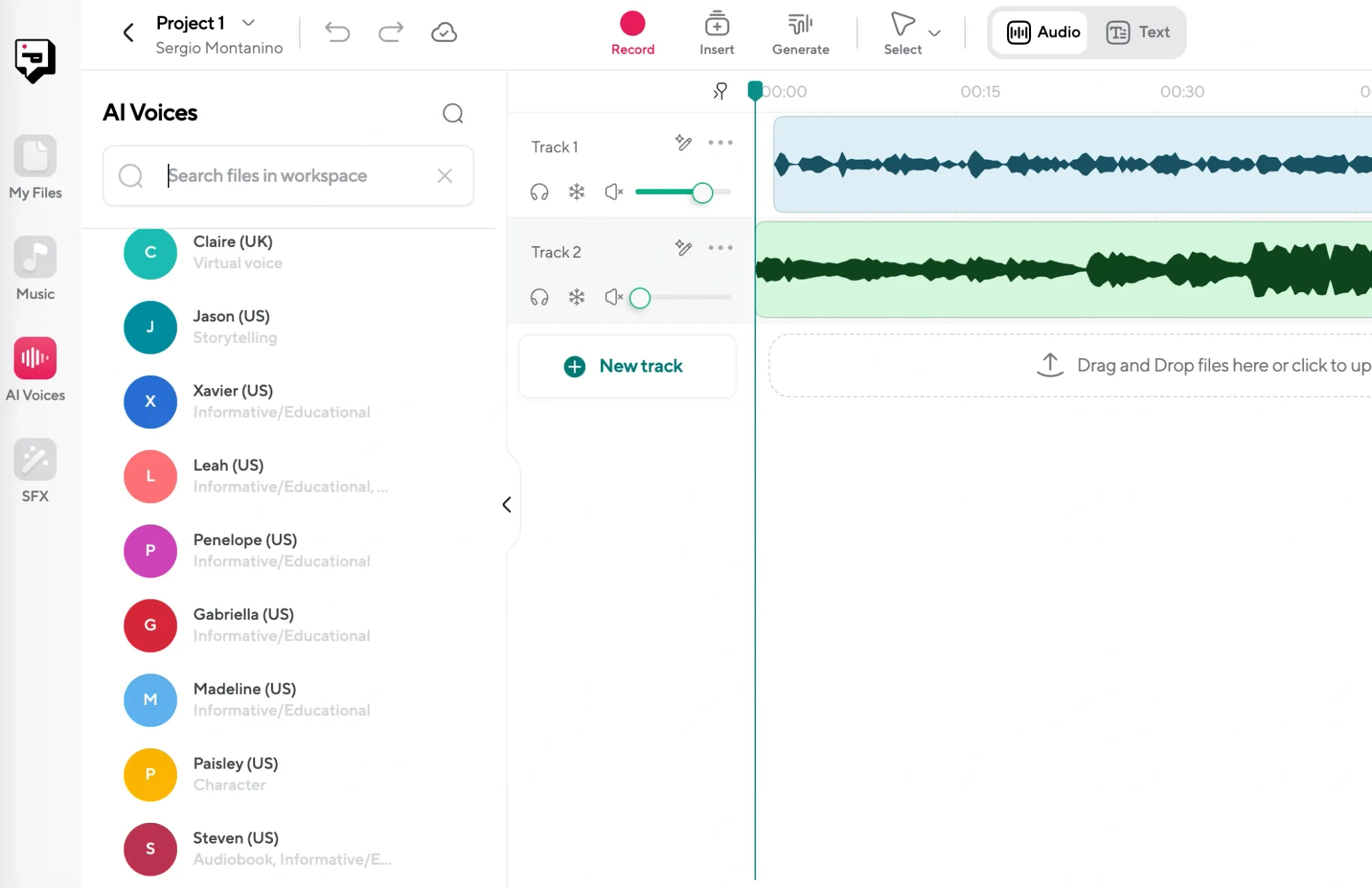
Not all AI voices sound the same. Some have an upbeat energy, while others feel more relaxed or professional. A tutorial, a comedy skit, and a dramatic story all require different tones—so don’t just stick to the first voice you try.
With Podcastle, you can experiment with AI voices in many different categories. Maybe you're looking for a storyteller, a specific character voice, or something more commercial or informative. Try out a few different options to see what will suit the vibe you're going for.
Test a few different voices before finalizing your TikTok. The right voice should feel like it naturally belongs in the video, not like it was pasted in as an afterthought.
3. Blend AI Voiceovers with Background Audio
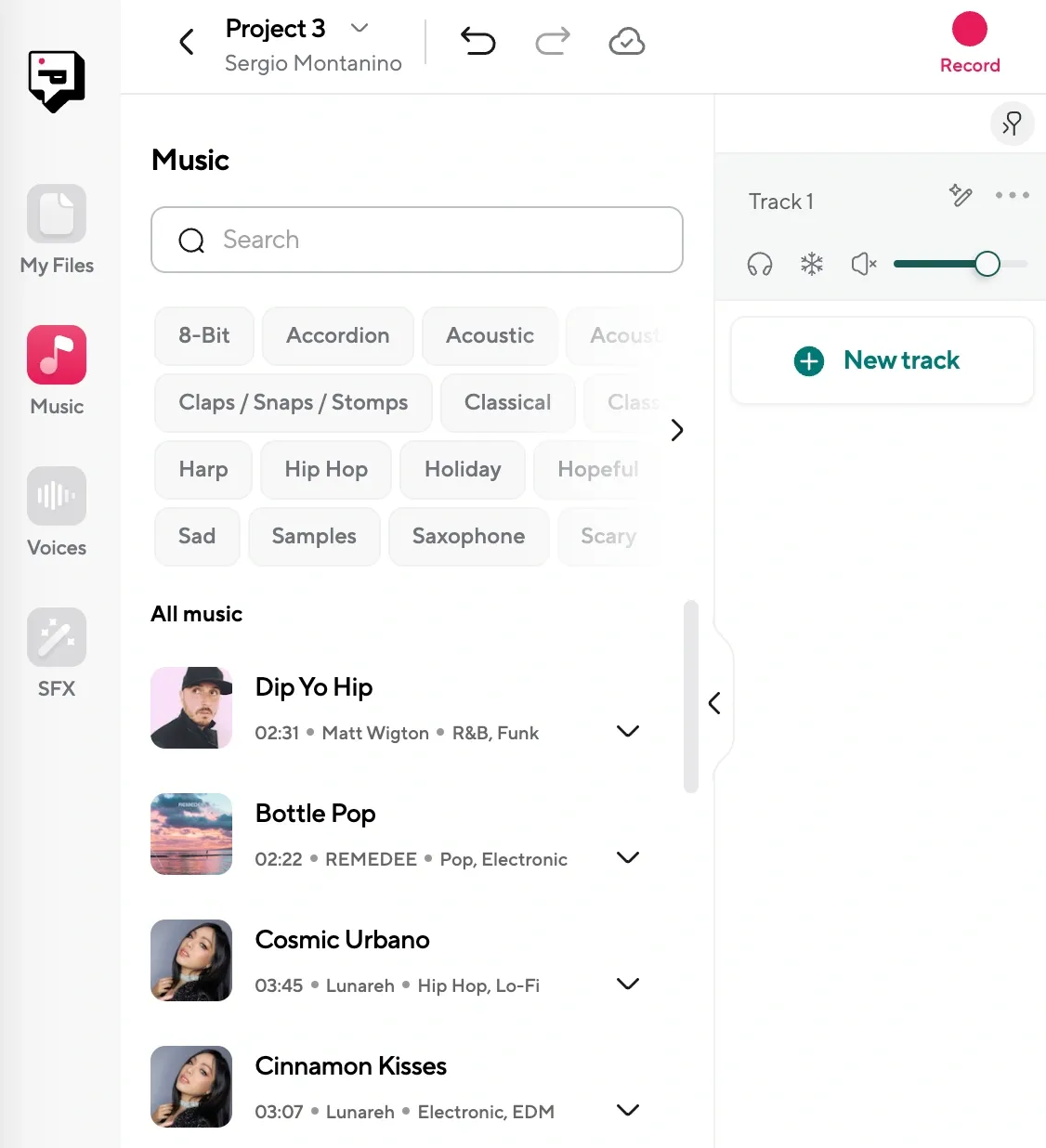
A voiceover on its own can feel flat. Adding background music or sound effects makes everything feel more dynamic and immersive.
- If your video has existing dialogue or natural sound, lower the voiceover volume slightly so it doesn’t overpower everything.
- If you’re using music, adjust the levels so the voiceover stays clear but doesn’t feel disconnected from the rest of the video.
- If your content is more dramatic or story-driven, adding sound effects can help make the voiceover feel more alive.
4. Use Text & Captions to Reinforce Key Points
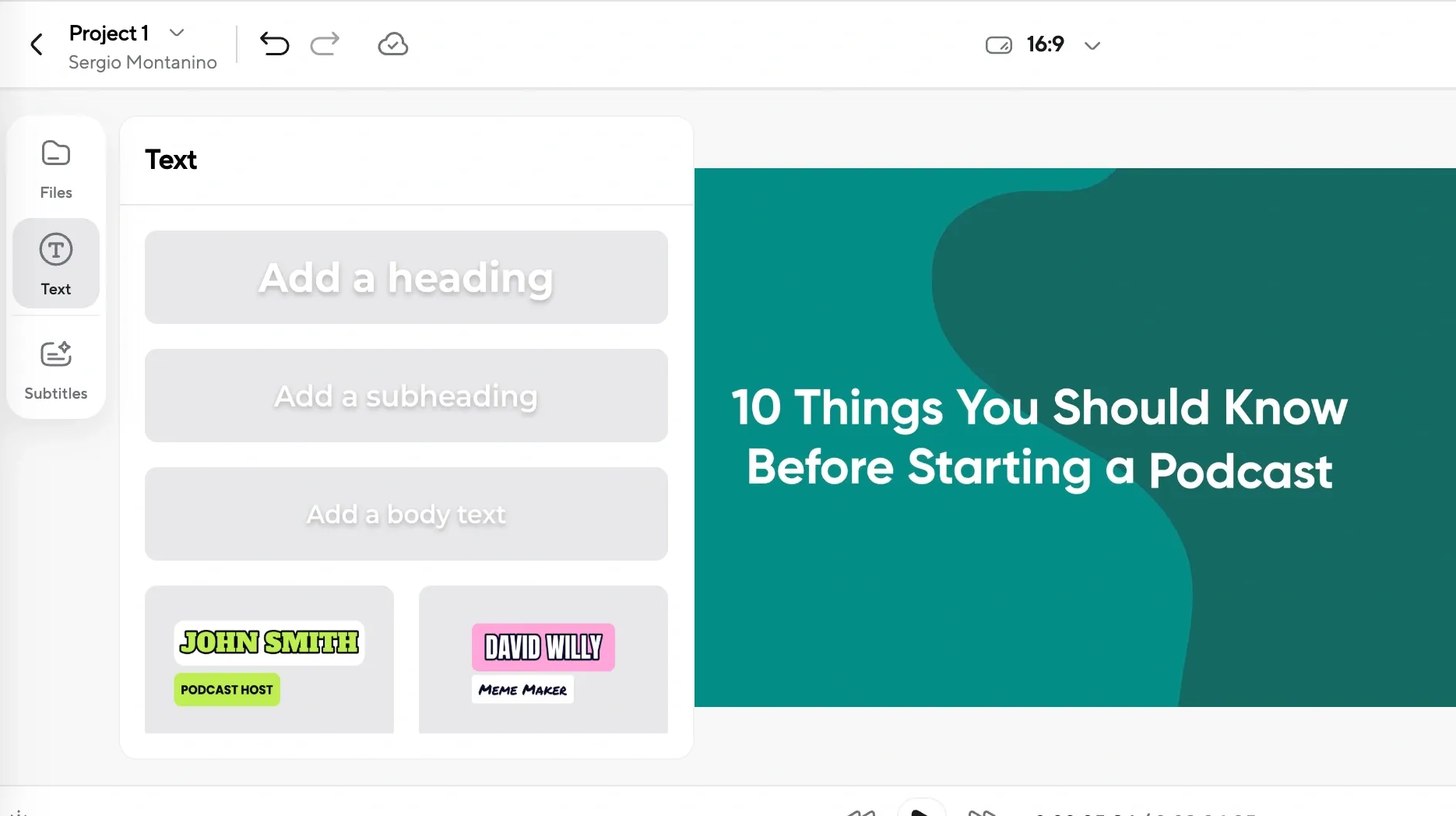
Not everyone watches TikTok with sound on. Even with a great AI voiceover, adding captions keeps your video engaging for viewers who prefer to read instead of listen.
Use on-screen text to highlight the most important parts of the narration. This keeps people focused and helps improve retention—especially for content like tutorials, explainer videos, or storytelling posts.
5. Cut Out Unnecessary Words for a Smoother Flow
AI-generated voiceovers read exactly what you type, so make sure your script sounds natural. The way we write doesn’t always match the way we speak.
- Avoid overly long sentences. Break them up into smaller, more digestible phrases.
- Remove filler words that don’t add anything (like “basically,” “so yeah,” or “as you can see”).
- Keep it conversational. AI voices sound more human when the script flows the way people naturally talk.
Final Thoughts
A great voiceover can transform a TikTok video. It adds personality, makes storytelling more engaging, and helps viewers connect with the content. But getting the right voice isn’t always easy. Recording your own can be time-consuming and TikTok’s built-in options are limited.
AI voiceovers, especially with Podcastle, give you a way to create high-quality, natural-sounding narration without the hassle of re-recording.
The key is making it feel seamless. Pacing, tone, and audio balance all play a role in making AI voices sound more human. A well-placed pause can make a sentence land better. Background music can keep a video from feeling empty. Small tweaks to punctuation and word choice can turn an AI-generated voiceover into something that sounds like it belongs in your video.
If you’re looking for an easy way to add professional narration to your TikTok content, Podcastle’s AI voiceovers are worth trying (and free!) The process is simple, the voices sound realistic, and the results can take your videos to the next level.








