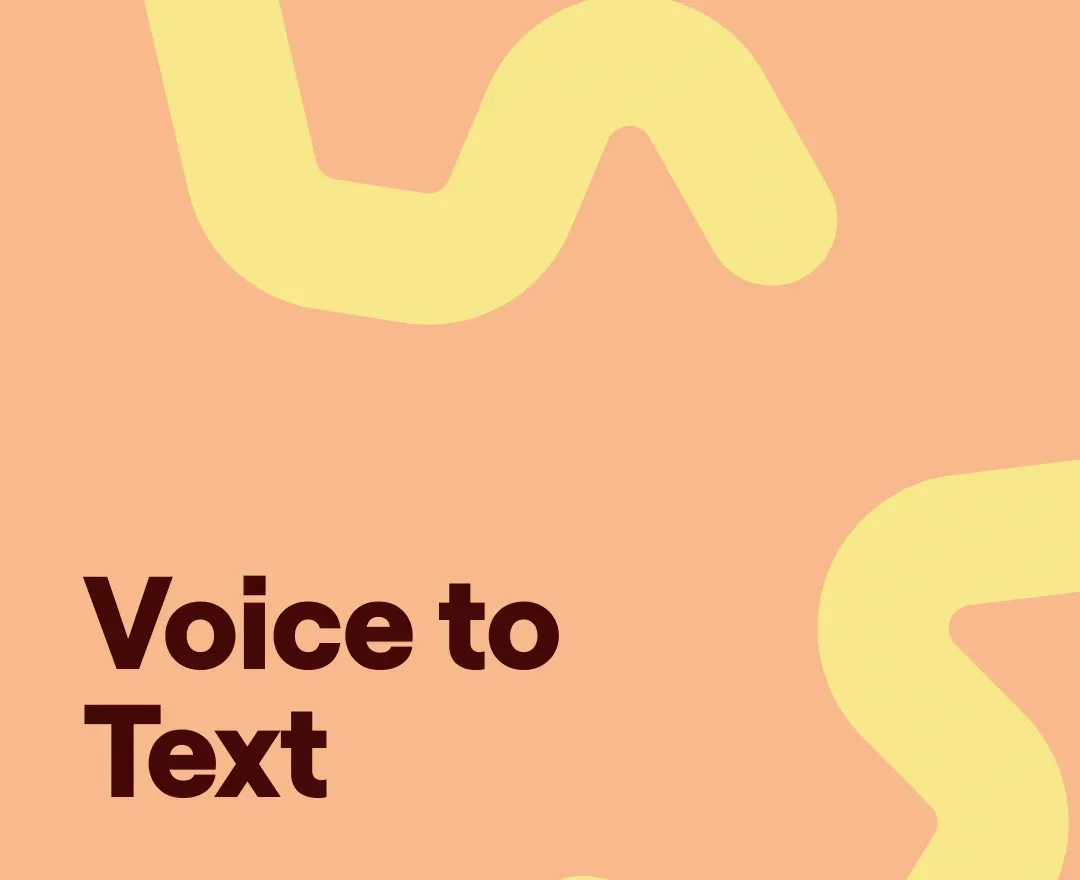Whether you're a podcaster wanting to get a transcript of your show, or just want an easy way to take notes during meetings, the voice to text converter can be a great solution. However, there are some things you need to consider before making the switch. In this post, we'll take a look at the pros and cons of voice transcription, as well as some tips on how to get the most out of this tool. Let's get started!
The Pros of Speech to Text Transcription
What are some pros of audio to text transcription? Well, there are many! Let’s skim through the main ones here:
1) Speed
One of the biggest advantages of voice to text converter is speed. It often takes far less time to dictate your words than it does to type them out. This makes voice transcription a great tool for busy professionals who need quick note taking or recording capabilities. Plus, voice transcription can make it easier to create transcripts of audio recordings since you don't have to worry about manually entering each word.
2) SEO
Creating voice transcripts can also be useful in terms of SEO. Transcripts can help make your content more visible to search engine crawlers, allowing them to index and rank your content better. This makes voice transcription a great tool for people who are looking to boost their visibility online.
3) Efficiency
Voice transcription is also a great tool for boosting efficiency. By using voice to text converter, you don't have to worry about having multiple people transcribe audio recordings or type out notes. Instead, you can just record your voice and let the system do the work for you. This makes voice transcription a great time-saver for busy professionals who don't have the time to manually transcribe audio recordings.
The Cons of Speech to Text Transcription
Now that we’ve looked at the benefits of converting recordings into text, let’s understand the potential cons.
1) Accuracy
One of the biggest drawbacks of voice transcription is accuracy. Voice recognition technology isn't perfect, so you might find that some of your words are misheard or misinterpreted. This can be especially problematic when it comes to voice recordings with multiple speakers, where voice recognition technology can have difficulty distinguishing between different voices.
2) Cost
Another potential downside of voice transcription is cost. While there are some free voice to text converter tools available, most require you to pay for a subscription or upgrade in order to get the full range of features. This can add up quickly, especially if you use voice transcription on a regular basis.
3) Learning Curve
Finally, voice transcription can have a steep learning curve for some users. Since voice recognition technology is still relatively new, it may take some practice before you get the hang of how to use your voice to text converter effectively.
Overall, voice transcription can be a great tool for busy professionals who need quick note taking or recording capabilities. However, it's important to consider the pros and cons before making the switch.
Hacks to convert your voice recordings to text
If you're looking for an easy way to take notes during meetings, or want to create a transcript of your podcast, voice to text converter can be a great solution. But to make the process of converting audio files into text even easier, and more accurate, you could follow a couple of these hacks!
1) Speak clearly and at a consistent volume
In order to get the most accurate voice-to-text results, it's important to speak clearly and at a consistent volume. Make sure you have minimal background noise or distractions that could interfere with voice recognition accuracy. Additionally, when speaking into your voice recorder, try not to rush or speak too quickly.
2) Separate voice files if necessary
If you're transcribing a voice recording with multiple speakers, it's a good idea to save each voice file separately. This will help the voice recognition software distinguish between different voices, resulting in more accurate transcription results.
3) Use punctuation
Punctuation can be a great way to help voice recognition software understand your words more accurately. For example, you can say "dot" for a period or comma, or "question mark" for a question. This will help the voice transcription tool better recognize and parse out the words in your voice recording.
4) Proofread
Finally, once you have a voice to text converter results, it's always a good idea to proofread the transcript for accuracy. Even voice recognition technology isn't perfect, so there may be times when an inaccurate word or phrase slips through the cracks. A quick read-through can help ensure that your voice transcripts are as
How to Convert Voice to Text
If you’re looking for an easy way to convert audio to text, we got you covered! With Podcastle’s automatic speech recognition platform you can convert your voice recordings to text in no time! All you have to do is follow these three simple steps:
1) Log in/Sign up to your Podcastle account and choose Create>Project
2) Select Record Audio or choose to Import audio if you already have a ready audio file
3) Right click on the audio track and choose Transcribe. Choose the number of speakers, language, and whether or not you want our software to identify the filler words.Once done, hit Transcribe!
That’s pretty much it! Our AI technology will do the rest for you. Just wait a little, until we give you your automated transcription, go over it, and then download the text file to share it with others! Yes, it’s as easy as it sounds. Have fun!
Final Thoughts
Voice to text converters are a great tool for busy professionals who need quick and accurate transcription capabilities. However, it's important to consider the pros and cons before making the switch. Additionally, there are some hacks you can use to make voice recognition more accurate, such as speaking clearly at a consistent volume, separating voice files if necessary, using punctuation, and always proofreading.
Podcastle’s voice to text converter makes the process of converting voice recordings to text even easier - all you have to do is follow a few simple steps! With voice transcription technology, you can save time and energy while still producing high-quality transcripts.