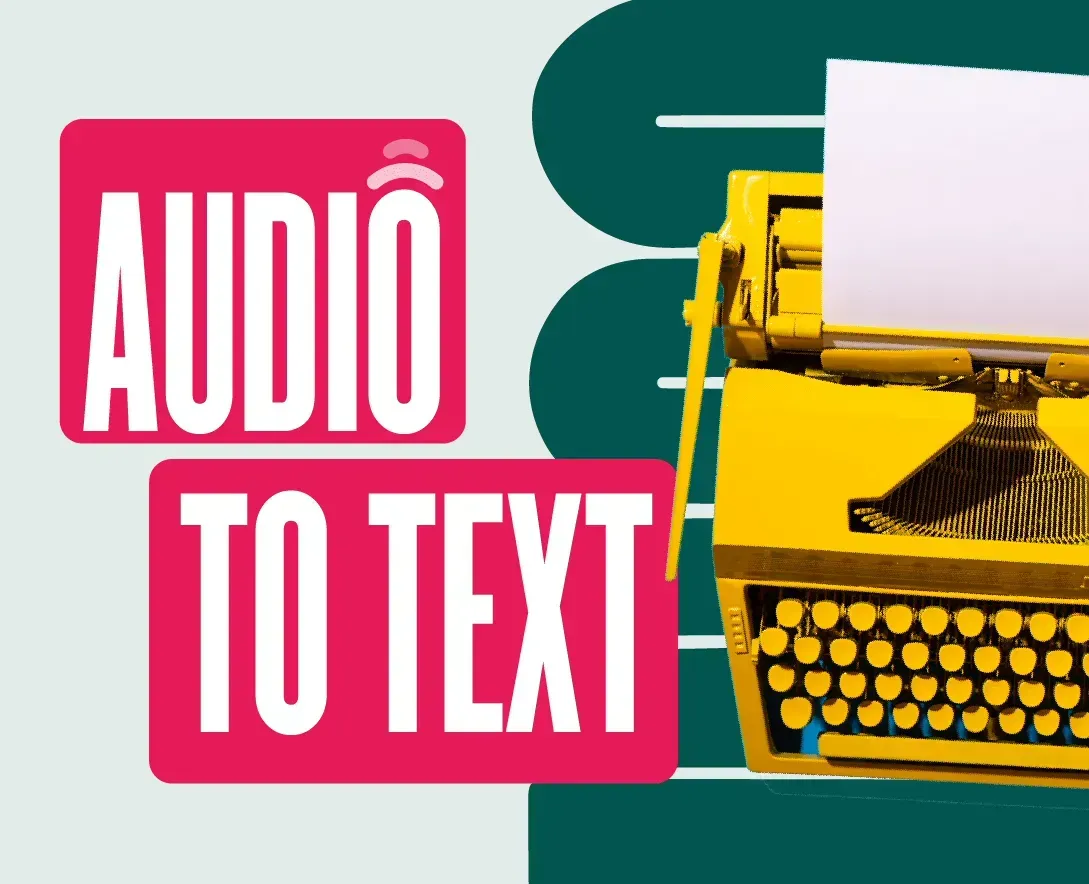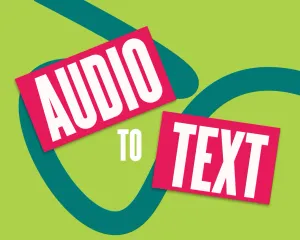You might have heard something in the podcast, youtube video, or lecture and thought you want to keep that idea with you in a written form. Maybe you need to quote it, or maybe you just want to revise the information you've heard for an exam. Whatever it is, sometimes you wish you could turn the audio to text to have the information you need in a more convenient format.
But how can you convert audio to text? Should you transcribe it manually? Absolutely no! We're here to help you turn your audio to text automatically, without spending much time or effort.
How to Transcribe Audio to Text
There are mainly two ways you can transcribe audio: automatically or manually. Manual transcription is when you (or a professional transcriber) listen to the audio file and manually convert the spoken words into text. It will take approximately an hour for an average person to transcribe 15 minutes of slow and clear audio. So, an hour-long audio file can take up to 4 hours to transcribe.
That's why most people prefer to go with an online transcription software that can automatically transcribe speech to text without wasting so much of their time and energy.
In this blog, we'll tell you how to get automatic audio transcription online using Podcastle's audio-to-text converter. All you have to do is to sign into Podcastle and follow these three simple steps:
3 Simple Steps for Transcribing Audio
Upload an audio file
Once you're logged into your Podcastle account and have started a New Project, import the audio file you want to convert or simply drag and drop it to your editing dashboard. All the popular audio formats are accepted. You can also record your audio directly from Podcastle.
Turn your speech to text
Right-click on the audio track and choose Transcribe. Next, select the number of speakers in the pop-up window and hit the Transcribe button. Wait a little bit: our platform is transcribing audio to text, and it will take only a couple of minutes (or even seconds) until you get your automatic transcription.
Make edits and export your file
Once your automatic transcription is ready, you can edit it in our Text Editor and make changes if necessary. In the end, you can export your final transcription as a PDF or DOCX file.
Who can benefit the most from our automatic transcription services?
There are many different cases when having a transcription can be really helpful. Here is a list of specialists who can benefit from transcripts the most:
Podcasters
Do you have your podcast? Well, then it's time to elevate your podcasting game by offering your listeners transcripts for each of your podcast episodes.Not only are transcripts making it easier for your listeners to follow you through the show, but they also help boost your website SEO.
The more content you have on your podcast website, the more you can fill it with the necessary keywords and appear higher in the SERPs. This will bring more traffic to your page, which in its turn, will help you find more listeners.
So just drop your audio file to Podcastle, and get your episode transcription within a few clicks.
Audiobook creators
Want to create your own audiobook? There are different ways we can help you! If you just want to turn one of your speeches into a small audiobook, upload your audio to Podcastle, and we'll transcribe it for you.
In case you already have the written text, you can use our tool vice-versa by converting the text to audio. Podcastle has a range of AI voice-skins that can read the book for you! Upload your text file to our Text editor, choose your preferred AI voice-skin, and hit Generate.
That's it: your audiobook is ready!
Educators
Podcastle is the easiest way to create and edit audio lectures, interviews, tutorials, pieces of training, and other types of educational content. If you feel like your students are bored with all the complicated textbooks in your syllabus, make the learning process more fun by integrating audio materials.
Record a fun educational podcast directly from our platform and convert it to text with a few clicks. This way, your students can listen to your lectures anytime they want and then skim through the transcriptions when revising for exams at the end of the term.
Students
Don't have time to take notes during lectures? Well, that's not a problem. Just record your professor during the class and then use Podcastle to automatically transcribe the recording and get your notes in no time!
Pretty much everyone else!
These were only a couple of the most common cases Podcastle's audio to text converter can help. The truth is, every one of us needs to convert audio to text at some point in our life. And trust us, there is no need to spend effort, money, or time on manual transcription when you can get the same results with the automatic one!
To sum up,
If you need to transcribe your audio, use Podcastle's audio-to-text converter to get an automatic transcription in no time. Just upload your file, choose Transcribe and then export the transcription in PDF or DOCX text formats. You can also use the tool vice versa to turn your text to audio. No manual transcription required- have fun!