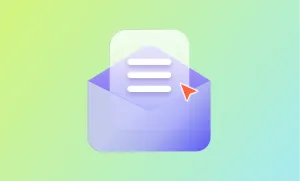When people start a podcast, they often focus on things like microphones, editing software, or getting their show listed on Spotify and Apple Podcasts.
But the format you choose to save and export your audio in can quietly affect everything from your sound quality to your upload limits, editing workflow, and even how your listeners experience your show.
Most guides will tell you there are a few standard formats and then push you toward whatever is the easiest to upload, but the truth is, each of the major audio file formats used in podcasting comes with trade-offs—some obvious, others less so.
Some formats will give you pristine quality but cost you a lot more in hosting fees or time spent waiting for files to upload. Others will make your life easier in terms of distribution, but could leave your audio sounding thinner than you expected, especially after a few rounds of edits or compression.
Let's walk through five of the most commonly used formats for podcasters, what they do well, where they might fall short, and when it makes sense to use them or avoid them altogether.
The Best Audio File Formats for Podcasts
1. MP3: The Go-To Format for Publishing and Streaming
If WAV is known for quality, MP3 is known for convenience. It’s the format most people think of when they hear “audio file,” and that’s because almost every device, app, and browser supports it.
For podcasters, this makes MP3 the most widely used format for publishing, since you can upload smaller files, stream episodes faster, and ensure your content plays smoothly on nearly any platform your listeners might be using. You don’t have to worry about compatibility issues, which removes a lot of friction from your publishing process.
The trade-off is in the compression. To make the file smaller, MP3 encoding works by stripping out parts of the audio that are considered less important, usually frequencies that the average human ear struggles to notice. The result is what’s known as a “lossy” format, where you’re sacrificing a bit of quality in exchange for a smaller, more manageable file.
For most podcasts — especially those that are voice-driven and don’t rely heavily on music or layered sound design — this loss in quality is barely noticeable, especially at higher bitrates like 192 kbps or 256 kbps. But it’s still worth being aware of what you’re giving up.
If your goal is to publish efficiently and make your show widely accessible, MP3 is usually the right call. Just make sure you’re recording and editing in a higher-quality format like WAV first, and then export to MP3 as the final step. That way, you keep as much of the original sound as possible before the compression kicks in.
2. WAV: Best for Raw, Uncompressed Audio
If you’re recording your podcast in a digital audio workstation like Audacity, GarageBand, or Adobe Audition, chances are you’re working with WAV files by default. That’s because WAV is one of the few formats that gives you completely uncompressed, lossless audio — meaning nothing gets removed, filtered, or degraded to make the file smaller.
What you hear is what was captured in the room, every breath, every hum of background noise, every detail, whether you want it or not. For podcasters who care about preserving the original sound for post-production, mixing, or mastering, WAV gives you the most flexibility. It doesn’t cut corners.
But that quality comes at a cost, and not just in terms of audio fidelity. WAV files are massive. If you’re recording hour-long episodes, you’ll end up with files that can quickly eat up storage on your hard drive and push you past upload limits on your hosting provider. That means you’ll either need to compress them later or pay more for storage and bandwidth. And depending on where your listeners are, large uncompressed files can also affect download speed, especially if they’re listening on mobile networks or with limited data.
So while WAV is probably the best choice for recording and editing, it’s not always the best format for publishing or distributing your episodes unless you’re working in very specific conditions.
3. AAC: An Efficient Alternative to MP3
AAC (Advanced Audio Coding) is often seen as the next step up from MP3. It’s still a compressed, lossy format, but it handles compression more efficiently. That means at the same bitrate, AAC typically sounds better than MP3, especially in music-heavy or sound-rich podcasts. It’s the format used by Apple Podcasts and many streaming platforms, which makes it a solid option if you’re trying to optimize both quality and file size.
The upside is that you can get smaller files without sacrificing as much clarity, which is useful if you’re dealing with long episodes or a lot of background audio. But AAC isn’t as universal as MP3. Some editing tools don’t support it natively, and certain older devices or hosting platforms may not play nicely with AAC files out of the box.
So if your podcast relies on sound design, music transitions, or ambiance, and you want a compact file that still holds up across platforms like Apple, AAC can be a smart middle ground. Just make sure your tools and hosting setup are compatible before you commit to it.
Choose the right format and optimize with podcasting AI tools for better audio quality.
4. FLAC: Lossless Compression
FLAC stands for Free Lossless Audio Codec, and unlike MP3 or AAC, it compresses your audio without cutting any data or quality. Think of it as a smarter way to shrink your files: you keep all the detail of a WAV file, but at a smaller size. For podcasters who want to archive their episodes or edit without losing any fidelity, FLAC offers a great balance between quality and space.
The main limitation is support. Not all podcast hosting platforms accept FLAC, and many editing tools still prioritize WAV or MP3. That means you may need to convert your files before uploading, which adds extra steps to your workflow. And even though FLAC files are smaller than WAV, they’re still larger than MP3 or AAC, so you’ll still need to keep an eye on file sizes.
FLAC makes the most sense if you’re planning to store high-quality backups, produce shows with a lot of audio layering, or work with a team that needs access to uncompressed edits. Just don’t expect it to be your go-to format for final uploads.
Choose the Best Audio Format with Podcastle
Deciding on the right audio format is only half the battle. Actually working with it should feel seamless. That’s where Podcastle comes in. Whether you’re starting from scratch or uploading something you’ve already recorded, Podcastle gives you everything you need to record, edit, and export your podcast in the format that works best for you.
Here’s how to do it in a few easy steps:
1. Record or Upload Your Podcast

Start by logging into Podcastle and either recording your episode directly in the platform or uploading a file you’ve already recorded. You can bring in solo recordings, interviews, or even multi-track audio. It all gets organized in one clean workspace.
2. Edit and Enhance with AI

Once your audio is in, you can clean it up with a few clicks. Use AI-powered tools to remove background noise, enhance voices, add royalty-free music, or even generate a natural-sounding voiceover from your script. Whether you’re polishing a studio session or fixing up a remote call, the platform makes editing feel intuitive.
3. Export in the Format You Need

When you’re happy with the sound, just hit export and choose your preferred audio format. WAV, MP3, AAC — whatever works best for your distribution needs. You don’t have to think about file conversion or re-encoding. Podcastle handles it all in the background, giving you a clean file in the format you need.
4. Publish Across Every Major Platform

With Podcastle’s built-in hosting hub, you can instantly publish your episode to Spotify, Apple Podcasts, Google Podcasts, and more, all from the same place you recorded and edited. It’s one-click distribution without the hassle of managing multiple accounts or uploading files separately.
Final Thoughts
Choosing the right audio format for your podcast matter more than one might think, since affects how you record, how you edit, how much you spend on hosting, and how easily people can listen to your episodes.
In the end, the best approach usually involves using more than one format at different stages of your workflow. Record in something high-quality like WAV, do your editing and mastering there, then export to MP3 or AAC for publishing. If you want to archive your episodes or repurpose them later, keep a FLAC copy on hand. Being thoughtful about formats won’t fix bad content or poor editing, but it will make sure that whatever you’re creating sounds the way it was meant to: clear, reliable, and accessible.