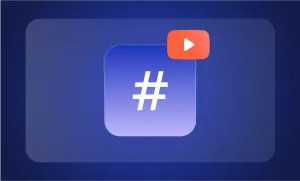If you’re looking to grow your business and reach a massive audience, advertising on YouTube is one of the smartest moves you can make. YouTube boasts over 2 billion monthly active users, making it a prime platform for reaching potential customers.
But where do you start?
Don’t worry—this guide will walk you through how to advertise on YouTube, from setting up your first campaign to optimizing it for better performance.
What Are YouTube Ads?
Before diving into the technical steps, let’s understand what YouTube ads are. These ads are video-based advertisements that appear on YouTube, often before, during, or after videos. The beauty of YouTube ads lies in their ability to target specific audiences, giving you more control over who sees your content.
There are several types of YouTube ads to choose from:
- Skippable Ads: These ads allow viewers to skip after 5 seconds.
- Non-Skippable Ads: Shorter ads (usually 15 seconds or less) that viewers must watch.
- Bumper Ads: Non-skippable ads capped at 6 seconds.
- Overlay Ads: Banner-like ads displayed at the bottom of YouTube videos.
- Discovery Ads: Ads that appear in search results or on the YouTube homepage.
Each format serves a different purpose, so choosing the right one depends on your campaign goals. Whether you want to boost brand awareness, drive clicks, or generate sales, there’s an ad type for every need.
How to Advertise on YouTube: Step-by-Step Guide for Beginners
To run a successful YouTube ad campaign and earn money from YouTube, you need to first set up everything properly in Google Ads. Follow these steps to ensure your ads are targeted, optimized, and aligned with your campaign goals.
Step 1: Setting Up Your YouTube Ad Campaign
The first step to learning how to run YouTube ads is creating your campaign in Google Ads. Here’s what you need to do:
- Create a Google Ads Account: If you don’t already have one, sign up for a Google Ads account at ads.google.com. Make sure to link your YouTube channel to the account.
- Select Your Campaign Type: In the Google Ads dashboard, click on the “+ New Campaign” button. Choose your campaign objective (e.g., Sales, Leads, or Website Traffic). For YouTube ads, “Video” is usually the best option.
- Choose Your Ad Format: Select the format that aligns with your goals. For example, use Skippable Ads if you want to generate clicks or Bumper Ads for brand awareness.
- Set Your Budget: Decide how much you want to spend per day or for the entire campaign. Google Ads operates on a bidding system, so your budget influences how often your ad will be shown.
Step 2: Targeting the Right Audience
One of the biggest advantages of YouTube advertising is the advanced targeting options. Use these strategies to ensure your ads reach the right people:
- Demographics: Target by age, gender, household income, or parental status. For instance, if you’re promoting baby products, focusing on parents will be your best bet.
- Interests and Keywords: Use specific keywords related to your product or service (e.g., “how to put ads on YouTube videos” for a video marketing tool). Google’s audience interest categories let you target users based on their online behavior.
- Placements: Choose where your ad appears—specific YouTube channels, videos, or websites in the Google Display Network.
- Remarketing: Retarget people who have interacted with your website or YouTube channel. This can lead to higher conversion rates.
Step 3: Managing Your Budget
The cost of advertising on YouTube varies based on your campaign’s goals and competition. Here are some budgeting tips:
- Start Small: If you’re new to YouTube ads, begin with a daily budget of $10-$20 to test your campaign.
- Adjust Bids: Use Google’s bidding system to set maximum CPV (Cost Per View) or CPM (Cost Per Thousand Impressions).
- Monitor and Optimize: Check performance metrics regularly to see if your budget aligns with your goals.
Step 4: Creating Engaging YouTube Ads
Your ad’s success depends on its content. To make sure your ads grab attention and drive results, follow these tips:
- Hook Your Audience in the First 5 Seconds: For skippable ads, those first few seconds of your YouTube intro are crucial. Use strong visuals, an intriguing question, or a bold statement to capture interest.
- Keep It Concise: Shorter ads often perform better. Even with longer formats, aim to convey your message in under 30 seconds.
- Include a Clear Call-to-Action (CTA): Tell viewers exactly what to do next: “Visit our website,” “Subscribe now,” or “Shop today.” Use annotations or end screens to make your CTA clickable.
- Leverage Storytelling: Narratives can be powerful. Create ads that tell a story your audience can connect with.
- Highlight Benefits: Show viewers how your product or service solves their problems. Focus on the value, not just the features.
Pro Tip: Use tools like Podcastle’s video editor to refine your content. From trimming clips to enhancing audio quality, it’s perfect for creating professional-looking ads.
Common Challenges with YouTube Ads
Running YouTube ads isn’t without its hurdles. Here are a few challenges and how to overcome them:
- Low Click-Through Rates (CTR): If people aren’t clicking your ad, revisit your targeting and content. Experiment with different headlines, CTAs, and visuals.
- Ad Fatigue: Running the same ad for too long can bore your audience. Refresh your creatives periodically.
- High Competition: If your niche is competitive, bidding costs might be high. Narrow your targeting to reduce competition.
Optimizing YouTube Ad Campaigns
Once you've set up your YouTube ad campaigns, the real work begins. Optimizing your ads ensures that you not only reach your audience but also achieve your goals effectively. Here are the key elements you need to focus on to optimize your campaign.
1) Analyzing Key Performance Metrics
Tracking the performance of your YouTube ads is crucial to understand what’s working and what’s not. Google Ads provides several key metrics to help you fine-tune your campaigns. For starters, pay attention to the click-through rate (CTR), which shows how many people click your ad after seeing it. A low CTR might indicate that your ad isn't resonating with your audience or that your targeting needs to be adjusted.
View rate is another important metric. It tells you how many people watched your ad compared to the number of times it was shown. If your view rate is low, it could suggest that your ad’s content or placement isn’t engaging enough. Keep a close eye on these numbers, and make adjustments as necessary.
2) A/B Testing for Better Results
One of the best ways to optimize YouTube ad campaigns is through A/B testing. A/B testing involves running two versions of an ad to see which performs better. You can test various aspects like headlines, CTAs, visuals, and even ad lengths. For instance, you might try two different opening lines to see which one hooks viewers faster. A/B testing allows you to identify what your audience responds to best, ultimately improving your YouTube ad strategy and lowering your costs.
3) Tracking Conversions with Google Analytics
While Google Ads gives you insight into ad performance, integrating Google Analytics helps you track what happens after someone clicks your ad. You can see whether a viewer converts into a lead or makes a purchase, which is the ultimate goal of most YouTube ad campaigns.
To use Google Analytics, set up conversion tracking for actions that matter most to your business, like form submissions or purchases. This data will give you a deeper understanding of how your YouTube ads are contributing to your overall marketing goals, helping you make more informed decisions and refine your strategy.
Advanced Strategies for YouTube Ads
If you’re looking to take your YouTube ad campaigns to the next level, there are several advanced strategies you can use to boost reach and performance. Let’s dive into some that can really make a difference.
1) Collaborating with Influencers for Better Reach
One effective way to get more eyes on your YouTube ads is by collaborating with influencers. YouTube influencers have dedicated followings, and partnering with them can help you tap into an already engaged audience. Whether they’re creating sponsored content for your product or simply featuring your brand in their videos, influencers can help increase the visibility of your YouTube ad campaigns.
When choosing an influencer, consider their audience demographics to ensure they align with your target market. Also, look for influencers who have a track record of engaging their followers authentically. A partnership with the right influencer can amplify your message and boost your YouTube advertising results significantly.
2) Using YouTube’s TrueView for Action Campaigns to Drive Sales
If your goal is to drive conversions, YouTube’s TrueView for Action campaigns are a great tool to consider. These campaigns are designed to prompt users to take action right after viewing the ad, whether that’s subscribing to your channel, visiting your website, or making a purchase. The key here is to add a strong call-to-action (CTA) in your video, like “Shop Now” or “Sign Up for Exclusive Offers.
TrueView for Action ads work best when you have a clear and compelling offer, and when you target the right audience. With the ability to track conversions and adjust your campaign based on real-time data, you can optimize your YouTube ad strategy for maximum ROI.
Create Professional Ads with Ease
Running YouTube ad campaigns can be a game-changer for your business, but creating engaging, high-quality ads is essential for success. Thankfully, with tools like Podcastle’s video editor, you can simplify the ad creation process and take your videos to the next level. Whether you’re trimming clips, enhancing audio quality, or adding captions, Podcastle makes it easy to create professional ads that resonate with your audience.
If you're ready to craft better YouTube ads and start seeing results, try Podcastle’s tools today and make your ad creation process a breeze.
FAQs
How Do You Get Paid from YouTube?
When you run ads on YouTube, you pay for views or clicks depending on your ad type and the bidding strategy you choose. But if you're a content creator, YouTube pays you based on the number of ads shown on your videos through the AdSense program. Your earnings depend on factors like ad engagement, the type of ads shown, and your audience’s location.
Why Are YouTube Ads Getting Longer?
YouTube ads are getting longer due to changes in both viewer behavior and ad formats. While short ads like bumper ads (6 seconds) are still popular, longer ads are becoming more common because they provide more room to convey a message. Advertisers have realized that with non-skippable ads (which can be up to 15 seconds long), they can deliver a more detailed message to their audience without interruption.
However, the key to success with longer ads is to keep them engaging. Don’t drag things out. The goal is to capture attention quickly and keep the content valuable.
How Much Do YouTube Videos Make?
The revenue generated from YouTube videos depends largely on ad engagement and the number of views. Creators typically earn money through AdSense based on how many ads are shown on their videos. The cost of advertising on YouTube varies, and YouTube creators can earn money from ads through the YouTube Partner Program, sponsorships, and other revenue streams like super chats and memberships.