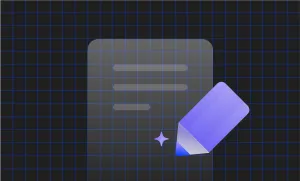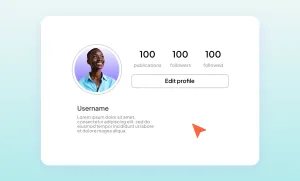Imagine being able to turn your passion into a sustainable career, with a community of people who genuinely support your work. Sounds like a dream, right? Well, for thousands of creators worldwide, that dream has become a reality, thanks to Patreon.
But how does Patreon work, exactly? At its core, Patreon is a platform that allows creators to monetize their content by offering exclusive access to their work in exchange for a subscription from their audience.
This means that artists, writers, musicians, podcasters, and other creators can earn money directly from their biggest fans (aka Patreon members)—and bypass traditional methods like ads or sponsorships. Pretty empowering, right?
Psst... Want to listen to this blog?
Prefer listening over reading? Hit play below to hear this blog, brought to life using one of our 1000+ AI Voices:
What Is Patreon?
Patreon was created in 2013 by Jack Conte and Sam Yam, who were both creators themselves. Jack, a musician, found it increasingly difficult to make a living off his YouTube videos and other content. He wanted a better way to earn income directly from his fans—without the middlemen—and so, Patreon was born.
The name comes from the word “patron,” meaning a person who supports the arts or a particular artist, combined with the idea of a subscription-based model. The result is a platform designed specifically to help creators nurture a steady income stream from those who appreciate their work most.
How Does Patreon Work for Creators?
For creators, getting started on Patreon is straightforward. You create a page, set up your membership tiers, and start offering exclusive content or rewards to those who subscribe. The platform works by offering “tiers” of membership—each with its own set of rewards—so creators can cater to different types of fans. Whether it’s a simple shout-out for $1 a month or exclusive behind-the-scenes content for $50, Patreon allows flexibility in how creators structure their offerings. And here's the kicker: the more exclusive and personalized the rewards, the more likely you are to grow your base of Patreon viewers.
But it’s not just about offering rewards. Patreon’s fee structure is based on a small percentage of your monthly earnings, so creators get to keep most of what they earn. While this varies depending on the plan you choose (Lite, Pro, or Premium), the overall idea is to make the process of earning money as smooth as possible.
From there, it’s all about building your audience and engaging with your Patreon members in a meaningful way. With tools for posting, messaging, and even live streaming, Patreon gives creators the tools to manage their community with ease. Whether you’re a solo creator or part of a larger team, you can track your earnings, get feedback, and optimize your content strategy—all from one dashboard.
Why Patreon Is a Game-Changer for Creators
Patreon has proven to be a game-changer in the creative industry, and its impact continues to grow. The platform has allowed creators to focus on what they do best—whether it’s podcasting, creating videos, writing, or making music—while providing a reliable income stream. Instead of worrying about securing ads or sponsorships, creators can focus on the relationship they have with their audience. It's like having a membership-based fan club, but with a sustainable, ongoing income to support your work.
Patreon has empowered creators in ways that weren’t possible before. So, whether you're wondering how to use Patreon to create a more profitable path for your passion or considering launching your own page, understanding how Patreon works is the first step toward building something truly rewarding.
Now that you have an overview of how Patreon operates let’s get into the nitty-gritty of how to set up your account, attract patrons, and create content that keeps your audience coming back for more.
How to Set Up Your Patreon Account
Setting up your Patreon account is the first exciting step in turning your creative passion into a thriving community. Whether you’re a podcaster, artist, writer, or anyone with unique content to share, Patreon offers a platform where your fans can support you directly. Here’s how to set up your Patreon with ease, and make your creative journey as smooth as possible.
1. Sign Up and Start Building Your Profile
If you’re new to Patreon, head over to patreon.com and hit the "Create on Patreon" button. You’ll have the option to sign up using your email or connect with Facebook or Google. Once you’re in, it’s time to introduce yourself. You’ll enter your legal name (this remains private), which is essential for payouts and tax-related documents. From there, you’ll create your Patreon name, a unique identity for your page. Keep it simple, but memorable! This name will be what your supporters associate with your content.
2. Personalize Your Page
Now comes the fun part—making your page look great! Upload your profile photo (think 1024px by 1024px for the perfect fit) and choose a cover photo that represents your brand, ideally 1600px by 400px. Don’t forget to add a touch of your personality in the About section—share who you are, why you’re creating, and what your fans can expect. It’s your chance to connect with your audience, so be real and approachable.
If you’re aiming for a more polished look, consider uploading an intro video. While optional, it’s an excellent way to introduce yourself to your potential supporters in a more personal way.
3. Set Your Pricing and Tiers
Tiers are where the magic happens. You can set up a single tier or multiple tiers to offer different benefits at different price points. Start with the basics: a price and a description for each tier. For example, your first tier could give your supporters access to exclusive content for $5 a month. You can always customize these further by adding structured benefits, like behind-the-scenes access, merchandise, or personal shout-outs.
Once you’ve figured out what to offer, you can adjust how you bill your supporters. Will you bill them monthly, or on a per-post basis? This flexibility gives you the freedom to choose what works best for your content and audience.
4. Create and Organize Your Content
Your content is the heart of your Patreon. With collections and tags, you can organize your posts, making it easier for your members to navigate through your work. From podcasts to videos, it’s all about giving your fans a seamless experience. And if you’re looking to add even more value, Merch is a great option to offer physical rewards through Patreon’s supported Merch solution.
5. Preview and Launch
Before you hit the launch button, give your page one last look. Use the Preview function to ensure everything looks just right. If everything checks out, click Launch—Patreon’s Trust & Safety team will review your page to ensure it meets their guidelines. Once approved, you’ll get the green light to share your page with the world.
By following these steps, you’ll not only set up your Patreon account but also create a page that reflects your creativity and connects with your supporters. After launch, share your link with your community—family, friends, and fans—and watch your Patreon grow. Ready to get started? It’s time to bring your creative vision to life!
With this setup, you're all set to launch and start receiving support from your fans. The process is intuitive, but feel free to revisit the settings whenever you want to tweak things and enhance your creator experience.
Navigating Patreon: How to Make the Most of It
Patreon is more than just a platform for creators—it's a way for you to build a sustainable income while offering unique, exclusive content to your most loyal fans. But how do you set yourself up for success? Let’s dive into some key aspects you need to understand to thrive on Patreon.
Understanding Patreon Fees and Payout Methods
As a creator, it’s important to understand how Patreon’s fees work and how you’ll be paid for the work you put in.
Patreon Fees for Creators
Patreon offers three different plans for creators: Lite, Pro, and Premium. Here’s a quick rundown:
- Lite Plan: 5% platform fee. This is the most basic plan, offering core features like membership tiers, messaging, and analytics.
- Pro Plan: 8% platform fee. It includes more robust features like advanced analytics, priority customer support, and integrations with tools like Discord and Zapier.
- Premium Plan: 12% platform fee. This plan offers everything in the Pro Plan plus even more advanced features like onboarding assistance and dedicated account support.
Additionally, there are payment processing fees. These typically range from 2.9% + $0.30 per successful payment, which is the standard for platforms handling payments online. Keep these fees in mind when setting up your tiers and pricing strategy.
If you’re just starting out, the Lite plan can help you test the waters without too much upfront cost. But as you grow, you might want to consider upgrading to Pro for more advanced features that can help streamline your management.
Payout Methods
Patreon offers a few different payout methods:
- PayPal: Fast and efficient, PayPal allows you to access your funds quickly, although PayPal’s transaction fees can apply.
- Direct Bank Transfer: This option may take a bit longer, but it’s ideal for creators who prefer to avoid additional fees.
It's important to choose a payment method that works best for you and your audience, taking into account how quickly you want to access your funds and what fees may apply.
Best Practices for Promoting Your Patreon Page
Once you’ve set up your Patreon page, the next step is making sure the right people find it. Promotion is crucial to attracting patrons who are willing to support you long-term.
1) Leverage Social Media
Share your Patreon page on all your social media channels, including Instagram, YouTube, Twitter, and even TikTok. Make sure to post regular updates and exclusive sneak peeks of what patrons can expect if they subscribe. Use hashtags and calls to action like "Support me on Patreon for exclusive content!"
2) Engage with Your Audience
Encourage followers to interact with your content on social media, asking them to become patrons for more in-depth, behind-the-scenes, or exclusive content. Your fans want to feel like they’re part of your journey—make them feel seen and appreciated.
3) Offer Incentives
Exclusive rewards are the backbone of Patreon. Offer perks that make patrons feel like they’re getting value in return for their support. This could be anything from early access to videos, live Q&A sessions, or even physical merchandise.
4) Create a Personal Touch
One of the keys to building a loyal following is showing the personal side of your creative process. Patrons appreciate transparency and getting to know the person behind the content. Share updates about your life, your challenges, and your growth to deepen the connection with your audience.
Challenges to Watch Out For on Patreon
Managing a Patreon account comes with its challenges. While the platform offers incredible opportunities, it’s important to know where the obstacles might lie and how to overcome them.
1) Retaining Patrons
One of the biggest hurdles for creators is keeping patrons engaged over time. Early on, you might see an influx of subscribers, but maintaining their interest can be tricky. Here are some actionable tips:
- Consistency Is Key: Post regularly and update your content to keep your patrons excited. Whether it’s behind-the-scenes footage, exclusive tutorials, or special shoutouts, consistent content keeps people engaged.
- Offer Exclusive Perks: Make sure that your rewards are not only appealing but exclusive to your Patreon supporters. This sense of exclusivity is what makes patrons feel valued.
- Communicate Often: Keep patrons informed with regular updates and engage with them through comments and messages. The more personal you make your interaction, the stronger the bond you create.
2) Deciding on Reward Tiers
Deciding what to offer at different tiers can be tricky, especially when you want to make sure that the rewards are valuable but manageable. Start with simple, scalable rewards, like early access or exclusive polls. As your patron base grows, you can add more elaborate rewards like custom merchandise or 1-on-1 coaching.
3. Pricing Strategy
Your pricing needs to reflect the value you’re offering. Setting the right prices is crucial to attracting patrons while ensuring you’re being compensated fairly for your time and content. Starting with a lower tier (like $5–$10) is common, but as you build more content, you can increase your pricing or offer premium tiers for additional perks.
Creators Who Are Doing It Right
Some content creators have mastered the art of Patreon. Let’s take a look at a couple of notable success stories.
1) True Crime Obsessed

This popular podcast has gained a loyal following by offering exclusive content on Patreon. They provide bonus episodes, live show tickets, and other rewards to their fans. The creators have made their Patreon page a place where superfans can dive deeper into the world of true crime, creating a community feel that encourages ongoing support.
2) Jeff Wittek

Jeff, a popular YouTube personality and podcast host, utilizes Patreon to offer his followers exclusive, behind-the-scenes content. By giving patrons early access to new videos and personalized shoutouts, Jeff has successfully engaged his audience while monetizing his work on a deeper level.
How to make videos for Patreon with Podcastle
Keeping your patrons engaged means showing up with content that feels complete. It doesn’t need to be perfect, but it should feel intentional, and that’s easier to do when the tools you’re using don’t slow you down.
With an AI video editor like Podcastle, you can trim long recordings without scrubbing through every second and clean up your audio and video content in one click, moving through the editing process faster so you can publish more often without lowering your standards.
Here’s what you can work with inside Podcastle:
- A full library of AI voices. Choose from over 1,000 lifelike options to create voiceovers, add narration, or build bonus content without needing to record everything yourself.
- Smart editing tools powered by AI. Clean up your recordings, remove awkward pauses or filler words, correct eye contact in video, or adjust the background to match your setup—all with a few clicks.
- Instant video resizer. Easily adjust your content to fit the format you need, whether you’re posting a horizontal video, a vertical teaser, or something in between.
- Royalty-free music and sound effects. Add subtle music to set the tone, or layer in sound effects that match your content style.
- Stock visuals, GIFs, and clips. If you’re filming solo or need to fill in visual gaps, the stock library can help you add context without needing to shoot everything from scratch.
FAQs
How to Cancel Patreon Membership
To cancel your Patreon membership, follow these simple steps:
- Log in to your Patreon account: Visit the Patreon website and sign in with your credentials.
- Go to your Membership Settings: Click on your profile icon at the top right corner, then select “Manage Membership” from the drop-down menu.
- Cancel Membership: Find the "Membership" section and click on "Edit." From here, you'll see an option to cancel your membership. Follow the prompts to complete the cancellation.
Your membership will be canceled at the end of the current billing cycle, and you will retain access to your perks until that time.
How to Delete a Patreon Account
If you want to permanently delete your Patreon account, here’s how:
- Log in to your account: Visit the Patreon website and sign in.
- Go to Account Settings: Click on your profile icon, select “Account Settings,” and go to the "Manage Account" section.
- Delete Account: Scroll to the bottom of the page where you’ll find the option to delete your account. Click on "Delete Account" and follow the steps to confirm.
Note that deleting your account is permanent and cannot be undone. If you’re unsure, you might want to consider deactivating your account instead, which allows you to return later.