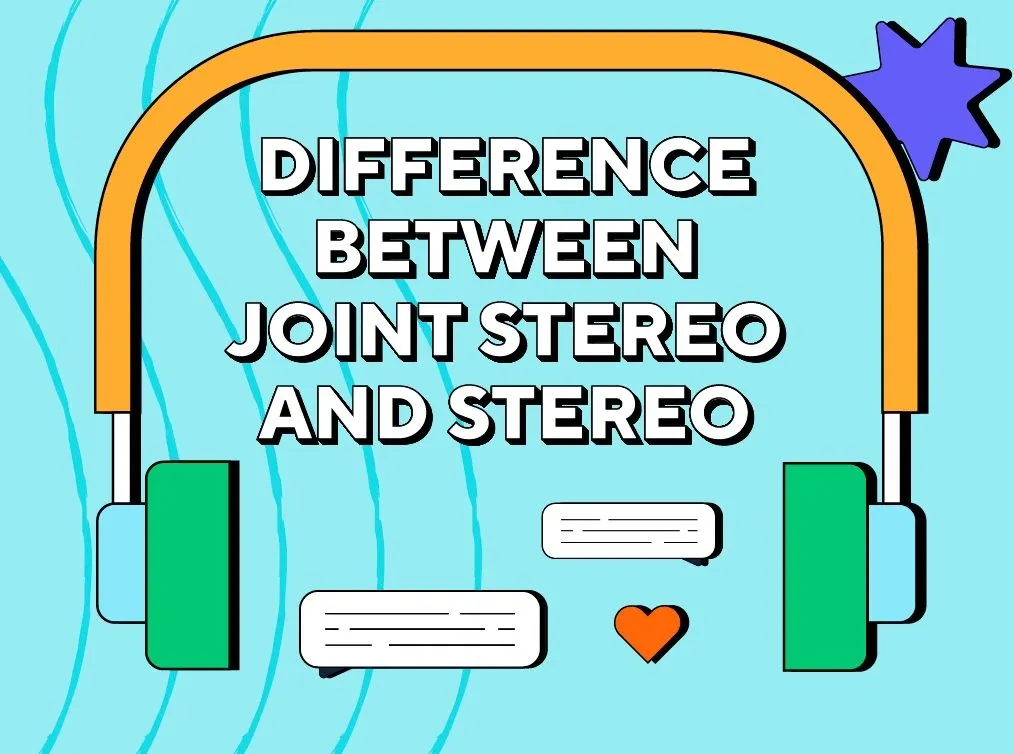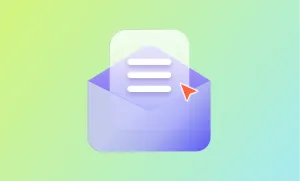Yes, we get it. Today you can make a quality podcast without having any technical knowledge of the audio production process. There are hundreds of AI-powered platforms out there that can do the job for you!
So you might ask yourself:
Why do I need to learn about the tech differences of stereo and joint stereo?
Well, AI does minimize the requirements of technical knowledge but doesn’t make them disappear entirely . Let’s take the example of Podcastle: although it is mainly AI-powered, you will still have to figure out some aspects yourself. For instance, when you export your audio track, you will be asked to choose from the options below:
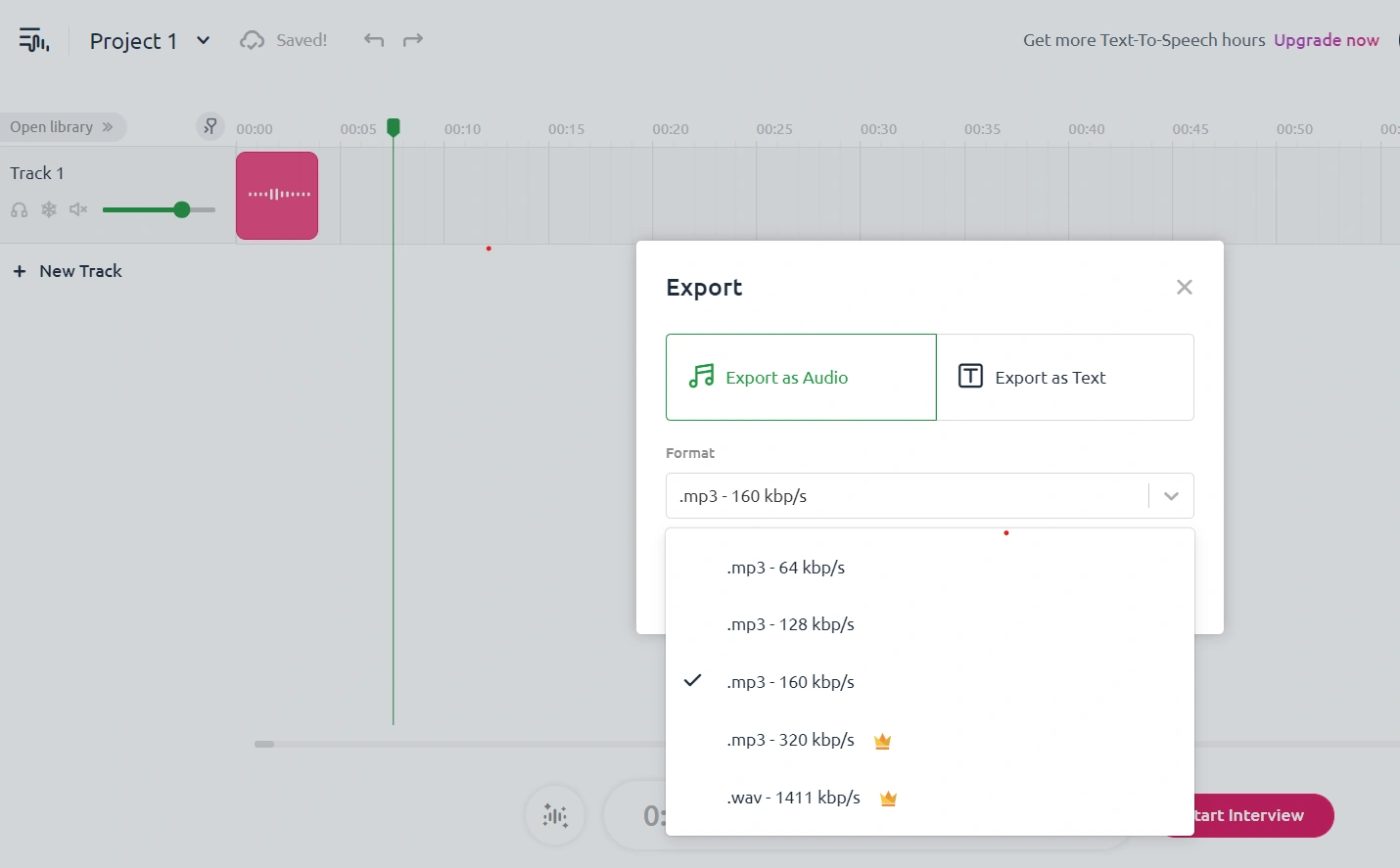
Here is when you will need to understand the difference between joint stereo and stereo, as it will influence the choice of your file format.
What is kbp/s?
Kbp/s stands for the kilobits per second. In other words, it shows the number of kilobits contained in a second of your audio file.
The higher the kbp/s, the more space your audio file occupies. Also, the kbp/s is connected to the quality of the .mp3 file. Usually, the lower the kbp/s, the more it lowers the frequencies, making the quality of the audio suffer.
However, the above-mentioned mostly works for musical files, where 128 kbp/s is considered the lowest option to choose if you want to have a more or less quality sound.
In the world of the podcast, the recorded files can have as low as 32 kbp/s, and still, sound decent for the listeners. Here, your choice mostly depends on what type of podcast you have.
What bitrate should I choose for my podcasts?
Let’s keep the following rule of thumb: the “noisier” is your podcast, the more bitrates you should use.
If your podcast consists of a mainly monotonous speech of one person, then lower kbp/s such as 32-128 might work well. A very small percentage of your audience will notice any compromise in the audio quality.
However, if your podcast contains a lot of background noises, music, and other side sounds, you should consider a bitrate of 128 and more.
Want to understand why exactly things work this way? Let’s dive deeper into the differences between joint stereo and stereo:
Joint stereo vs stereo
Both stereos determine how your audio file will be encoded.
The amount of the encoded data is what results in higher or lower bitrates.
Stereo
A stereo is an audio file that is produced from two different channels. Those channels are called Left and Right, and that’s basically the reason why there are L and R letters on your headphones.
Long ago, when Thomas Edison produced the first audio in 1877, it was recorded on mono, one channel. This means the same sound was played back to two different headphones or speakers.
The two-channel approach of stereo improved the audio-listening experience, delivering different sounds to different speakers. Thanks to this technique, we have a better experience when listening to music (for example, one headphone might play the music louder, while the other will mostly emphasize the words of the singer).

This happens because the stereo file’s two different channels are treated as separate entities and are encoded separately. As a result, the audios of each channel are less compressed, which means the audio quality does not get compromised.
However, this also means that stereo files are bigger, as more data gets encoded from the audio. That’s why, if you want to have an audio of 256 kbps and longer, it’s best to choose stereo.
Joint Stereo
Joint stereo is the more optimized version of stereo and is designed to produce the same stereo signal with a smaller-size audio file.
Basically, joint stereo avoids the unnecessary amount of encoded data. While stereo encodes the audio of two different channels separately, those two channels might often contain files with minor differences. This means, the same work is done on two different objects, which do not have much difference and do not significantly differ in the way they sound.
In the case of joint stereo, the files are again produced across two channels; however, it mixes the Right and Left channels into a single channel. This significantly reduces the storage space of the file, as the repetitive components of the two channels are encoded as one and do not occupy an unnecessarily large space.

Consequently, joint stereo results in fewer bitrates, and it’s more convenient to use if you want to extract files with less than 256 kpb/s.
Joint stereo can be encoded mainly in two ways.
Intensity Stereo
The Right and Left audio channels are combined into the mono channel and encoded at a unified frequency. This is acceptable as listeners usually do not identify the difference of the sound direction at the very high or very low frequencies.
Mid/Side Stereo
In this case, instead of taking the audio files from different channels at the same frequency, joint stereo combines two channels (their sum or the average) into a middle channel. Further, only the files of that middle channel are encoded.
Can we say which one is better for sure?
Most probably, no.
The difference between joint stereo and stereo depends on many factors. Certain tools will not allow you to extract audio files in one of the ways, usually, joint stereo. If you have the opportunity for both, consider which kpb/s audio file you want to save.
Finally, you can try both methods and see whether there is a big difference in sounding. If joint stereo with significantly optimized storage space does not harm the quality of the audio too much, the decision is obvious!