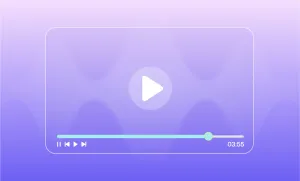Every organization now runs on video, for onboarding, training, strategy, and culture.
Yet, most of that content fails its single biggest test: keeping people watching.
The average corporate video doesn’t just lose attention; it loses impact.
When people stop watching halfway through, your message loses impact, and the money and effort behind it go unnoticed.
In this article, we’ll break down why most corporate videos lose attention halfway through, and how small creative and structural changes can turn them into content people actually watch.
What is a corporate video?
At its core, a corporate video is any video content created by a company or organisation to communicate key messages, not just to customers, but to employees, stakeholders, and partners.
Unlike a typical commercial focused solely on sales, a corporate video serves multiple purposes: brand storytelling, internal engagement, onboarding, training, communication of strategy and value.
So, what kind of corporate video are you making?
When we say corporate video, we’re referring to the full spectrum of business-driven video content: whether it’s directed at the market or directed toward the internal team. There are mainly two types of corporate videos:
• A business video often emphasises an external purpose such as brand awareness, product launch, or customer testimonial.
• An internal comms video is specifically tailored for employees: culture updates, training, leadership messages, or change communications.
Key contexts where corporate videos play a role
1. Internal communication & culture
Teams use internal comms videos to keep employees aligned on strategy, mission, or change initiatives. For example, research shows employees are 75% more likely to watch a short internal video than read an email memo.
When executed well, internal videos reduce misunderstandings, build culture, and increase engagement.
2. Onboarding & training
Onboarding videos welcome new hires, introduce company values, systems, and expectations. They ensure consistency and save repetitive training time.
Training videos help employees upskill or stay compliant, and because they’re reusable, they offer long-term value.
3. External brand, marketing & communications
Business videos target customers, prospects, investors, or partners. They showcase what a company stands for, what it offers, and how it differentiates.
These videos tend to leverage higher production values and tie directly to business outcomes like lead-gen, partner engagement, or employer branding.
Why this matters for you
If you’re managing video production inside your organisation, understanding these distinctions is key. Because if a video is labelled “corporate” but built like a TV ad or simply “some internal update,” you risk mis-matching format to purpose.
That mismatch often leads to low retention, wasted budget and disengaged audiences, which is precisely what we’ll dig into next.
Why use video for internal communications?
Short answer: because video turns important messages into stories people actually remember. An internal communication video pairs voice, visuals, and structure, which makes complex updates clearer. It helps people understand what matters and why, without relying on a wall of text or a long thread they’ll never finish.
Used well, it becomes a core pillar of your internal communication strategy, not a nice-to-have.
What video solves that email doesn’t?
Text updates are fast, but they’re easy to skim, misinterpret, or forget. Video adds tone, pace, and visual context. A two-minute explainer can show a new workflow on-screen, demonstrate the “why,” and set expectations in one pass. That’s why many comms teams use video to standardize messages, reduce back-and-forth, and cut meeting time.
When to use an internal communication video
Use video when the message needs clarity, alignment, or emotion:
• Change and strategy. A short CEO update or roadmap explainer reduces rumor and creates a single source of truth.
• Policy and process. Screen recordings + narration make new tools and steps easier to follow than a PDF.
• Culture and recognition. Highlights reels, town-hall recaps, and wins from the field build connections across locations.
• Crisis or time-sensitive updates. A concise video directive prevents mixed interpretations.
These use cases map to what professional bodies recommend: effective internal communication relies on clear planning, channel choice, and two-way feedback; video is one channel that supports clarity and reach at scale.
How video strengthens your internal communication strategy
An internal comms plan works when messages are understood and acted on. Video helps you get there:
• Clarity and context. Narration plus on-screen visuals reduce ambiguity.
• Consistency. The same message reaches every team, useful for regulated or high-stakes topics.
• Accessibility. Captions, transcripts, and language variants make content inclusive and searchable.
• Asynchronous reach. People can watch on their schedule, useful for hybrid and global teams.
• Measurability. Completion rate and drop-off points show whether the message landed, so you can refine the next video.
Training and onboarding: scale knowledge without repeating yourself
If you’re building employee training videos, video is more than a delivery format, it’s a way to codify know-how inside your company. Human faces and internal examples boost relevance and trust, which matters for adoption.
HR practitioners report strong results with employee-led training clips: featuring real staff makes learning feel practical, shortens ramp time, and keeps content current as tools evolve. You can start small, one process, one expert, one take, and build a reusable library over time. SHRM
What works for training video:
• Keep to one outcome per video; aim for 3–6 minutes.
• Show the task on screen; don’t just describe it.
• Include a quick recap and next steps.
• Add captions and a searchable transcript so people can jump to the part they need.
Make it two-way, not one-way
An internal communication video should invite response. Pair each video with a quick pulse (poll, form, or thread) to spot confusion early. Summarize the top questions in a follow-up clip. Over time, completion, questions, and action rates tell you whether the video is doing its job, and where to tighten the next one.
Bottom line
If your internal communication strategy depends on people truly understanding and acting on information, video gives you the best shot: clear messages, consistent delivery, human tone, and measurable impact. Start with one internal communication video for a high-friction topic, expand into a small set of employee training videos, and use the analytics to keep each new piece sharper than the last.
How to create a corporate video that engages
If you want real impact, you need to move from simply producing content to crafting something your audience watches and acts on. Below is a structured, step-by-step process that aligns with corporate video best practices and helps you make your next video more effective.
Define your audience and goal
Start with clarity. Ask yourself: Who needs to watch this? and What do they need to feel, know, or do after watching?
For example:
• If your video is for new hires, the goal could be “help them understand our tool and feel confident using it by day one”.
• If it’s for a leadership update, the goal might be “align everyone behind this quarter’s strategic priority and invite feedback”.
When you know your audience and goal, you can shape every other decision. Tone, visuals, length, and the call to action all become clearer when they serve a single outcome instead of a vague message.
Script and plan visuals
Once the objective is clear, map out your story. Good scripts mix fact and emotion. Start with a reason people should care, explain what’s happening, and close with a clear next step. According to best practices for training video production, purpose drives engagement.
Use your script to plan visuals at the same time. Think about whether you will cut to screen recordings, show on-site footage, include animation, or feature a leader speaking directly. Cover every second carefully. Avoid the habit of saying “we’ll fix it in editing later”. Planning your visuals early keeps production efficient and supports video editing for engagement.
Keep content concise and on brand
Every extra minute raises the risk of losing attention. Research on corporate video production shows that content beyond the sweet-spot length leads to steeper drop-off rates.
Keep it focused:
• Stick to one clear objective.
• Use your brand colors, fonts, and tone, even if the video is internal. Consistency removes distraction.
• Cut any segment that doesn’t serve the goal.
When your message is concise and aligned with your identity, it feels intentional and professional. That clarity is what helps you keep the audience engaged.
Edit for audience retention
Editing is where engagement happens. Drop-offs often come from slow intros, confusing visuals, or long pauses. To edit with audience retention in mind:
• Capture attention within the first 15 to 30 seconds.
• Use motion, scene changes, or on-screen text to maintain flow.
• Review analytics after publishing to see where viewers stop watching and apply that learning to your next video.
High-quality editing and clear structure directly improve how long people watch. Check pacing, visual consistency, and overall rhythm before calling it final.
Add captions and accessibility elements
Skipping accessibility limits your reach. Captions help people who watch without sound, non-native speakers, and anyone with hearing challenges. Transcripts also make your videos searchable and easy to revisit later.
Including captions is not just about compliance. It is a simple way to remove friction for the viewer. When watching feels effortless, people stay longer, which directly improves how to keep audience engaged.
Final checklist before publishing
Before you hit publish, run through a quick checklist:
• Is the goal and audience clear?
• Does the video open with a strong hook?
• Is it on brand and within the right length?
• Does the pacing keep attention throughout?
• Are captions and mobile-friendly versions ready?
• Is there a clear next step or call to action?
• Will you track completion rate and drop-off points afterward?
Why this process matters
Following these steps shifts your mindset from making a video to creating a communication tool that informs, motivates, and delivers measurable results. That change is what defines strong business video work.
When every decision supports your goal, your video stops being background noise and becomes a moment that captures attention. It saves time, reduces rework, and ensures your audience stays with you from start to finish.
Best practices for AI in corporate and training videos
AI is changing how companies make videos. It helps teams move faster, cut busywork, and see what’s working sooner. But it doesn’t replace the people behind the message. The best corporate videos still come from human ideas; AI just clears the path so those ideas can land faster.
Use AI for the groundwork, not the message
AI can speed up the scripting phase. It helps you outline topics, identify structure, and surface gaps in flow before you start recording. The key is to treat it as a brainstorming partner, not a ghostwriter. Feed it your context, brand tone, and audience pain points. Then edit the output until it sounds like your company, not a machine. This keeps authenticity while saving hours of manual drafting.
Automate production without losing the human layer
AI video editing tools now trim pauses, balance audio, and adjust lighting automatically. They are excellent at removing technical friction so editors can focus on storytelling and pacing. Some tools even suggest where attention may drop based on engagement data. Use those suggestions as a signal, not a command. A clean cut means little if the narrative feels mechanical.
For training, AI voiceovers and subtitles make content more accessible and multilingual. They help teams localize employee onboarding materials faster and keep tone consistent across regions. The best approach is to combine an AI-generated base with a short human review, accuracy plus empathy.
Measure what matters
AI analytics tools highlight trends you might miss, such as average viewing time, attention peaks, and the sentences where people stop watching. These metrics turn subjective feedback into patterns you can act on. Focus on insight, not overload: identify one or two metrics to improve per cycle. When you connect these numbers to real behavior, AI becomes a coach, not a critic.
FAQs
What is a corporate video?
A corporate video is any video a company creates to communicate with an audience, internal or external. It can introduce your brand, explain a product, train employees, or share company updates. What matters most is clarity and purpose. A strong corporate video tells one focused story and leaves the viewer knowing exactly what to do next.
How can I make a corporate video for my company?
Start small. Pick a single message and decide who it’s for. Write a short script that feels conversational, plan your visuals, and record with clear lighting and sound. After filming, keep your edit tight and on-brand. Add captions for accessibility, and always track how people watch. Following basic corporate video best practices, purpose, simplicity, and authenticity, will get you further than expensive equipment ever will.
What is a good video completion rate for corporate videos?
For most corporate or internal content, a video completion rate between 50% and 70% is solid. That means at least half your viewers watched until the end. Shorter updates or training clips often perform higher. The key is to focus on trends: if viewers drop off early, tighten the intro or shorten the runtime. Completion rate is your clearest sign of whether your message is actually landing.
How can corporate videos improve internal communication?
A well-made internal communication video helps teams connect faster than email ever could. It adds tone, emotion, and context, things text can’t fully convey. Leaders can explain decisions directly, teams can share wins, and new hires can learn at their own pace. When used consistently, internal videos make communication more personal, reduce misunderstandings, and help everyone stay aligned around the same goals.