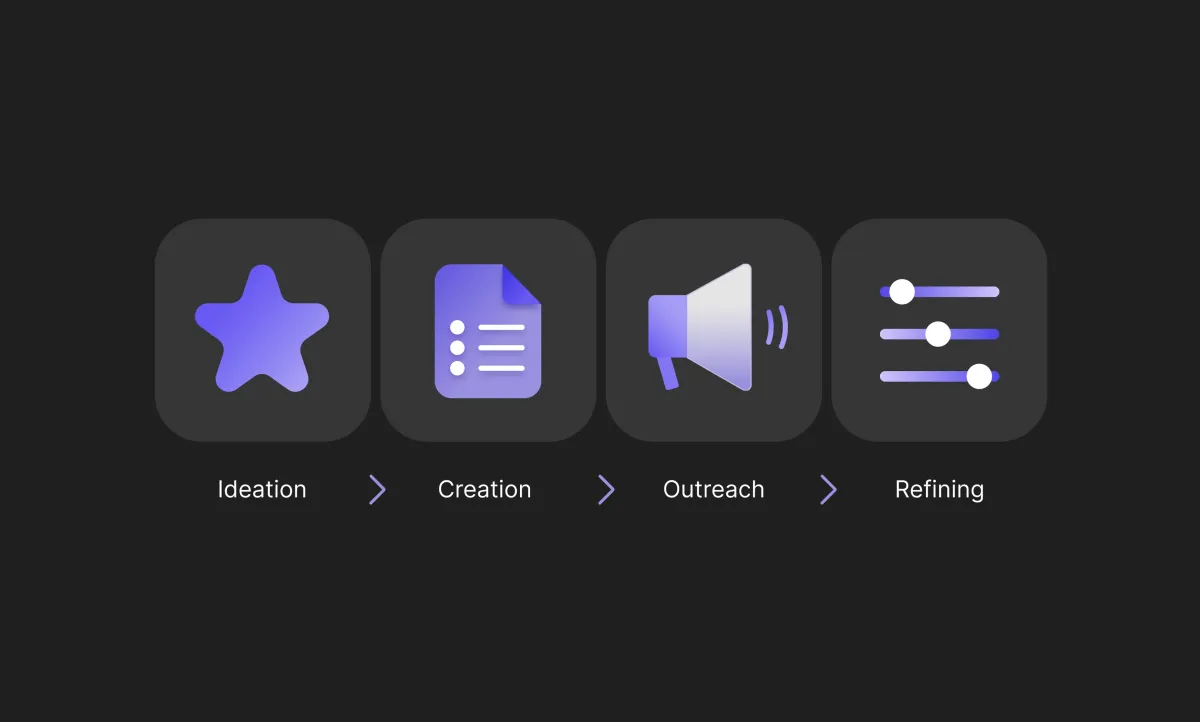Content teams are under pressure. There are more channels to publish on, more formats to create, and more updates to keep up with than ever.
But here’s the good news: content automation isn’t some complicated system reserved for big marketing teams. It’s simply using software and AI to handle repetitive tasks so you can spend more time thinking, creating, and strategizing, not clicking through the same steps every week.
Whether you’re a solo marketer, a small team, or someone who just wants to simplify their content stack, content automation gives you a practical way to speed up production, repurpose smarter, and keep everything updated without burning out.
Content automation is the process of using software and AI to streamline the content lifecycle, from planning and creation to publishing, repurposing, and updates. It removes repetitive manual tasks so marketers can focus on strategy and creativity, making workflows faster, more consistent, and easier to manage.
What is content automation in content marketing?
Content automation in content marketing is simply the practice of offloading repetitive or time-consuming tasks to tools and AI so you can focus on higher-value work. While marketing automation typically handles emails, ads, and customer journeys, content automation focuses specifically on how content is planned, created, published, reused, and updated across different channels.
In other words, it answers core questions like “What is content automation?”, “What is content automation with AI?”, and “How do I streamline my workflows without adding more tools?” Instead of manually copying text between platforms, checking status updates, or recreating social captions from scratch, content marketing automation uses software to keep things moving with minimal effort.
At its simplest, AI content automation helps teams or solo creators generate outlines, summaries, and repurposed snippets instantly, while humans still review, edit, and approve the final output. You’re not replacing strategy or creativity; you’re giving yourself more time to focus on them.
Where content marketing automation fits in the content lifecycle
Content automation supports every major stage of the content lifecycle, not by replacing marketers, but by removing the repetitive work that slows everything down. It answers practical questions like “How to manage content lifecycle with automation?” and “How can automation tools speed up content updates?” in ways that feel approachable, even for small teams.
Automation can help during planning (organizing ideas, tracking status, identifying refresh opportunities), creation (drafting outlines, transcripts, summaries), repurposing (turning long-form content into social posts, newsletters, or scripts), publishing (auto-posting across platforms), and updating (flagging outdated URLs, stats, or broken links). Instead of juggling dozens of manual steps, content marketing automation tools keep everything in motion and make your workflow more predictable.
By automating the highest-friction tasks at each stage, you stay consistent across channels, speed up production cycles, and make updates far easier, especially when something changes unexpectedly and multiple assets need to be refreshed.
Common content automation workflows
The easiest way to understand content automation is to see how it works in real, everyday scenarios. These workflows don’t require a developer, just simple tools, clear steps, and a repeatable sequence. Here are a few accessible examples marketers often start with:
1. “Record once → repurpose everywhere” workflow
A common workflow for podcasters, video creators, and social teams.
Trigger: New episode or video.
Automation: Auto-transcribe → generate summaries → create social posts → draft newsletter copy.
Great for turning one asset into multiple formats without rewriting everything manually.
2. “Blog refresh alerts → update workflow”
Perfect for SEO teams or anyone managing older content.
Trigger: A tool detects outdated statistics or URLs.
Automation: Flag posts to refresh → pull relevant updates → generate suggested revisions → republish.
Useful when thinking about how automation tools speed up content updates.
3. “Publish once → multi-channel distribution”
Ideal for solo marketers juggling multiple accounts.
Trigger: New blog, video, or announcement.
Automation: Auto-publish to CMS → schedule social posts → create platform-native versions → send to newsletter tool.
4. “Idea capture → content planning”
Helpful for teams with lots of ideas but no system.
Trigger: New idea added to a form or board.
Automation: Categorize → assign owner → add to calendar → set reminders and deadlines.
These simple workflows show how content marketing automation supports repurposing, publishing, and updating without adding complexity.
Step-by-step: Build your first content automation workflow
Building your first content automation workflow doesn’t need to feel technical or overwhelming. The goal isn’t to automate everything, it’s to take one repetitive task and make it run smoothly with the help of simple tools and AI content automation. Start small, test the flow, then expand once you’re comfortable.
1. Pick one content format to automate: Choose a format you already create often, a blog post, podcast episode, video, or newsletter. Starting with familiar content makes it easier to understand how automation fits into your workflow and where the biggest time-savers are.
2. Map the steps from start to finish: Write down the full sequence of tasks you usually complete. This could be outlining, drafting, editing, publishing, repurposing, distributing, or updating. Seeing the entire workflow in one place helps you spot repetitive areas that are perfect candidates for automation.
3. Choose 1–2 tools for automation: Select tools that naturally fit the workflow you mapped. For example, use transcription tools for audio or video content, an AI assistant for summaries and outlines, or a scheduler for distribution. Keeping the stack small makes your first workflow easier to manage and more reliable.
4. Set your trigger: A trigger is the event that tells your workflow to start. This could be uploading a video file, generating a transcript, moving a blog post to a new status, or adding content to a specific folder. A clear trigger ensures the workflow runs at the right moment with minimal manual involvement.
5. Define your automated actions and outputs: Decide exactly what the workflow should produce once the trigger fires. For example, you might want an auto-generated summary, a repurposed social caption, a draft uploaded to your CMS, or a short script created from a long-form piece. Each output replaces a manual task you previously repeated every time.
6. Test, adjust, and refine: Run the workflow and review the outputs. Make small adjustments based on what feels natural; maybe the tone of the draft needs tweaking, or the repurposed snippets require clearer formatting. Automation isn’t rigid; it becomes more effective as you refine it.
This approach helps you build real, usable workflows without overcomplicating your tools or processes. Once the first one works smoothly, you can confidently build more advanced systems across your content lifecycle.
Content automation with AI
Content automation becomes far more powerful and far easier when you add AI into the mix. AI doesn’t replace strategy or creativity. Instead, it handles the repetitive, predictable pieces so you can spend more time thinking, refining, and producing content that actually performs. This is the practical answer to “What is content automation with AI?” and how non-technical teams can use it daily.
AI tools can instantly generate summaries, outlines, repurposed snippets, title options, social posts, and even suggestions for updates when your content becomes outdated. For audio and video creators, AI transcription is often the first gateway into automation: record once, then automatically turn that file into searchable text, highlights, clips, and multi-platform drafts.
A tool like Podcastle fits naturally into these workflows. You can record an episode or video once, get an automatic transcript, and then quickly generate clips, short-form versions, or written drafts for blogs and newsletters. The human still reviews everything, but AI dramatically speeds up the steps in between, especially when working with multiple channels.
AI also helps identify refresh opportunities by detecting outdated stats, broken links, or old sections that need updates. Instead of manually auditing everything, you get suggestions and pre-generated revisions that you can approve, edit, or expand.
Used thoughtfully, AI content automation adds speed, consistency, and structure without removing human judgment, the ideal balance for modern content teams.
Pro tips for starting with content automation
Starting with content automation doesn’t mean changing everything at once. The most effective workflows grow gradually, one repeatable task at a time. These practical tips help you avoid overwhelm, keep quality high, and build systems that actually support your creativity rather than limit it.
Start with one workflow
Automating a single routine task (like repurposing, transcription, or publishing) is more valuable than trying to automate your entire process at once. A focused starting point helps you learn how automation works and gives you an immediate time-saving win.
Automate the most repetitive step first
Look for the task you repeat every time: generating captions, drafting summaries, posting across channels, or refreshing old content. These steps are perfect for automation because they follow a predictable structure and benefit from AI support.
Keep humans in the loop
Even with advanced AI, human decisions still matter. Plan to review, edit, and approve outputs, especially for tone, accuracy, and brand consistency. Automation should support your judgment, not replace it.
Revisit workflows regularly
Content needs change, tools evolve, and strategies shift. Set a time every month or quarter to review your automations, remove steps that no longer serve you, and optimize the ones that do. Small adjustments keep everything running smoothly as your content volume grows.
Document as you build
Write down how each workflow functions: the trigger, the steps, and the intended outputs. Clear documentation helps you onboard teammates faster, improve processes over time, and avoid losing track of what you built.
Bringing automation into your content workflow
Content automation isn’t about replacing creativity; it’s about protecting it. By letting tools handle the repetitive parts of planning, creation, publishing, repurposing, and updates, you free up more time for ideas, strategy, and experimentation. Start small, build one workflow, and expand as you grow. With the right mix of automation and human oversight, your content becomes more consistent, more scalable, and far easier to manage across every channel.
FAQs
What is content automation with AI?
Content automation with AI uses smart software to handle predictable, repetitive tasks like transcription, summarizing, outlining, repurposing, and updating content. Instead of doing these steps manually, AI generates drafts, ideas, and suggestions based on your inputs. You still review, edit, and approve everything, but the overall process becomes faster, more consistent, and far easier to manage.
Do I need a developer to set up content automation?
No! Most content automation tools are designed for marketers, not engineers. They offer no-code builders, templates, simple triggers, and plug-and-play actions you can set up yourself. Developers are only needed for very advanced or enterprise-level custom workflows, which most teams never require. You can create effective, time-saving systems entirely on your own.
How long until I see the impact of content automation?
Many creators see benefits immediately, especially when automating repetitive steps like transcription, repurposing, or basic publishing tasks. The bigger improvements — faster production cycles, more consistent posting, smoother collaboration, and easier updates — usually appear within a few weeks. As your workflows stabilize, the time savings compound, and your overall content output becomes more predictable and scalable.
Is content automation only for large teams?
Not at all. Content automation is often even more impactful for solo creators and small teams who need to produce more with fewer resources. By automating manual tasks, you stay consistent across platforms, repurpose content quickly, and reduce the repetitive work that slows everything down. It gives small teams the structure and speed usually associated with bigger marketing operations.
How do automation tools speed up content updates?
Automation tools can scan your content library to find outdated stats, broken links, old references, or sections that need improvement. They then flag the exact areas to revisit and, in some cases, generate suggested updates for you. This eliminates manual audits and saves hours of searching through older content, keeping everything fresh with far less effort.
What’s the easiest workflow to automate first?
One of the simplest workflows is record → transcribe → repurpose, especially if you create audio or video. It immediately gives you drafts, summaries, and social clips without extra work. Another easy starting point is auto-generating social posts from new blogs. Both require minimal setup and deliver instant, noticeable time savings for beginners.