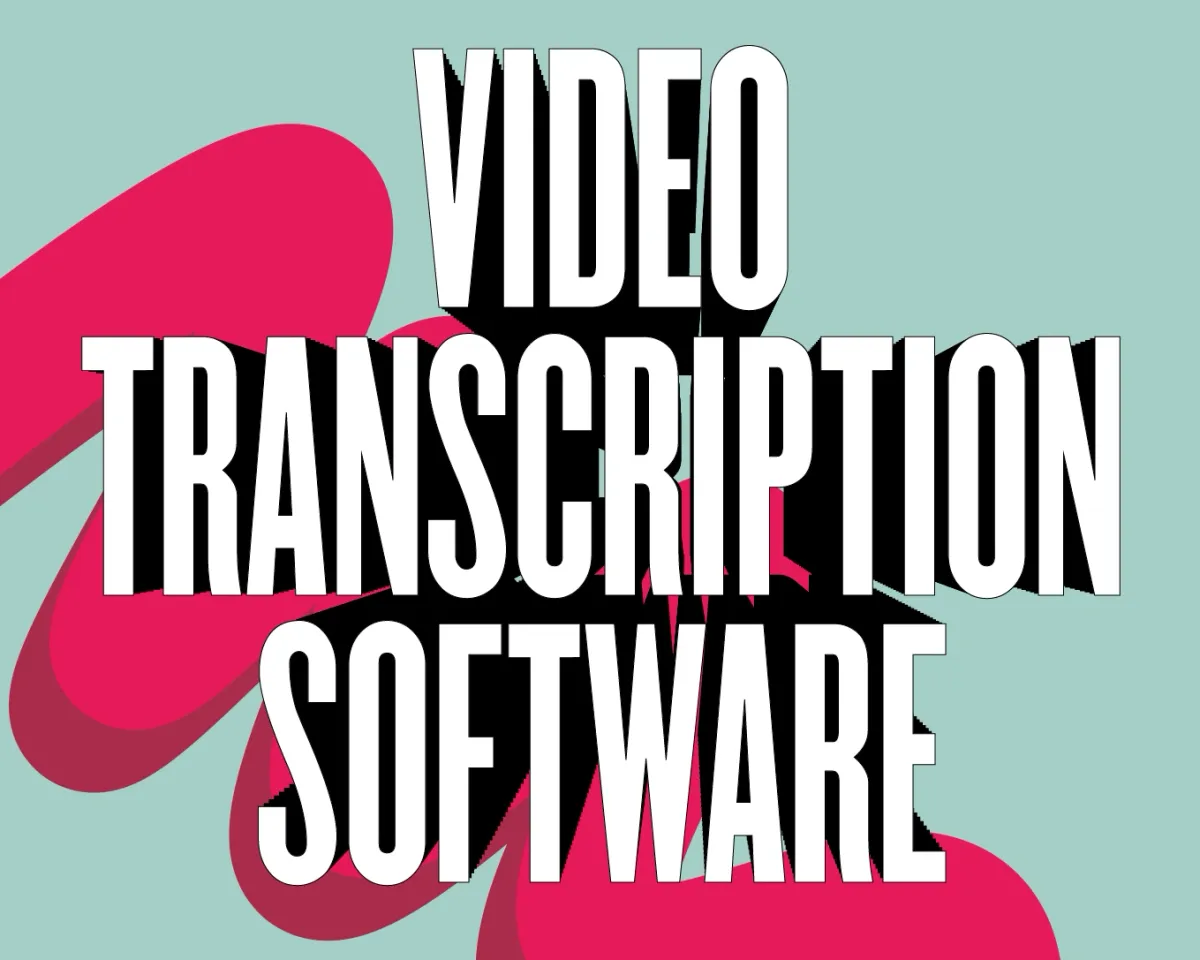Transcribing video can be a tedious process, but with the right tools it doesn't have to be. In this article, we will discuss the best video transcription software for 2024 and tell you how to get accurate, automated video transcriptions quickly and efficiently. But before we get to our list of the best video transcription software, let's take a deeper look into what it is and why it’s useful.
Here is the list of the 6 best video transcription software we will review in this article:
1) Podcastle.ai
2) Notta
3) Otter.ai
4) Trint
5) oTranscribe
6) Ethu.ai
What is video transcription software?
Transcription software is a type of software that helps users transcribe audio or video to text. This process can be helpful for people who need to create transcripts for class, work, or other professional purposes.
For instance, voice to text software can be very helpful for students who need to create transcripts of lectures which they record as audio/video files. Some software programs even offer features that allow users to edit transcripts, add timestamps, and more. This can be a valuable tool for students who want to create accurate and well-organized video transcriptions.
For video podcasters, video transcription software can be extremely helpful. Podcasters can use video transcriptions to improve their website SEO and attract more traffic to their show. But making transcriptions manually is a very time-consuming process. That's when, a video transcription software comes in, making it easy to transcribe long video files, which can then be used to create transcripts or show notes.
What are the main advantages of using a video transcription software useful for your video?
Video transcription is especially helpful for content creators for these two main reasons:
1) It makes your video content more accessible to a wider audience. For instance, if you have a video that is in English but your target audience is in Spanish, you can transcribe the video and then create subtitles in Spanish. This way, everyone can understand and enjoy your content.
2) Transcribing video can help you create better content. When you transcribe a video, you are able to go back and listen to what was said and identify any errors or mistakes. You can also use transcription to get feedback from viewers, as they can leave comments on the transcript.
There are many different transcription software programs available on the market, and each has its own unique features. In this article, we will discuss some of the best video transcription software for 2024.
The Best Video Transcription Software for 2024
When choosing the video transcription software, we considered mainly three important aspects: the accuracy, speed and cost.
Accuracy is important because you want your transcript to be as accurate as possible. The last thing you want is to have to go back and edit your transcript because of errors.
Speed is also important because you don't want to spend hours transcribing a single video. The faster the software, the more time you'll save.
Cost is another important factor to consider. Some video transcription software can be expensive, so you'll want to make sure it's worth the investment.
Now that we've gone over the most important factors to consider, let's take a look at the best video transcription software for 2024.
1. Podcastle.ai
One of the best video transcription software on our list is Podcastle! Podcastle is a beginner-friendly video transcription software that offers users fast and accurate transcriptions. The platform uses cutting-edge artificial intelligence technology to transcribe videos quickly and efficiently. It also allows you to automatically detect and highlight the filler words in your video transcription!
The best part about Podcastle is that it's not just a video transcription software, but also an all-in-one audio and video content creation platform. You can use Podcastle to record online video interviews and get automated video transcriptions all in from one place.
Podcastle is also perfect for recording, editing, enhancing, and transcribing audio files. It offers HD recording feature, intuitive editor, bunch of AI-powered features, and, of course, an automatic and accurate transcriber.
You can start with Podcastle's free plan, and then upgrade to the Storyteller package which comes with only $11.99 per month, and has all you need for creating and transcribing audio and video content. For those who want to enjoy the complete studio with generative AI, Podcastle also offers the Pro package that comes at $23.99/month.
Quick Sum Up
2.Notta
Notta is an AI-powered automatic speech-to-text service that supports 104 languages, including English and Japanese.It's an excellent choice for individuals looking to transcribe lengthy audio recordings, such as meeting minutes.
By employing AI speech recognition engines tailored to each language, Notta delivers swift and highly accurate transcriptions, resulting in significant time savings. It's compatible with a wide range of devices, including PCs, smartphones, and tablets.
Furthermore, all data is encrypted and securely protected, making it a reliable solution even for meetings discussing sensitive and confidential matters.
Notta offers a free plan, along with Pro and Business plans. Note though, that the paid plans are only billed annually.
Quick Sum Up
3. Otter.ai
Otter.ai is one of the best video to text transcription software that offers users several features, including real-time transcription, speaker identification, and various formats for exporting.
One of the best things about Otter.ai is its accuracy. The software is able to transcribe video with a high degree of accuracy. Another great thing about Otter.ai is its speed. The software gives you perfect video transcriptions very quickly, saving you a bunch of time.
Otter.ai is also very affordable, with a basic plan that costs just $10 per month. This makes it a great option for those on a budget. However, just like Notta, Otter.ai bills annually so make sure you’re committed to the software before getting one of its paid packages.
Quick Sum Up
4. Trint
Trint is the next one on our list of best free video transcription software that offers features like automated transcripts, speaker identification, and customization options.
Trint is known for its accuracy, as it can transcribe video with a high degree of accuracy. It's also very fast, so you won't have to wait long for your transcriptions.
Trint is a bit more expensive than Otter.ai, with plans starting at $60 per month. However, it's still a great option for those who need high-quality transcriptions.
Quick Sum Up
5. oTranscribe
oTranscribe is a free and user-friendly transcription tool. It's great for those who are new to transcription and are looking for an intuitive video transcription software.
The program is easy to use and has helpful features like shortcuts and timestamps to make the transcription process smoother. It also saves your work automatically, so you don't lose anything. You can export your transcriptions in different formats like Google Docs.
It is one of the best Mac video transcription software, but it also works well with Windows, making it available to almost everyone!
Quick Sum Up
6. Enthu.ai
Enthu.ai is a helpful tool for turning video into text from calls, chats, voicemails, and videos. Its smart technology allows you to quickly get accurate transcriptions for all your meetings.
Beyond transcription, Enthu.ai introduces smart tools for data analysis, adding an extra layer of functionality. For businesses aiming to understand and optimize their communication dynamics, these analytical tools are very valuable.
Quick Sum Up
6 Best Video Transcription Software: Comparison Chart
Here is a quick comparison of the 6 best video transcription software listed in this article to help you make a more informed decision:
How to efficiently transcribe your video podcast episodes with Podcastle
All you need to transcribe your video files with Podcastle is follow these simple steps:
1) Sign in to Podcastle and create a new project.
2) Choose Convert Video to Podcast and drag and drop your video file. Our platform will automatically convert your video into an audio file.
3) Right click on the audio track and choose Transcribe.
4) Select the number of speakers and choose to detect filler words, if you want our AI to automatically highlight the filler words in your video transcription.
Note: filler words detection is a pro feature.
5) Export your accurate video transcription and share it with others!