Whether you're a seasoned podcaster or just getting started, choosing the best podcast recording software is crucial for your show’s success. In this guide, we've handpicked 11 of the best podcast recording software options to cater to a range of needs and preferences. From all-in-one solutions to user-friendly interfaces, we've got you covered.
Let's dive in and explore the software that can elevate your podcasting experience!
12 Best Podcast Recording Software
1) Podcastle
Our list of best podcast recording software starts with Podcastle. It is the one-stop solution for all your podcasting needs: from kickstarting your podcast recording to fine-tuning the final edit and hosting it online, Podcastle has got you covered!
Podcastle’s recording feature provides an unparalleled audio recording process with uncompressed local 48kHz WAV audio recording for every guest.
This multitrack recording feature is ideal for those seeking a remote recording tool. Podcastle allows you to invite up to 10 guests for a remote interview and record each guest separately with the highest quality audio and video.
Later on, you can use Podcastle’s multi-track audio editor to individually edit each participant's track. Moreover, you also have the option to share your screen with participants, adding a new dimension to your video podcast, webinar, or tutorial video.
Finally, you don’t have to worry about storage either. Once recorded, all your files are auto-saved and stored in Podcastle’s cloud storage, so you can access your files from anywhere, on any device. All of these features, make Podcastle one of the best online podcast recording software out there.
| Podcastle AI | |
|---|---|
| Best Known For | Its all-in-one podcast creation approach |
| Compatibility | Web-based |
| Beginner-Friendly | Yes |
| Price | Free, but also offers premium packages for those who want to enhance their podcasting experience |
| Video Recording | Yes |
| Extra Features | Audio and Video Editor, Revoice Tool, Hosting Hub, AI-powered features |
2) OBS Studio
OBS Studio is one of the best video podcast recording software for gamers who want to capture their screen and video at the same time. This software offers a bunch of features and tools, including high-quality real-time audio and video recording, ability to set up an unlimited amount of scenes to switch between, audio mixing features, easy configuration options, and more.
The best part of OBS Studio is that all of its features are completely free. It’s also easily integrated with different online streaming services, which makes it even more of a deal-braker for gaming podcasters.
The only thing you need to consider when choosing OBS Studio is that it requires some time to figure it out and get used to it, as the learning curve is a bit steep. That said, OBS is available both on windows and Mac and is easily integrated with Twitch and YouTube.
| Best Known For | Video and screen capturing features for gaming and live streaming |
|---|---|
| Compatibility | Windows and MacOS |
| Beginner-Friendly | No |
| Price | Free |
| Video Recording | Yes |
| Extra Features | Integration with YouTube and Twitch |
3) Audacity
Another great free podcast recording software on our list is Audacity, an open-source audio recording and also editing software. This is the software that a lot of podcasters start with as it has all the basic features to record your audio and clean it up during the editing process.
Audacity is best known for its versatility: you can run it on different operating systems. It is also more safe to use than other free software out there, as a lot of programmers constantly check the code and improve it when necessary.
However, keep in mind that Audacity has a pretty outdated interface and is more famous for its editing features than recording ones.
| Audacity | |
|---|---|
| Best Known For | Being open-source and free |
| Compatibility | Windows, MacOS, Linux |
| Beginner-Friendly | No |
| Price | Free |
| Video Recording | No |
| Extra Features | Audio editing tools |
4) QuickTime X
This one is for our Apple fans. If you’re looking for the best podcast recording software for Mac, you already have it installed. While QuickTime is primarily known as a multimedia player, it also offers basic recording capabilities that can be utilized for podcasting. QuickTime's remarkable simple and accessible recording feature makes it an option for quick and straightforward recordings.
The software comes pre-installed on most Mac devices, providing a built-in solution for users who may not require advanced features but need a hassle-free recording experience. QuickTime's recording functionality is user-friendly, making it suitable for beginners or those looking for a quick and uncomplicated way to capture audio.
While it may lack the advanced editing features of dedicated podcasting software, QuickTime serves as a convenient option for Mac users’ basic podcast recording needs. Keep in mind though, that for remote recordings, you'll need to request your participants to locally record themselves using QuickTime or other software, as QuickTime does not provide remote recording tools.
| QuickTime X | |
|---|---|
| Best Known For | Simple and straightforward recording process |
| Compatibility | MacOS |
| Beginner-Friendly | Yes |
| Price | Free |
| Video Recording | Yes |
| Extra Features | Multimedia player |
5) Zoom
Almost everybody knows Zoom nowadays. It is a favored choice among content creators due to its widespread recognition and user-friendly interface. However, its video recording quality is very dependent on a strong internet connection. If your internet connection gets lost or stumbles, so will your video and audio.
Another disadvantage of Zoom is that it records your entire interview with a single track, which can be harder to edit in the end. Despite these drawbacks, Zoom has bunch of advantages such as user familiarity, a versatile video and screen recording feature, a handy whiteboard tool with editable boards, and its efficacy for webinar recordings.
Remote recording is also one of its many perks. Yet, the platform has limitations, requiring payment for recording sessions exceeding 40 minutes with more than two participants. So if your podcasts are usually lengthier, you’ll probably have to pay.
| Zoom | |
|---|---|
| Best Known For | Video conferencing and virtual meeting platform |
| Compatibility | Web-based |
| Beginner-Friendly | Yes |
| Price | Free |
| Video Recording | Yes |
| Extra Features | Whiteboard tool, screen recording feature |
6) Restream
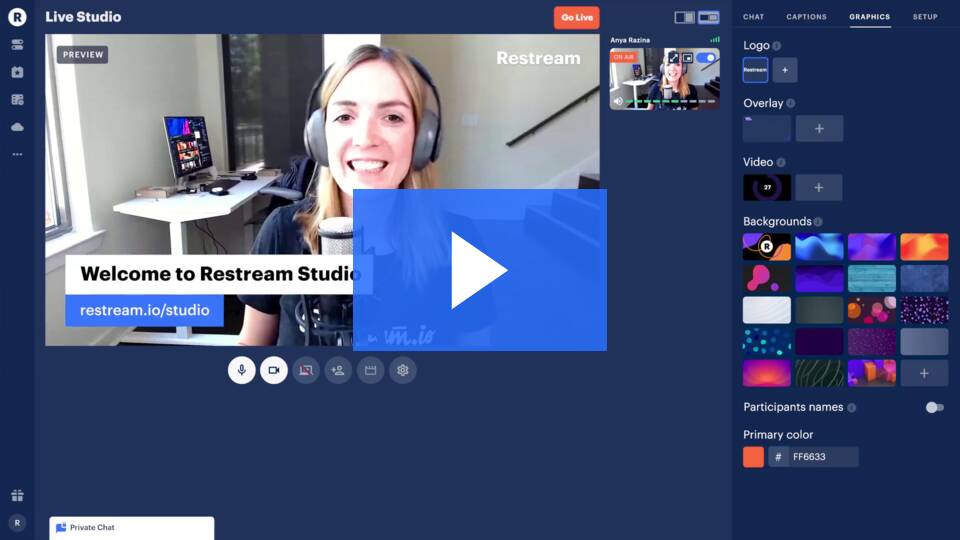
Restream stands out as a versatile and user-friendly live streaming studio software, perfect for creating engaging podcasts. With its variety of features like custom branding, remote guest invitations, record-only mode, and the capability to upload and stream pre-made videos, Restream provides a professional touch to your podcasting endeavors.
Some of its best functionalities include the remote recording feature, up to 100GB of cloud storage, high-quality audio with 48kHz resolution, echo cancellation, noise suppression, and more.
However, it's essential to note that Restream lacks podcast hosting or distribution to dedicated podcast platforms. Nevertheless, its recording tool will not disappoint you!
| Restream | |
|---|---|
| Best Known For | Live streaming |
| Compatibility | Web-based |
| Beginner-Friendly | Yes |
| Price | Free with premium packages |
| Video Recording | Yes |
| Extra Features | Noise reduction, echo cancellation |
7) Squadcast
Squadcast is another one on our list of best remote podcast recording software. It stands out for its good-quality audio and recently introduced mobile recording features. Like most podcast recording software on our list, it also offers the video recording feature, allowing you to see your guests during the podcast.
Squadcast offers different pricing options to suit various podcasting needs, and the team is committed to regularly updating the platform to better serve users in the podcasting community. It's a modern and flexible choice for podcast creators who want advanced recording features and a collaborative environment.
| Squadcast | |
|---|---|
| Best Known For | Live streaming |
| Compatibility | Web-based |
| Beginner-Friendly | Yes |
| Price | Free with premium packages |
| Video Recording | Yes |
| Extra Features | Noise reduction, echo cancellation |
8) Riverside
Riverside stands out as an excellent podcast recording software, offering user-friendly features that enhance the recording process of your podcast. With its intuitive design and smooth functionality, Riverside ensures top-notch audio quality by capturing individual tracks for each participant. This unique multitrack recording feature simplifies post-production editing, providing greater control over the final product.
Additionally, Riverside offers real-time audio processing, noise reduction, and automatic leveling, contributing to a polished and professional end result that doesn’t require intricate technical adjustments. Whether you're a seasoned podcaster or a beginner, Riverside's robust recording capabilities make it an ideal choice for creating a high-quality podcast.
| Riverside FM | |
|---|---|
| Best Known For | Bite-size clips created by AI |
| Compatibility | Web-based |
| Beginner-Friendly | Yes |
| Price | Free with premium packages |
| Video Recording | Yes |
| Extra Features | Audio editor, transcriber |
9) Sound Forge Audio Studio 17
If you’re ready to spend some money on your podcast recording software, we would suggest going with Sound Forge Audio Studio.
This software stands out as a robust studio for recording, editing, restoring, and mastering audio, making it a top choice for more experienced users.
First of all, it excels in delivering high-quality audio recordings, supporting sample rates up to 64-bit/384 kHz. This ensures top-notch sound for your projects, setting it apart in the audio production sphere.
The wizardFX Suite comes with pro effects that give you endless options for changing the way your audio sounds. It offers various effects for making your audio more dynamic, adding color, and modulation. This gives you all you need for unleashing your creativity.
The software is also set up to work well with your computer's power, so it processes things quickly. This makes it good for big projects with lots of effects. Moreover, you can enjoy all of these features with a modern and user-friendly interface.
The software also optimizes for your computing power, ensuring efficient processing and making it suitable for large projects with numerous effects.
Sound Forge Audio Studio is compatible with both Windows and Mac operating systems.
| Sound Forge Audio Studio 17 | |
|---|---|
| Best Known For | Audio mixing |
| Compatibility | Windows, MacOS |
| Beginner-Friendly | Yes |
| Price | $59.99 |
| Video Recording | No |
| Extra Features | Vinyl restoration, CD restoration. wizardFX suite, etc. |
10) AudioDirector
AudioDirector voice recording software offers a range of tools to ensure clear and professional-sounding audio recordings. With features designed to eliminate interference such as plosives, clicks, pops, and hisses, it allows users to produce recordings with a balanced and clean sound.
Priced at a one-time charge of $129.99 or a monthly subscription of $4.33 (billed annually), it is compatible with both Mac and Windows operating systems. Noteworthy features include support for multi-channel device recording and batch processing, along with powerful tools for achieving crisp vocals and advanced audio restoration.
Its vocal-focused features make it an excellent choice for podcasters, interviewers, and singers.
| AudioDirector | |
|---|---|
| Best Known For | Audio crystalizing features |
| Compatibility | Windows, MacOS |
| Beginner-Friendly | Yes |
| Price | $129.99 for one-time purchase; monthly plans start from $4.33/month |
| Video Recording | No |
| Extra Features | Batch processing, audio restoration, audio enhancements, etc. |
11. Audio Hijack
Audio Hijack is an audio recording software that allows you to record audio from different sources, including input devices, your system, or any application. This user-friendly software is particularly useful for capturing conversations from apps like Skype, FaceTime, and Google Talk.
With features designed for easy livestreaming to platforms like YouTube, Twitch, and Facebook, it's a versatile choice for social sharing. Priced at $64 and compatible exclusively with Mac, Audio Hijack offers a streamlined interface, making it an excellent option for those new to recording and editing audio.
| Audio Hijack | |
|---|---|
| Best Known For | Live Streaming feature |
| Compatibility | Mac |
| Beginner-Friendly | Yes |
| Price | $64 |
| Video Recording | No |
| Extra Features | VoIP recording |
Best Podcast Recording Software Summary
Finally, here is a quick overview and comparison of all the software listed in the article that will help you make an informed decision based on your specific podcasting needs.
And there you have it – a roundup of some of the best podcast recording software to kickstart your journey into the world of podcasting. From the comprehensive capabilities of Podcastle to the versatility of OBS Studio and the user-friendly simplicity of QuickTime, there's something for everyone.
So, go ahead, explore, and find the podcast recording software that resonates with your creative vision!






