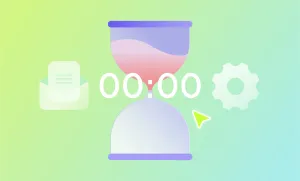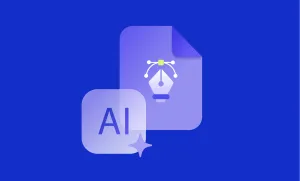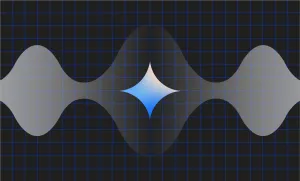The fresh, unedited audio content you record for your next podcast episode has a lot of potential, for sure. However, whether you can make the most of that potential is as much a function of your imagination as it is of the editing software you use to create your podcasts. A simple audio effect, a well-chosen piece of music, or perfectly rebalanced volume are all components that highly affect the success and the chances of your podcast episode to get popularity.
Let's take a closer look at the details.
1. Podcastle
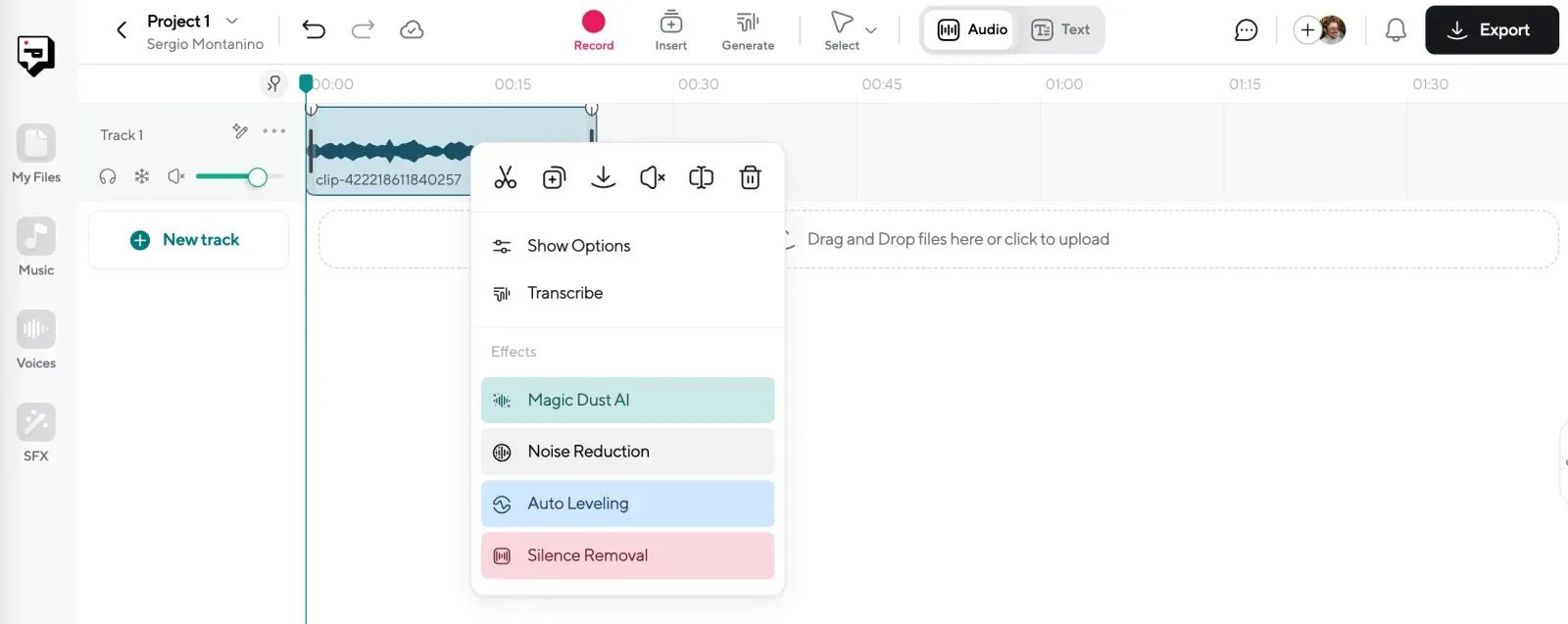
Podcastle is one of the best podcast editing software choices online. This fantastic audio recording and editing solution allows podcasters to produce, edit, and enhance their podcasts for free. The best part about Podcastle is that it is super intuitive, which means no matter what your audio editing level is, you can figure out how to work with Podcastle in seconds! Below are some of the key features of Podcastle's audio editor.
Key Features
- With only a few clicks, cut and trim all of your audio files
- Enhance your tracks with an AI audio enhancer
- Remove all the background noise with one simple click
- Create a digital copy of your voice and use it when editing your podcast
- Transcribe your podcast automatically
- Add fade-in/out effects to your audio tracks
- Adjust the speed of any audio file
- Select from a wide range of high quality royalty-free music and sound effects
Podcastle in Brief
| Pricing | Compatibility | Pros | Cons |
|---|---|---|---|
| Basic plan: free | Podcastle is compatible both with MacOS and Windows as it is an entirely web-based software. iOS app also available | Ease of use and intuitiveness | Doesn’t work without Internet |
| Essentials plan: $19.99/month | AI-powered features | ||
| Pro plan: $39.99/month | All-in-one solution for your podcasting, including videos | ||
| High quality audio recording |
2. Resound
Do you or your guests have a lot of mess ups or saying filler sounds like umm and ahhh too much in your audio recordings? Resound automatically detects filler sounds in your audio so you can edit your audio in minutes, not hours. They offer one hour of free editing every month, but you can upgrade to unlock more processing time and features like multitrack editing. It’s a very simple tool that lets you upload audio, review the AI-suggested edits, then export to hear the finished product as an MP3, WAV, or AAF. Resound just launched public beta in December 2022, so it’s a very new tool that’s getting new features and improvements all the time.
Key Features
- Automatically detects filler sounds (umms and ahhs) in your audio using AI
- Export WAV for highest quality, MP3 for adding to a hosting platform, or AAF for editing in Pro Tools or Logic Pro
- Multitrack editing (up to 4 tracks simultaneously)
- Store projects for up to 60 days
Resound in Brief
| Pricing | Compatibility | Pros | Cons |
|---|---|---|---|
| Edit 1 hour of audio each month for free. Paid plans start at $12/mo | Resound is a web app that is compatible with both Mac and Windows, optimized for a desktop experience | Detects filler sounds with high accuracy automatically using proprietary AI models | Lacks more robust editing features |
| Clean up your audio in minutes instead of hours | Can’t arrange tracks and add intros/outros | ||
| Ability to review and approve each edit they suggest, adjusting for greater precision |
3. GarageBand
Most newcomers to the realm of podcasting will find that GarageBand's audio recording capabilities surpass their expectations, as the software has a flexible range of audio recording tools. Despite this, the software's UI is simple to understand, making it an excellent alternative for anyone who wants to learn how to create podcasts quickly.
GarageBand's audio editing tools are almost as remarkable as its audio recording features, allowing users to fix any mistakes they make throughout recording sessions and regulate audio peaks. GarageBand also has an iOS version, allowing iPhone and iPad users to monitor podcasts even if they don't have accessibility to a Mac computer.
Key Features
- Makes podcast recording easy
- High-resolution audio recordings
- A comprehensive collection of audio editing tools
- Ability to post your audio recordings on social media.
- Ability to customize your audio’s bass tone
- The Drummer feature that which your directions and plays along with your audio!
Garageband in Brief
| Pricing | Compatibility | Pros | Cons |
|---|---|---|---|
| It’s totally free! | GarageBand is only compatible with MacOS and iOS. | GarageBand is great for playing Smart Instruments | Is mainly designed for music producers, hence might be harder to use for podcasters |
| A lot of nice tools available for multitracking | Only available for MacOS and iOS users | ||
| Makes creating DJ loops easy |
4. Audacity
Audacity, which was first released in 2000, has been used by audiophiles for around two decades. This free and open-source audio editing tool works on Windows, Mac OS X, and Linux and allows users to combine many recordings into a finished composition. Files can be downloaded into a variety of file formats after mixing and editing for easy sharing and posting.
Moreover, this cross-platform podcast editing solution supports a variety of plugins that allow users to add audio effects to recordings made with it. Each podcast you create with this solution can be recorded in 16-bit, 24-bit, or 32-bit quality, allowing you to choose the best option for your purposes.
Sync-Lock, Truncate Silence, Silence Finder, and Silence are some of the other helpful Audacity features. However, there are a slew of other features, such as saveable EQ, fading, exports and imports options, and editing and storing effect chains.
Key Features
- Ability to record quality live audio through mixer or audio, or digitize your recordings from other media
- Different file formats available to export your recordings, including the option to export multiple files at once.
- A number of supported plug-ins you can use to easily modify your audio. You can also write your own plug-in.
- Easy editing with copy, paste, cut and delete.
- Your audio tracks and selections can be entirely manipulated using your keyboard.
Audacity in Brief
| Pricing | Compatibility | Pros | Cons |
|---|---|---|---|
| Audacity is free and open source software. | Compatible with both MacOS and Windows. | Completely free | Has a couple of minor bugs |
| Offers a lot of advanced functionality | The program is not complete on its own | ||
| Lightweight and relatively small | Not very user-friendly and can be hard to use at first | ||
| Limited mixing tools |
5. Alitu
This digital podcast editing software is a good option for podcasters who want to save time in the postproduction of their episodes. Alitu increases the overall quality of all audio samples you input into the program by removing background noises. The software also seamlessly merges the audio files, allowing you to swiftly generate a new episode.
The solution has a theme music generator that can be used to construct podcasts intros and outros. You may publish your podcasts straight to podcast hosting sites like Buzzsprout, Speaker, or Libsyn once the editing process is complete.
Key Features
- AI audio cleanup right after you upload your audio track
- Constantly helping your audio sound crisp and clean
- Easy visual editor for effortless audio editing
- Automatic transcript generator- One click for uploading your podcast your desired hosting
Alitu in Brief
| Pricing | Compatibility | Pros | Cons |
|---|---|---|---|
| Alitu all-in-one podcast maker: €38/month | Alitu is a web-based software so it is compatible with both MacOS and Windows. | Intuitive interface | Editing options are extremely limited |
| Integration with 6 podcast hosting platforms | Lacks advanced features | ||
| In-app recording | Only MP3 format available for downloading |
6. Power Sound Editor
Power Sound Editor comes with everything you need to make, create, edit, and share podcasts. Users can use additional microphones to record tracks and import audio clips or fragments from CDs, DVDs, media players, or web videos. MPEG, WAV, and Windows Media Audio are among the audio formats supported by this platform.
Power Sound Editor Free comes with easy-to-use editing tools, over 25 audio effects, and compatibility for all major file types. Text-to-speech and batch conversion and merging of audio files are among the capabilities included in Power Sound Editor Deluxe. It'll set you back $29.95.
Some other features also include the following:
Key Features
- Sound from any source can be recorded.
- Effects and editing tools are available
- Rip and burn audio CDs
- All major audio formats are supported
Power Sound Editor in Brief
| Pricing | Compatibility | Pros | Cons |
|---|---|---|---|
| Power Sound Editor: Free | Power Sound Editor is only compatible with Windows. | Supports all the key audio file formats | Outdated interface |
| Power Sound Editor Deluxe: $29.95 | Has a great free option- Offers 25+ built-in effects for your audio | Complex to use for beginners | |
| High quality recording from any source |
7. Studio One
Studio One is a digital innovation tool for podcasters, musicians, and those who deal with sound. It is presently in its fourth version. Its drag-and-drop processing and easy single-window interface make recording and mastering a breeze. PreSonus offers many premium upgrades and packages for additional capabilities in addition to the free software.
Here are its key features.
Key Features
- Workplace with a single window
- Drag-and-drop capability is available.
- There are nine native effects plugins available.
- Almost a 1 GB of loop and sample material
Studio One in Brief
| Pricing | Compatibility | Pros | Cons |
|---|---|---|---|
| Studio One: $12.99/month | Compatible with macOS and Windows. | Single screen workflow for effortless creation | Mainly suited for music producers |
| Creative and powerful composition tools | Occasionally crashes upon launch | ||
| Drag and drop editor for easy audio editing | |||
| Automatic chord detection |
8. Fission
This podcast editing software comes with a diverse variety of audio editing tools that make the procedure of audio editing much easier. Fission also works with Audio Hijack, which allows users to upload your podcasts and then modify them in Fission before submitting them to your hosting site.
You may fade, chop, and merge several files without losing quality, and you can even divide your podcasts into chapters. Fission allows you to directly publish all audio files you edit to SoundCloud, making it an ideal solution for all podcasters who use this platform to host their shows.
Key Features
- Ability to conduct cross-format conversions
- Quick audio removal feature with select and cut tools
- FLAC file support
- Highlight and crop tools to save the smaller portion of your audio
- A simple drag and drop option to join two or more audio files into one
- Automatic audio splitting based on silence
- Fade in/out feature
Fission in Brief
| Pricing | Compatibility | Pros | Cons |
|---|---|---|---|
| Fission License Key: $43 | Fission works only on MacOS. | Advanced audio editing tools | Is only supported on MacOs |
| Fission and Audio Hijack Bundle: $96 | Works with Audio Hijack | Occasionally crashes upon launch | |
| Ultimate Podcast Bundle: $239 | Editing without audio quality loss | Limited editing tools |
9. TwistedWave
TwistedWave is a straightforward podcast editing program with audio recording capabilities that lets you record and adjust the latest series of your podcast. To add markers to areas of the recording you want to edit and reduce the amount of time you have to invest in post production, all you have to do is press a button.
The following are some of the major advantages of this software:
Key Features
- Batch processing features for the audio files
- Support for metadata
- Automatic silence detector
- Variety of mastering tools
- Automatic fade in/fade out after copy & paste
- Multichannel audio editing
TwistedWave in Brief
| Pricing | Compatibility | Pros | Cons |
|---|---|---|---|
| TwistedWave License: $99.90 | TwistedWave is compatible with MacOS, iOS, and has a beta version for Windows. You can also access TwistedWave online. | The software supports large files and is very powerful | An expensive option, considering that it only offers a limited number of tools |
| Fission and Audio Hijack Bundle: $96 | Easy conversion of different audio file formats | Not well designed interface | |
| Ultimate Podcast Bundle: $239 | Easy zoom in and out of the waveform |
10. Adobe Audition
Experienced podcasters don't need a comprehensive introduction to Adobe Audition mainly because it's been the accepted standard in the industry for years. Adobe's famous audio recording and editing software offers everything you'll require to produce or manage a new podcast episode.
You may select from a range of podcast layouts and established multitrack recording sessions if you want to record multiple voices at once or use the software's collection of royalty-free sound effects to spice up your episodes.
Key Features
- Templates for podcasting that make multitrack audio recording easier.
- Noise reduction without effort
- Easy audio mixing ability
- Hundreds of audio enhancement and editing effects
- Spectral frequency display, diagnostics panel, and other number of audio restoration effects and tools
- Sound effect design tools
Adobe Audition in Brief
| Pricing | Compatibility | Pros | Cons |
|---|---|---|---|
| Adobe Audition: $20.99/month | Adobe Audition works both on Windows and MacOS. | Is considered the audio mixing and mastering software for professionals | Too complicated interface for beginners |
| Adobe Creative Cloud (includes all Adobe apps): $54.99/month | Is great both for podcasting, but also sound design, audio restoration, music production, and any other type of audio production out there! | Takes a while to learn how to use the software | |
| Created by the creative giant Adobe | Is a little more expensive compared to other options out there | ||
| Requires downloading heavy file, which on its turn requires a powerful computer |
Bonus. WaveLab 10
WaveLab is one of the products of Steinberg—meaning you can expect utmost professionalism! This mastering program was created to assist experts in completing even the most difficult audio editing tasks. WaveLab could be used to edit recordings before they are released in digital or vinyl format.
Here are a few of the reasons why you should try out this tool!
Key Features
- Capabilities for high-quality audio recording
- Outstanding features for sound design and editing
- Batch-processing techniques that are extremely powerful
- Provides audio analysis features that are unrivaled in the market.
WaveLab in Brief
| Pricing | Compatibility | Pros | Cons |
|---|---|---|---|
| WaveLab Pro 11.2: $499 USD | WaveLab is compatible both with Windows and Mac operating systems. | High-end editing and mastering perfect for CD-s, vinyls, digital distribution, and more! | Biggest con of WaveLab is its price, so unless you are already a top professional in the industry, we wouldn’t suggest going for it |
| Ability to assemble multiple tracks and produce an entire album or show | Too complicated for beginners: is mainly designed for music production | ||
| One-of-a-kind metering, offline processors, audio restoration tools and real-time effects |
Best Free and Paid Podcast Editing Software Comparison
FAQs on Podcast Editing Software
What is the best podcast editing software?
There are a lot of podcast editing solutions available out there. Deciding which one is best suited for you really depends on your show’s specific needs. If you’re new to the industry, we recommend trying Podcastle as it offers both an intuitive interface and a number of efficient tools. Its AI-powered features make audio production easy and fun!
What do podcasters use to edit videos?
If you’re looking for a podcasting software that also offers video recording and editing, give Podcastle.ai a shot. It is one of the most popular options among podcasters for audio and video editing. It has all the essential tools you need to create video podcasts and take your show to the visual realm.
How to start your own podcast without having much audio editing skills?
If you’re a beginner in the industry, audio production might feel overwhelming. But we have some great news for you—you don’t need to be tech-savvy to produce high quality podcast episodes. The key to success is choosing the right podcast creation software that has all the tools you need, and yet is simple and easy to use.
How can I edit podcasts for free?
All you need to do to edit your podcast for free is head over to Podcastle.ai and create your free account. From here, you can access a variety of great audio editing and enhancement tools that can help you make a quick edit to your future podcast episode.
How much should I get paid to edit a podcast?
If you’re a freelance mid-level podcast editor, you can expect to earn anywhere from $30-$50 per one hour of audio. Once you can call yourself a professional audio editor, this number can rise to as high as $200 per hour.
Can I use podcast editing software on a Mac and PC?
Most podcast editing software is compatible with both Mac and PC operating systems. Popular options like Podcastle, Audacity, and Adobe Audition offer versions for both platforms, so you can choose the one that best suits your computer setup.
What are the key features to look for in podcast editing software?
When selecting podcast editing software, consider features like multi-track editing, noise reduction, audio effects, ease of use, and compatibility with your recording setup. It's important to choose software that matches your specific podcasting needs.
Do I need special equipment to use podcast editing software?
You don't need special equipment to use podcast editing software, but a good quality microphone and headphones can enhance your editing experience. Many podcast editing software tools work well with standard audio input and output devices.
Is there a free trial available for podcast editing software?
Several podcast editing software options offer free trials, allowing you to test their features before committing to a purchase. Check the official website of the software you're interested in to see if they offer a free trial period.
Are there any online tutorials or courses to learn how to use podcast editing software?
Yes, there are numerous online tutorials and courses available to help you learn how to use podcast editing software effectively. You can find video tutorials on platforms like YouTube and online courses on websites such as Udemy or Coursera to improve your podcast editing skills.
How do I choose between free and paid podcast editing software?
Free Podcast Editing Software:
1) Cost: Obviously, one of the main advantages of free software is that it doesn't cost anything. If you're on a tight budget, this might be a significant factor.
2) Basic Editing: Free software often provides basic editing capabilities, including cutting, trimming, and simple effects. If your podcast doesn't require advanced editing features, a free option might be sufficient.
3) Ease of Use: Free software tends to be user-friendly, making it a good choice for beginners or those who don't need complex features.
4) Learning Curve: Free software usually has a smaller learning curve compared to some of the more advanced paid options. If you're just starting, this might be an important consideration.
Paid Podcast Editing Software:
1) Advanced Features: Paid software typically offers more advanced features, such as multi-track editing, noise reduction, and professional-level effects. If you need these features for a more polished podcast, a paid option might be worth the investment.
2) Professional Quality: If your podcast requires a high level of professionalism in terms of audio quality and production, paid software often provides the tools needed to achieve this.
3) Customer Support: Paid software usually comes with customer support, which can be crucial if you encounter technical issues or need assistance in using advanced features.
4) Regular Updates: Paid software tends to receive regular updates and improvements. This ensures that you have access to the latest features and that the software remains compatible with evolving technologies.
5) Integration with Other Tools: Some paid podcast editing software integrates seamlessly with other tools and platforms, streamlining your workflow.
Can I use podcast editing software for editing other audio projects besides podcasts?
Absolutely! Podcast editing software can be versatile and used for editing various types of audio projects beyond podcasts. The features and capabilities of podcast editing software often extend to a wide range of audio production needs. Here are some examples of other audio projects you can edit using podcast editing software:
1) Voiceovers: If you're creating voiceovers for videos, presentations, or advertisements, podcast editing software can help you clean up and enhance the audio.
2) Interviews: Whether for journalistic purposes, research, or content creation, interview recordings can benefit from the editing tools available in podcast software.
3) Narration and Storytelling: If you're working on audio storytelling, narration, or audiobook production, podcast editing software provides the tools to arrange and enhance the narrative.
4) Educational Content: Podcast editing software is suitable for editing educational content, such as tutorials, lectures, or online courses, ensuring clear and engaging audio.
5) Music Production: While not as feature-rich as specialized digital audio workstations (DAWs), some podcast editing tools offer basic music editing capabilities, making them suitable for simple music projects or background music for podcasts.
6) Audio Essays or Essays with Sound Elements: If you're creating content that combines spoken word with sound effects or background music, podcast editing software can help you blend these elements seamlessly.
7) Audio Restoration: Podcast editing software often includes noise reduction and audio cleanup features, making it useful for restoring or improving the quality of older audio recordings.
8) Review and Feedback Recordings: If you record meetings, presentations, or discussions for review or feedback purposes, podcast editing software can help you trim unnecessary sections and improve overall clarity.
What are some common mistakes to avoid when editing podcasts with software?
Editing podcasts requires attention to detail and a good understanding of both the content and technical aspects of audio production. Here are some common mistakes to avoid when editing podcasts with software:
Ignoring Room Acoustics - Choose a quiet space with minimal echo and background noise. Consider using acoustic treatment or a noise reduction tool during editing.
Inconsistent Audio Levels - Use compression and normalization tools to even out volume levels. Pay attention to loud peaks and quiet sections.
Overlooking Plosives and Mouth Noises - Use a pop filter during recording and address plosives and mouth noises during the editing process. Cut or reduce the offending sounds carefully.
Skipping Noise Reduction - Identify and remove background noise, hums, or hisses using noise reduction features in your editing software. Be cautious not to overdo it, as aggressive noise reduction can affect audio quality.
Not Editing for Tightness - Edit for tightness by removing excessive pauses and filler words. However, be careful not to make the conversation sound unnatural.
Inconsistent Tone or Pace - Edit for a smooth flow, paying attention to transitions between segments. Ensure a consistent pace and energy throughout the episode.
Neglecting Quality Checks - Listen to the entire podcast for any missed errors, artifacts, or inconsistencies. Check the final mix on different devices to ensure it sounds good across various platforms.
Overusing Effects - Use effects sparingly and purposefully. Overusing effects can make the audio sound unnatural or distorted.
Incomplete Removal of Mistakes - Edit out mistakes and false starts, ensuring a polished final product. Use cut and fade techniques for seamless removal.
Ignoring Metadata - Include relevant metadata for each episode. This information is crucial for SEO and helps listeners find and understand your content.
By avoiding these common mistakes and paying attention to the details during the editing process, you can enhance the overall quality and professionalism of your podcast episodes.
Is it necessary to have prior experience in audio editing to use podcast editing software effectively?
Having prior experience in audio editing is not a strict requirement to effectively use podcast editing software, but it can significantly enhance your proficiency and the quality of your final product. Podcast editing software is designed to be user-friendly, and many tools offer intuitive interfaces, making them accessible for beginners.
If you're new to audio editing, it's advisable to start with the basics. Familiarize yourself with the software's layout, tools, and functions. Most podcast editing software includes features for cutting, trimming, and arranging audio clips, which are fundamental for creating a coherent podcast episode.
Additionally, understanding the basics of audio concepts such as volume levels, panning, and basic effects can be beneficial. Many software applications provide tutorials, documentation, or online resources that can help you grasp these fundamental principles.
As you gain experience, you may explore more advanced features offered by the software, such as noise reduction, equalization, and compression. These tools can significantly enhance the overall quality of your podcast, but they may require a bit more familiarity with audio editing concepts.
Ultimately, the learning curve for podcast editing software depends on your specific goals and the complexity of your podcast. If your editing needs are relatively straightforward, you can achieve satisfactory results with minimal prior experience. However, for more intricate audio production or if you aim for a highly polished and professional podcast, investing time in learning the nuances of audio editing can be valuable. Experimentation, practice, and gradually exploring the features of the software will contribute to your proficiency over time.
What are some tips for optimizing audio quality during the editing process?
Optimizing audio quality during the editing process is crucial for producing a professional and polished podcast. Here are some tips to help you achieve the best audio quality:
Start with a Good Recording:
The foundation of high-quality audio is a good recording. Use a quality microphone, record in a quiet environment, and minimize background noise during recording.
Use a Pop Filter:
To reduce plosive sounds (pops caused by p, b, and other explosive consonants), use a pop filter when recording.
Edit in a Quiet Environment:
Choose a quiet place to edit your podcast to avoid introducing additional noise into the recording during the editing process.
Normalize Audio Levels:
Ensure consistent volume levels by normalizing your audio. This helps prevent loud peaks and ensures a balanced sound throughout the podcast.
Use Compression Wisely:
Apply compression to even out volume fluctuations and improve overall consistency. Be cautious not to over-compress, as it can lead to unnatural sound.
Remove Background Noise:
Utilize noise reduction tools to remove unwanted background noise, hums, or hisses. However, be careful not to overly process the audio, as aggressive noise reduction can degrade quality.
Employ Equalization (EQ):
Use EQ to adjust the balance of frequencies in your audio. Addressing issues like excessive bass or high frequencies can result in a cleaner and more natural sound.
Cut Unnecessary Sections:
Edit out unnecessary pauses, filler words, or mistakes to maintain a smooth and engaging flow. However, be mindful of maintaining a natural conversational feel.
Check for Phase Issues:
Ensure that your recording doesn't suffer from phase cancellation issues. This can occur with multi-microphone setups.
What are some examples of well-edited podcasts?
Radiolab: Radiolab is known for its innovative storytelling, creative sound design, and engaging use of music and effects. The editing style contributes to its immersive and thought-provoking episodes.
This American Life: This American Life, hosted by Ira Glass, is a pioneer in narrative storytelling podcasts. The show uses meticulous editing to craft compelling narratives and features diverse stories from various perspectives.
Serial: Serial is a groundbreaking podcast that brought true crime storytelling to the forefront. The editing and production quality contribute to the suspenseful and immersive nature of each season.
The Daily: The Daily, produced by The New York Times, provides a daily news briefing with high-quality editing that keeps the listener engaged and informed. The use of interviews, sound bites, and narrative structure adds depth to the reporting.
Reply All: Reply All explores internet culture and stories related to the digital world. The show incorporates strong editing to seamlessly weave together interviews, narratives, and investigative elements.
The Moth: The Moth features real people telling personal, true stories. The editing is skillful in maintaining the authenticity of each storyteller while enhancing the overall listening experience.
Science Vs: Science Vs takes on various topics and examines them through a scientific lens. The show's editing style combines humor, information, and sound effects to make complex subjects accessible and entertaining.
How I Built This: How I Built This interviews entrepreneurs and innovators, exploring the stories behind successful businesses. The editing helps create a dynamic and engaging narrative that captures the essence of each guest's journey.
Freakonomics Radio: Freakonomics Radio explores the hidden side of economics and human behavior. The editing is clear and concise, making complex subjects easy to understand and entertaining.
Criminal: Criminal is a true crime podcast that focuses on unique and often lesser-known criminal cases. The editing contributes to the show's atmospheric storytelling and immersive quality.