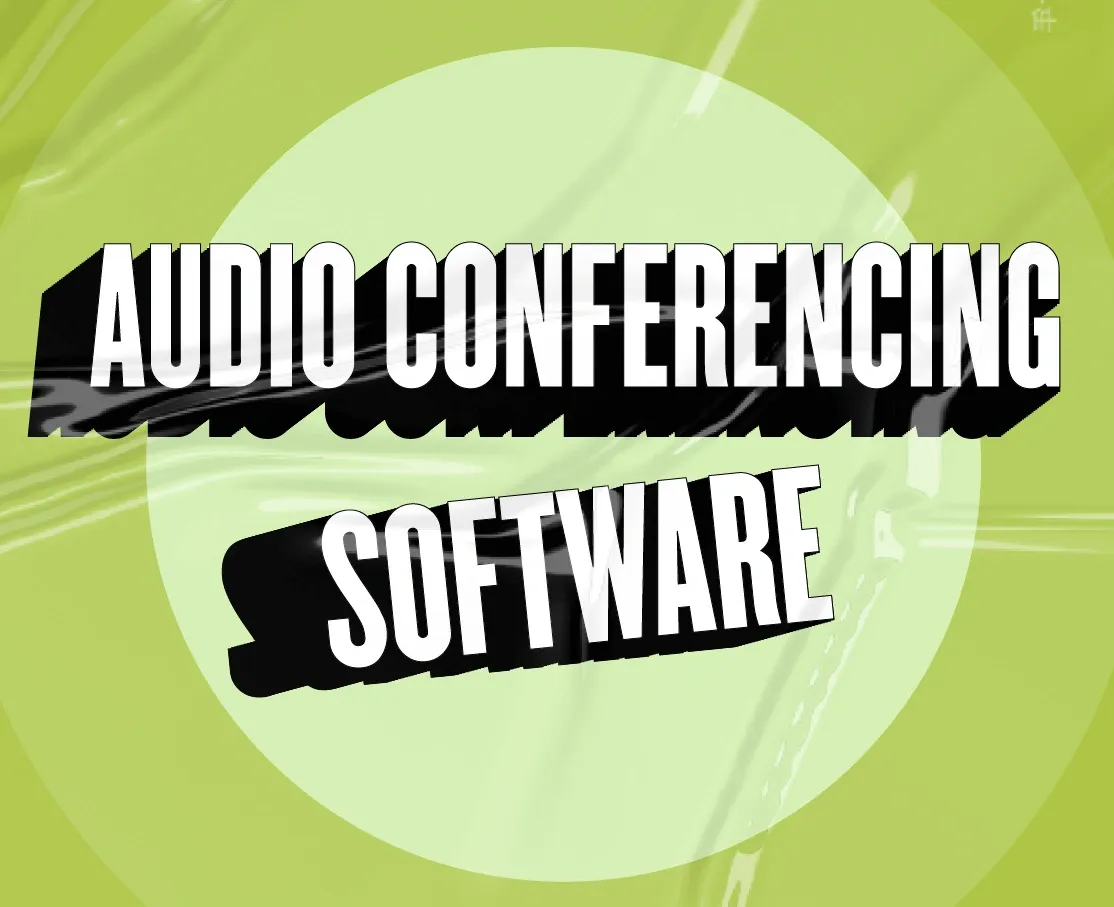Are you a remote worker who struggles to find the right audio conferencing software? You're not alone. Many people don't know which audio conferencing software is best for their needs. In this blog post, we'll discuss the benefits of different audio conferencing software and help you find the right one for your project. Keep reading to learn more!
What is audio conferencing software?
An audio conferencing software is a specialized type of software that allows users to communicate via audio only. This can be useful for remote workers who want to stay in touch with co-workers or clients without having to meet in person. Audio conferencing software typically includes features like HD video and audio, call recording, and more.
Benefits of using an audio conferencing software during your remote work:
1) Staying connected with your co-workers
If you're a remote worker, it's important to stay connected with your co-workers. Audio conferencing software can help you do this by allowing you to have regular conversations with them. This can help you stay up-to-date on projects and ensure that everyone is on the same page.
2) Connecting with clients
There are some times when it is impossible to meet with your clients face to face. But texting will not do the job either. If you really want to connect with your clients better and understand their needs and
Audio conferencing software can also be used to connect with clients. This can be helpful if you need to discuss projects or give updates. It's also a great way to build relationships with clients.
3) Increased productivity
Audio conferencing software can help increase your productivity by allowing you to have more effective meetings. This is because you can eliminate distractions and focus on the task at hand. Additionally, audio conferencing software can help you save time by eliminating travel time to and from meetings.
4) Cost savings
Another benefit of using audio conferencing software is that it can help you save money. This is because you won't need to travel for meetings or pay for conference rooms. Additionally, many audio conferencing software solutions offer free trials or monthly subscription plans.
5) Flexibility
Audio conferencing software is also beneficial because it offers flexibility. This means that you can use it when and where it's convenient for you. For example, you can use it during your commute, while working from home, or even while traveling.
What to look for in an audio conferencing software?
When you're looking for an audio conferencing software, there are a few things you'll want to keep in mind. First, you'll want to make sure that the software is compatible with your operating system. Second, you'll want to choose a software with HD video and audio quality. Third, you'll want to consider the features that are important to you. And finally, you'll want to compare prices to find the best deal.
1) Compatibility
When you're looking for audio conferencing software, you'll want to make sure that it's compatible with your operating system. This is important because you don't want to have any issues when you're trying to use the software.
2) HD video and audio quality
It's also important to choose an audio conferencing software with HD video and audio quality. This is important because you want to be able to see and hear the person you're talking to clearly.
3) Features
When you're choosing an audio conferencing software, you'll also want to consider the features that are important to you. For example, some software solutions offer call recording, which can be beneficial if you need to review the meeting later. Other software solutions offer text chat, which can be helpful if you need to discuss something quickly.
4) Prices
Finally, you'll want to compare prices to find the best deal. There are a variety of audio conferencing software solutions on the market, and they all have different price points. You'll want to compare the features and prices of each one to find the best deal.
There are a variety of audio conferencing software solutions on the market, and they all have different features and prices. You'll want to compare the features and prices of each one to find the best deal.
Some of the top audio conferencing software solutions include:
Podcastle
With Podcastle, you can record high-quality audio content from anywhere in the world. Its remote recording platform allows you to host a group interview with up to 10 people, each of whom will have their own separate audio track recorded. You can later on edit the interview with Podcastle's super intuitive audio editor, and then export the final file and even turn it into a podcast to share it with your colleagues!
ClickMeeting
ClickMeeting, formerly known mainly as a webinar assistant, is a web conferencing software that allows organizations of all sizes to establish and host online meetings. The web-based solution is simple to use, covering every stage of the webinar process, from planning through presentation and follow-up.
GoTo Connect
GoToConnect is a reliable and versatile solution that merges Jive's cloud VoIP phone system with GoToMeeting's web, audio, and video conferencing capabilities. Whether you want to meet, talk, chat, text or collaborate online, you can do so conveniently via GoTo Connect's web browser, desktop application or desk phone.
Nextiva
Nextiva is a communications platform, that offers a phone system for small businesses that provides large-business features at a small-business price and delivers simplicity of use, manageability, scalability, dependability, and business-class functionality.
JustCall
The most popularly used Cloud Phone System for today's sales and support teams. We can help end ignorant conversations by giving context to every contact. Starting at $30 per user, we provide call software, virtual numbers, SMS campaigns, native CRM integrations, and much more.
Google Workspace
Google Workspace is a comprehensive suite of productivity and collaboration tools that can be accessed by everyone on your team.
The list of apps available in Google Workspace include:
1) Gmail
2) Hangouts
3) Google+
4) Calendar
5) Drive
6) Sites
Conclusion
There are a variety of audio conferencing software solutions on the market, and they all have different features and prices. You'll want to compare the features and prices of each one to find the best deal. Some of the top audio conferencing software solutions include: Podcastle, ClickMeeting, GoTo Connect, Nextiva, JustCall, and Google Workspace.
Do you have any experience with audio conferencing software? Let us know in the comments below!
Audio conferencing software is a great way to stay connected with colleagues, clients, and customers. With so many different solutions on the market, it can be tough to choose the