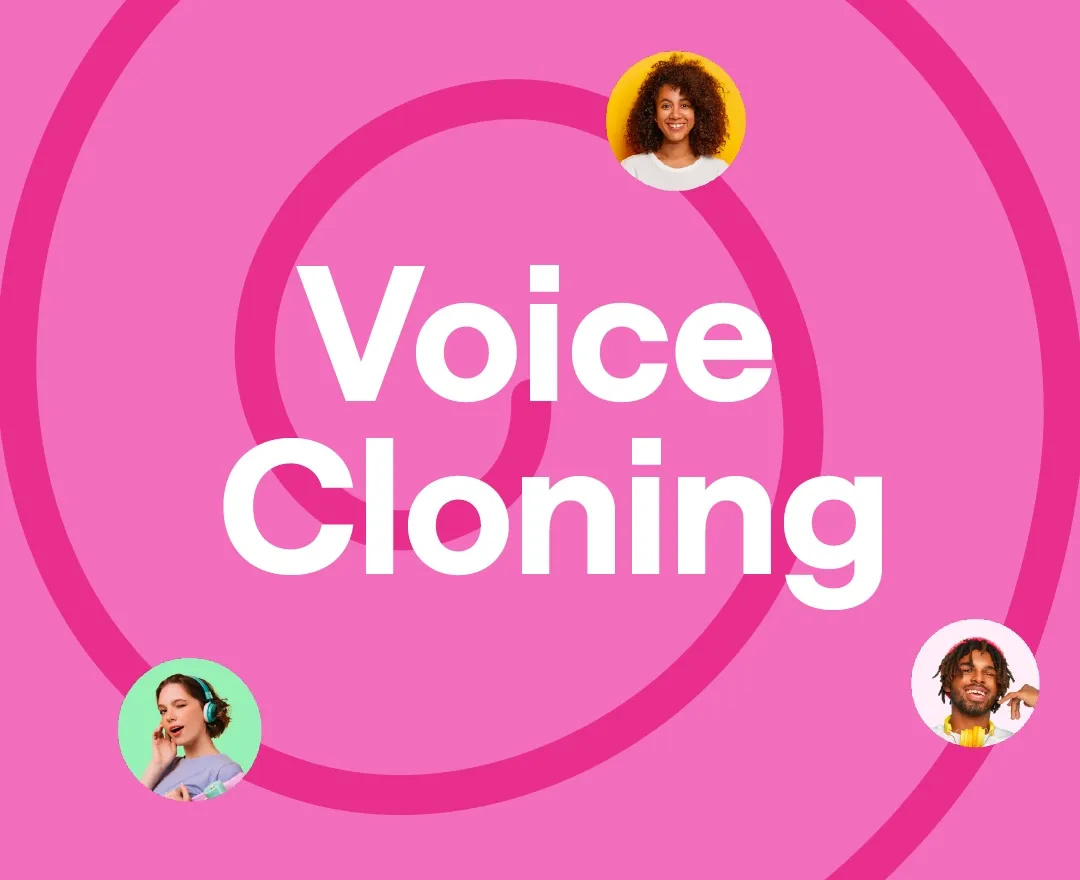Have you ever wished you could clone your voice? Now there's no need to wish, because the era of voice cloning has arrived! In this blog post, we'll take a look at what voice cloning is and how you can get your very own AI doppelganger. So read on to find out more!
What is Voice Cloning?
Voice cloning is the process of creating a digital copy of someone's voice. In the past, this could be done using voice recognition software or by recording the person's voice and then using that recording to create a digital copy. Today, however, it is possible to get your voice cloned really easily with an AI-powered platform.
When Did AI Voice Cloning Start?
While this technology has become popular over the past few years, it’s actually been around for much longer. In fact, AI voice cloning was invented all the way back in 1998! Since then, the technology has continued to develop and improve, and we’re now at a point where many AI voice clips you hear are indistinguishable from the real thing.
How Does AI Voice Cloning Work?
The truth? There’s no one set way. It really all depends on how the software is coded and what kind of information the software learns from. But generally speaking, you can expect an AI voice cloning software to go through the following steps:
- The AI system analyzes samples of the target speaker's voice across different situations.
- It then studies how they speak in various situations to understand all the little details of their voice, like tone or nuance.
- In doing so, voice cloning technology builds a computer model that can recreate that person's voice very accurately, even when generating new words or expressions!
The end result is a virtual version of their real voice that sounds nearly identical, if done properly.
How Does Voice Cloning Work Without AI?
Using AI to clone your voice is an extremely popular choice nowadays, but it's not the only way one can go about it. Here are a few ways voice cloning is being done without AI:
- – Manual Voice Cloning: Another way to create a voice clone is by recording the person's voice and then using that recording to create a digital copy. It’s quite technical, because you’re creating a digital copy by cutting out snippets of their speech and then piecing them together – like a puzzle.
- – Voice Cloning Services: These professional “character” voice actors have trained night and day to recreate someone's voice, so they can be used for audiobooks, phone greetings, or any other purpose where a replica is needed without using AI.
With AI into the mix, the best news is that now you don't even need to be an expert editor, or spend a fortune on hiring professional voice actors anymore if what you want is to recreate your voice or the voice of someone else, which honestly, will not even sound too similar to the original voice!
What is Voice Cloning Used For?
AI voice cloning is growing among the content creation scene, and it's not surprising. You have your own AI clone, ready to go 24/7 for when you need audiobook narrations – or podcasting and social media voice overs – but don't have the time or equipment readily available.
The technology has also proven to be extremely helpful for those with speech impairments. And it's even given the chance for those who have completely lost their voice, due to an illness or injury, to recreate their original voice from old recordings.
But you might see voice cloning pop up in other fields too. For example dubbing in films or shows, or as personalized virtual assistants. The possibilities are endless!
What Are the Benefits of Voice Cloning?
There are many benefits to voice cloning, here are just a few:
1. Speed Up Your Recording Time
When creating audio is as easy as typing into a document, you can greatly speed up your content creation process. Quickly create snippets of audio or edit existing projects with your keyboard instead of your microphone.
2. Record from Anywhere
Whether you're at the airport, in the office or staying somewhere noisy, you can still create new audio with just your laptop. No need to lug your audio equipment around, find a quiet space or do take after take, simply log-in and start typing.
3. Preserve Your Voice
If you make money from audio content, then your voice is an asset. Like any asset you should protect it! If you come down with a sore throat or laryngitis, you can still record using Revoice. You can also let collaborators record voiceovers or content using your voice, without saying a word.
4. Change Your Voice
While it's not permitted to clone someone else's voice, there are a wide selection of AI voices that you can use to change how you sound. So if you want to change your voice to sound like someone else all you need to do is upload a clip of your voice and use Podcastle's AI voice options to convert it to someone else.
How to Make an AI Voice Sound Better
While AI voice cloning is simple enough, there are a few things worth keeping in mind to guarantee you get the best results.
Mind Your Recording Environment
Recording quality matters immensely. Make sure you're in a quiet, soundproofed environment free of as much background noise as possible. This ensures the recordings pick up only your pure, isolated voice for the AI to properly analyze. Don't let poor audio hold back your perfect voice replica!
Include Different Speaking Styles
Don't just read monotonously from a script. Engage in natural conversations, vary your pitch and speaking volumes. The more expressive samples you provide, the more versatile and dynamic your voice clone will be. But with that said, don't overdo it either.
Have Patience and Persistence
Creating a perfect voice clone takes time. Be prepared to go through multiple rounds of sampling and refinement. Don't settle for a mediocre result - persist until you have an AI voice double that is utterly indistinguishable from your real voice. The effort will be worth it!
The Best AI Generated Voice Cloning Services: Podcastle
Are you looking for a way to make your recorded audio sound more like you? Do you want to be able to convert text to speech using your own voice? Well, Podcastle has the perfect solution for you – our voice cloning software.
With our AI technology, we can create an exact clone of your voice. Just record a short sample on the platform and start creating voiceovers instantly—no mic or extra software required.
Then, you can use the digital copy of your voice to quickly create any type of audio you need without having to record it yourself!
So why wait? If you want to make your audio recordings sound more like you, or if you want to be able to convert text to speech using your own voice, sign up for our voice cloning service today!
Final Thoughts
So, what is voice cloning? It’s the process of creating a digital replica of someone’s voice. And why would you want to do that? There are several benefits to consider.
Perhaps you need to create a training or marketing video and your CEO doesn’t have the time or ability to be in front of the camera. With voice cloning, you can easily create a high-quality audio with your company’s leader speaking directly to your target audience, without him actually wasting time and recording an audio!
Or maybe you run a customer service call center and need more engaging and personal interactions with customers. Voice cloning can help with that too, by providing an authentic human interaction that sounds like it’s coming from the customer’s own representative.
Finally, if you just want to have some fun, there are now many AI generated voices that sound amazingly like real people. Whatever your reasons for wanting a voice clone, we think Podcastle offers the best solution out there. Try our services today and see for yourself how easy it is to create a perfect digital copy of your own voice!