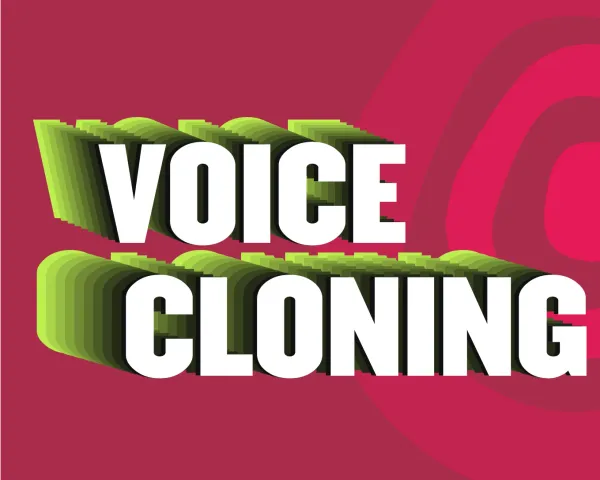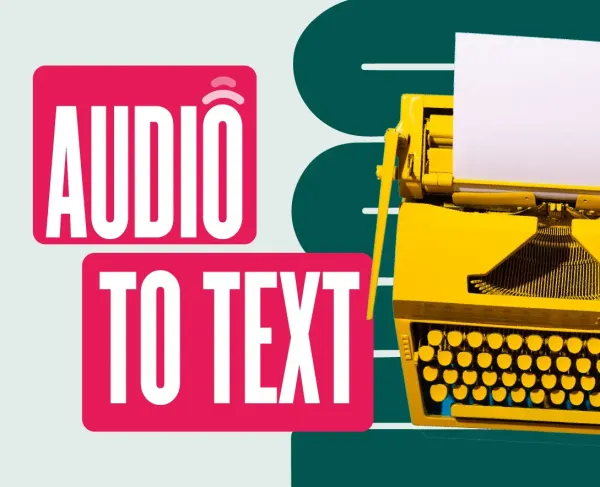10 Best Free Audio Recording and Editing Software
When searching for audio recording and editing software, it's important to recognize that there isn't a one-size-fits-all solution. Your choice should align with your specific needs. Whether you're a seasoned podcaster or just embarking on your podcasting journey, these free audio recording and editing software options can help you create